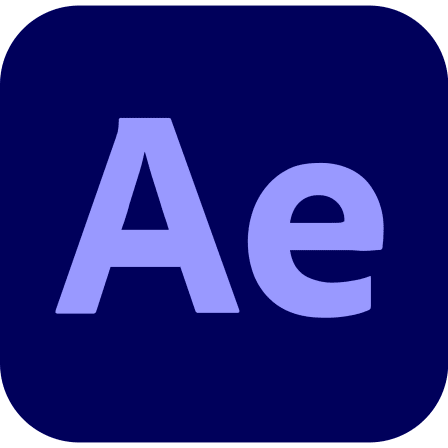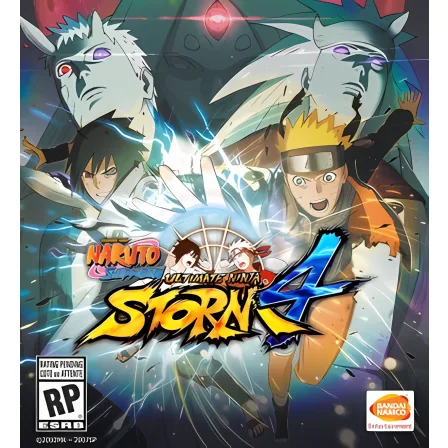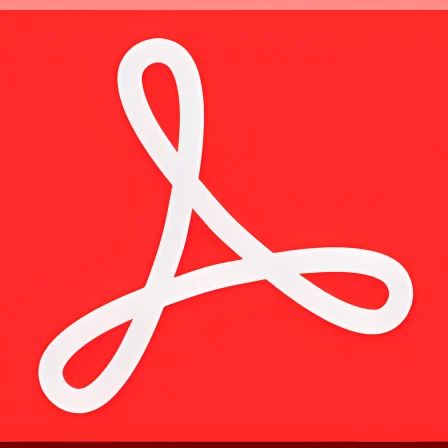NovoLookApp
Explore unique software, on unique store


Adobe Illustrator CC for Windows
Unleash Vector Art Magic on Windows: Adobe Illustrator CC
- Developer: Adobe
- License Type: trial version
- Language: english
- Platform: Windows

Introducing Adobe Illustrator CC, a top-notch vector graphics and digital art software that is perfect for designers, illustrators, artists, and anyone with creative ambitions. Developed by Adobe as part of the Creative Cloud suite, Illustrator is a powerful tool that helps you create stunning logos, graphics, illustrations and much more.
Illustrator offers various functions such as creating digital illustrations using professional drawing tools; designing impressive logos with a wide array of design options; making infographics that stand out thanks to its vector graphics and customization capabilities. It also assists in print designs like posters, brochures, labels; publication design for books, newspapers or magazines; web elements such as headers and banners; and user interface (UI) designs.
Adobe Illustrator CC comes with a simple, intuitive interface compared to other similar software such as PaintTool SAI or AutoCAD. It's easy-to-navigate tool allows for seamless cursor movement in different workspaces while also making it effortless to manage layout changes or reset crucial parameters. The software is available as a standalone app, and when part of Creative Cloud, provides access to many tools and functionalities needed for precise vector graphics sketches.
One interesting aspect about Illustrator is its image-tracing engine, which maintains the cleanliness and accuracy of your creations while saving you time to focus on perfecting design skills. Additionally, Illustrator offers control over object gradients, opacity, placement and more.
Illustrator CC also features a complete library of filters and elements that can be incorporated into objects or strokes in your design to achieve unique visual effects. The program includes various fonts and styles specially designed for graphic designs, as well as a layer system similar to Photoshop’s, making object manipulation much easier.
The software is easy-to-use compared to Corel Painter but can initially feel overwhelming for beginners due to the variety of features and functionalities. However, a dedicated 'Help' section is available to assist with common doubts or queries. The program uses step-by-step tutorials that cover basic and advanced techniques for working with vector graphics, making it easier to familiarize oneself with the software.
As part of Creative Cloud suite, Illustrator integrates seamlessly with other Adobe applications like Photoshop or InDesign without requiring constant switching between programs. The cloud storage feature also allows for easy collaboration with colleagues and clients, fostering creativity and imagination in your workflow.
The developers have been continually improving critical areas such as workspaces, painting tools or drawing features over the years while keeping system resource impact low on your device. Once a design is complete, there are several exporting options available - either save to Cloud or upload files to third-party services.
Adobe Illustrator can be purchased as a standalone program or included in the Creative Cloud suite, both requiring monthly/annual subscription fees based on chosen options. Different pricing plans are available for teachers, students and businesses as well. To learn more about these prices or to download the software, visit Adobe's official website directly.
In summary, Adobe Illustrator CC is a powerful and versatile graphic design tool that offers numerous features to help bring your ideas to life in the digital space. Whether you're designing logos, illustrations or any other visual assets for print or web - Illustrator has everything needed to deliver stunning results every time.