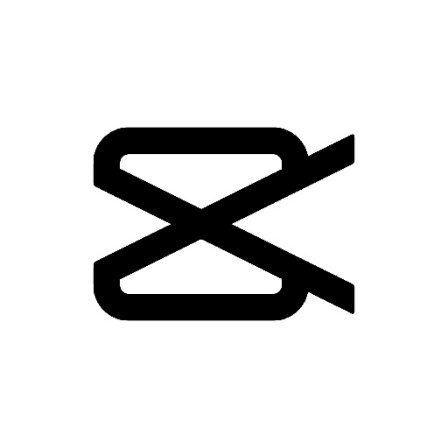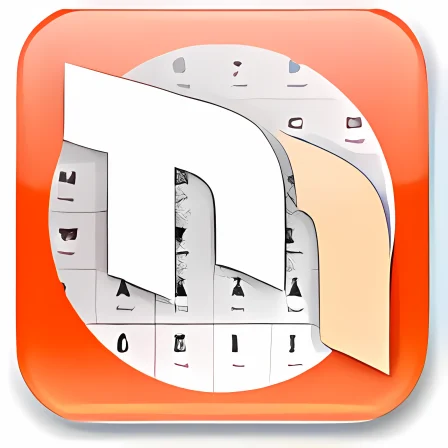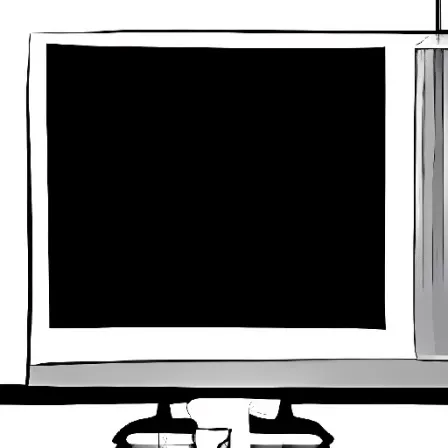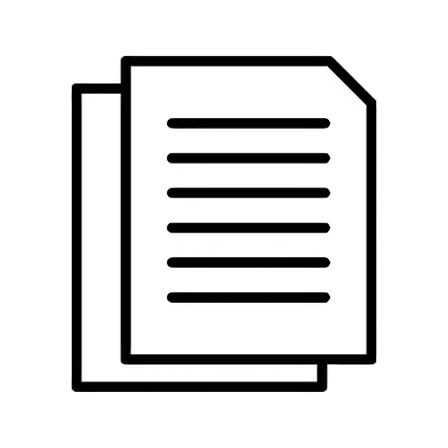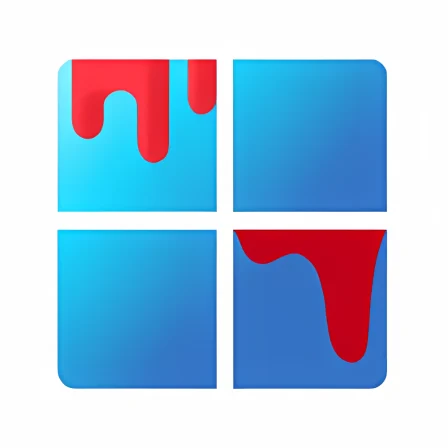NovoLookApp
Explore unique software, on unique store


Adobe Photoshop Express for Windows 10 for Windows
Adobe Photoshop Express: Easy Photo Magic for Windows & Android!
- Developer: Adobe
- License Type: free
- Language: english
- Platform: Windows

Adobe Photoshop Express for Windows is a free photo editing software that lets users enhance, crop, share and print pictures. It offers access to features like applying preset filters, removing red-eye, reducing noise, and adding borders. This software works on Android and Windows devices but can only be downloaded from the Microsoft Store for Windows users. While it is free to use, some premium features require purchasing.
Designed with basic computer users in mind, Adobe Photoshop Express doesn't need tutorials and is easy to use right away. Unlike other free editing software like Pro CS6 or CC, this lightweight app allows users to make quick adjustments without the need for heavy-duty programs.
The Photoshop Express download lets users edit and share images on platforms like Whatsapp, Twitter, Facebook, Instagram, making it popular among influencers. It is free to download from the Microsoft Store for Windows 10 users but has some premium features that need purchasing. To use this software, you'll only need Flash installed and an Adobe ID to log in. It is ad-free unlike other free editing programs which makes the experience smoother.
The app includes various tools for editing and offers 45 effects called Looks, cropping options, ratio adjustments among others. However, it lacks a feature to resize images so you would need another tool for that. The editing dashboard includes standard options such as saturation, white balance, fill light, contrast, clarity and spots reduction among others to transform ordinary images into captivating pieces. The app also has unique options like red-eye removal for pets or people with a simple tab on the screen, one-touch auto adjustments and sliders to control the intensity of any look.
The app also provides over 30 borders that can be applied for a personal touch to images, making them more trendy and expressive. Although the software has many benefits, there are in-app purchases like premium features which you can only save after payment or tools missing on Windows version such as collage and brushes.
After editing an image, the software provides three options to either save, email or print it. It saves files in JPG format that are smaller than 8191 pixels and less than 16MP in size due to its compatibility with this file type. The Photoshop Express software doesn't alter the original image even after editing, making it reliable for users.
In comparison to Adobe Photoshop which is more advanced and customizable with a vast list of features, the Express version has basic editing options making it suitable for social media or personal use. Alternative free software to Photoshop Express includes PC Image Editor, PhotoScape and PicsArt - Photo Studio for Windows 10 users who may want something different.
Despite its few drawbacks like in-app purchases, Photoshop Express is still among the best photo editing apps for Windows users with a sleek interface and basic retouching options that make simple images attractive. Try it out by downloading Photoshop Express from the Microsoft Store to save, email or print your photos directly through its dashboard in accessible JPG format.