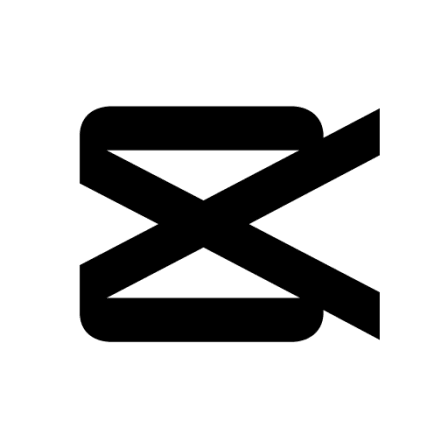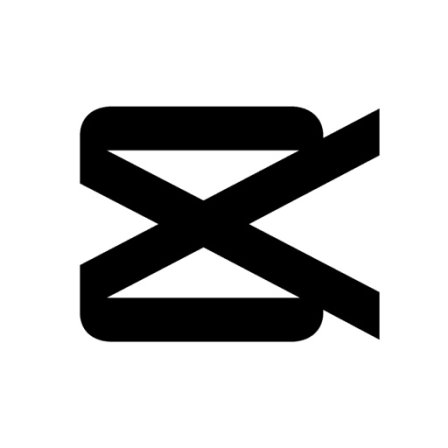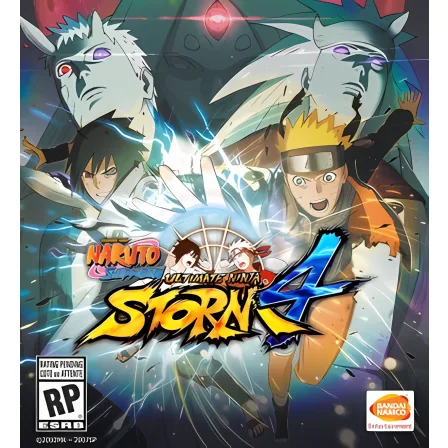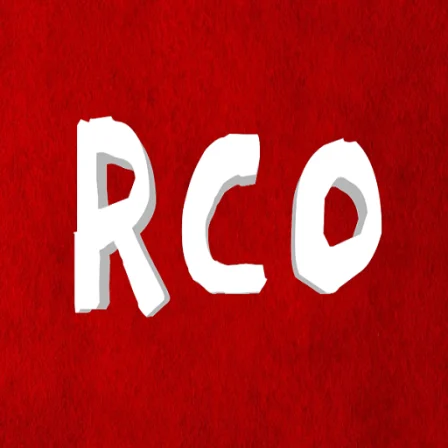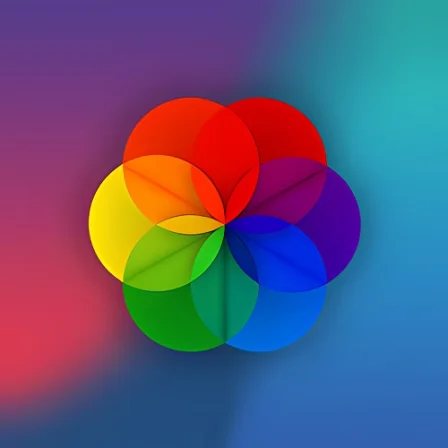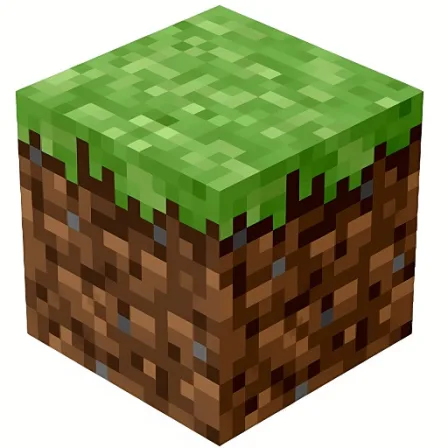NovoLookApp
Explore unique software, on unique store


Alight Motion for Android
Alight Motion: Mobile Video Magic 📱 Edit with Ease! Free for Android & iOS.
- Developer: Alight Creative Inc.
- License Type: free
- Language: english
- Platform: Android

Alight Motion is a free app for making videos on mobile devices like smartphones and tablets. It's simple to use, even if you don't know much about video editing. The app works with both Apple iOS (like iPhones and iPads) and Android phones and tablets. There are other apps you can use for video editing, like Adobe After Effects, CapCut, Wondershare Filmora, KineMaster, LumaFusion, and Video Star.
You might want to know if you can use Alight Motion on a computer instead of a phone or tablet. While it was first made for iPads, the app is now available on Android, iPhone and Mac computers too. You can use an emulator like BlueStacks to run it on a Windows PC if you want to edit videos there.
Alight Motion helps you make cool animations using things like colors, shapes, music and more. These are great for sharing on social media platforms such as Instagram or TikTok. The app has lots of editing tools to choose from, like buttons that let you move forward and backward in your video, a timeline to see how long it is, or even the ability to adjust shapes by moving them around.
There are lots of different effects you can use in Alight Motion, like keyframe animation (which lets your animations move smoothly), object grouping (for arranging things together), advanced masking (hiding or revealing parts of an image based on a shape or color), and even motion blur. You can add colors, borders, shadows, strokes to your videos too!
Alight Motion does more than just edit videos - it also lets you create animations. This means that you can layer multiple graphics, images and sounds together to make something really special. The app has helpful features like bookmarking for remembering your favorite elements and custom fonts so you can use them again later in other projects. Plus, it offers different ways to export your finished videos as an MP4 file or a GIF image, for example.
Alight Motion is free but there's also a paid plan if you want even more features. The only downside to the free version of Alight Motion is that your final project will have a watermark on it unless you pay for premium access, but there are lots of tutorials included so you can learn how to use the app effectively anyway.
To start using Alight Motion for free on your mobile device, simply download it from its official website or find it in Apple's App Store and Google Play Store. The app is divided into different sections like 'Blur', 'Color & Light', 'Distortion & Warp’, ‘Procedural’ and so on, each with its own controls that you can adjust to make your animations look just how you want.
Is Alight Motion good for editing? Absolutely! It offers a fantastic set of tools that go beyond basic editors like iMovie, making it perfect if you're looking to get more creative with your videos or animations. Alight Motion is an ideal choice for anyone who wants great editing features and the option of creating cool animated graphics at no cost!