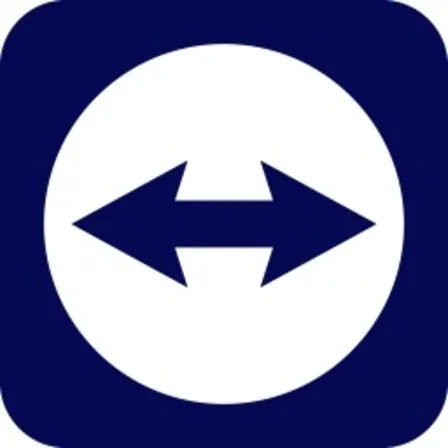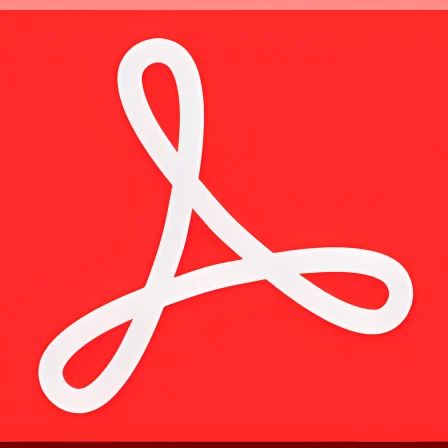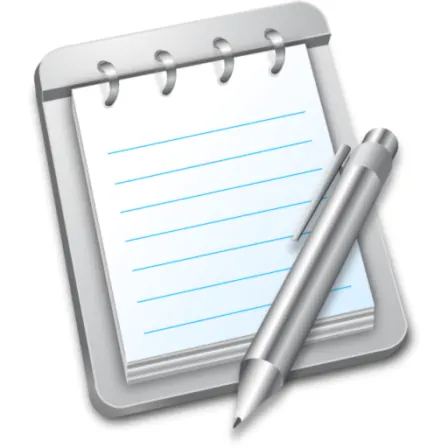NovoLookApp
Explore unique software, on unique store


Auto Clicker for Mac
Unlock Unlimited Clicking Power!
- Developer: Murgaa
- License Type: trial version
- Language: english
- Platform: Mac

Auto Clicker is an easy-to-use app that helps automate your keyboard and mouse button clicks. It's like having a helpful robot friend to do the clicking for you! MurGaa Auto Clicker is one option, but there are other similar apps too. These auto-clickers can be useful tools for gamers or anyone who needs to do lots of repetitive clicking tasks on their computer.
To try Auto Clicker, you'll want to download and install it from the internet. Some computers might make you confirm that it's safe before opening an app like Auto Clicker, especially if it was just downloaded. Once installed, the software is pretty simple to use. You can set how many times and at what speed Auto Clicker should perform its tasks – just like giving instructions to your robot friend!
But be careful, because some people worry about the security of using these types of tools. Auto Clicker will need access to use your keystrokes in any app you're working with on a computer, so it can be helpful but also controversial. Make sure to read the privacy policy before downloading and using auto clicker software.
If you want a free Auto Clicker, many trial options are available for limited periods of time. Once the trial ends, however, you may need to pay a one-time price to continue using it. You can find Auto Clickers that work with both Apple Mac and Microsoft Windows PC 64-bit systems, so they're pretty versatile!
The software is user-friendly with a customizable interface. You can set the number of clicks and how fast or slow it should work, even down to just seconds and milliseconds between each click! There are also settings for mouse actions like left, right, middle clicks or scrolling. Plus, it can even use keyboard keys to do the clicking if you want!
One cool thing about this app is that there's a 'Tutorial' button where they can guide users on how to use the software effectively. And if anything goes wrong or gets stuck, you can always hit a 'Refresh' button at the bottom of your screen for some quick fixes!
So, remember that while Auto Clickers like MurGaa can be very helpful and easy to use, they might raise questions about security since these apps have control over your device even when it's idle. Always read the privacy policy carefully before deciding if an Auto Clicker is right for you!