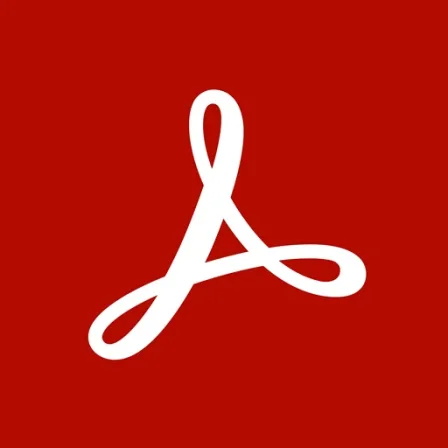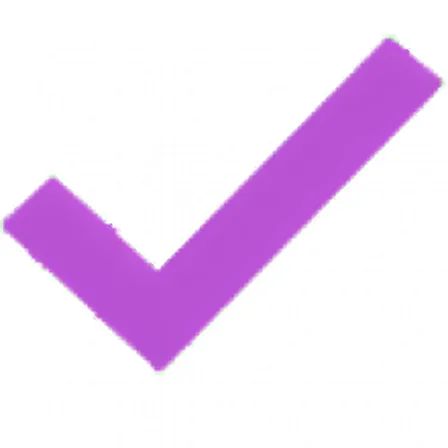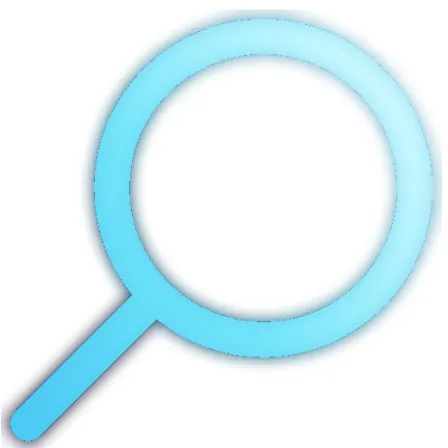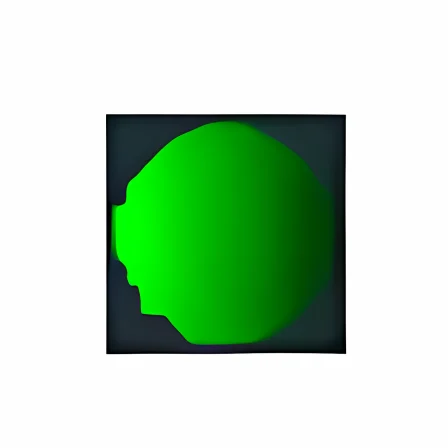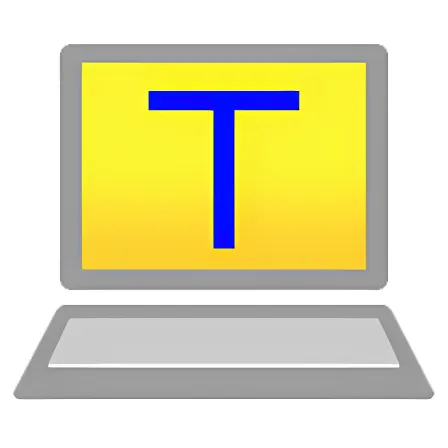NovoLookApp
Explore unique software, on unique store


AutoCAD for Windows
AutoCAD 3D: Elevate Your Designs with Cloud Collaboration and Streamlined Tools
- Developer: Autodesk Inc.
- License Type: trial version
- Language: english
- Platform: Windows

AutoCAD is a leading computer-aided design (CAD) software known for its versatility and usefulness in various industries. It provides valuable tools for engineers, architects, designers, and more to save time on repetitive tasks. While AutoCAD is well-known in the industry, some might find it lacking for larger or complex projects that require specialized software. Alternatives like Ashampoo 3D CAD Architecture and Solidworks offer specific toolsets tailored to certain industries, while ArchiCAD is a strong alternative as well.
AutoCAD excels in providing specialized toolsets for users new to CAD and learning the software's implementation process. However, experienced users might find it lacking compared to other more extensive options available for larger projects. AutoCAD shines when offering versatility by allowing access to specific disciplines rather than focusing on complete coverage in every aspect of design and creation.
When it comes to 2D versus 3D capabilities, AutoCAD is an excellent choice for creating detailed designs and in-depth blueprints. Although not built specifically as a dedicated 3D model creation tool, its capabilities are still functional, albeit limited at times. In contrast, AutoCAD's true strength lies in creating accurate and detailed 2D models for various industries.
AutoCAD is user-friendly with an easy-to-navigate interface that allows users to quickly find the tools they need without being overwhelmed by a cluttered layout. Macros can also be utilized for shortcuts, streamlining tool access even further. For 2D designs and in-depth blueprints, AutoCAD's tools are essential for creating precise drafts with ease.
In comparison to its 2D capabilities, the 3D interface can be more challenging and frustrating to navigate for inexperienced users. AutoCAD's strength is truly shown when used primarily as a 2D design tool, offering detailed elevation drawings and dimensions that automatically adjust with object movement.
AutoCAD can be used on various Windows devices as well as Mac computers, making it a versatile choice for design enthusiasts regardless of their preferred platform. By supporting numerous file formats such as DXF, DGN, SKP, STEP, and STL files through import mode, AutoCAD's compatibility is broadened even further.
AutoCAD offers Windows 10 support with seamless integration for the latest operating system features and security updates. The AutoCAD mobile app is also available, allowing users to view, edit, and share DWG files on Windows 10 tablets while away from their desks.
Distinguishing between AutoCAD and AutoCAD LT is important to ensure that the right tool is chosen for your architectural work needs. While both are powerful tools, AutoCAD offers advanced 3D modeling capabilities and automation features not found in LT's more basic package.
To ensure smooth operation of AutoCAD on your computer, it is important to meet the system requirements for version 2024 or later: a compatible operating system (Windows®11 and Windows 10, minimum), processor speed, sufficient RAM, display resolution and card compatibility with DirectX support.
AutoCAD's learning curve may be steep for some users, but it remains an excellent entry point into the CAD world with 2D designs. For those who require more extensive capabilities in 3D design or other specific fields, alternative software may be a better starting point for their learning journey