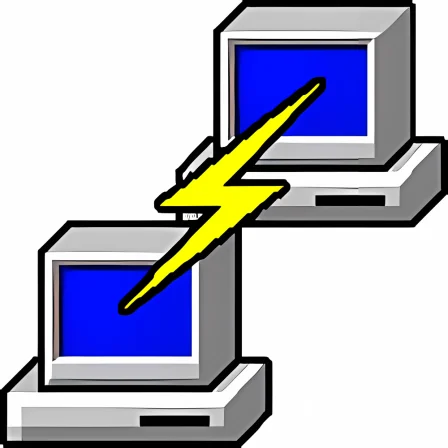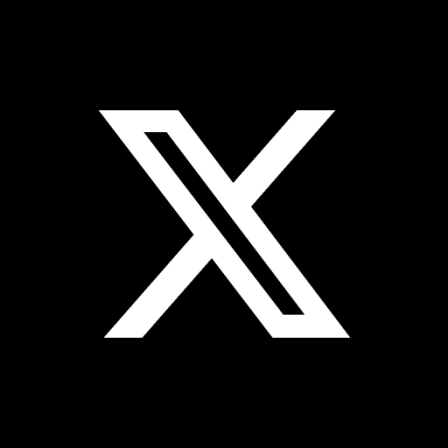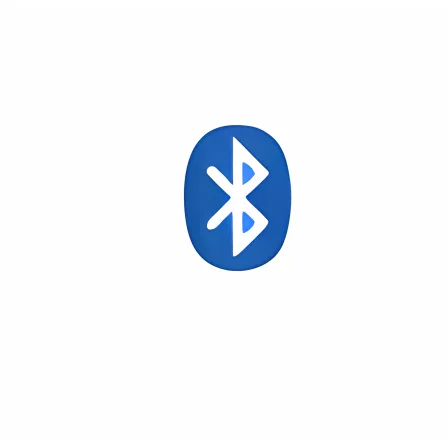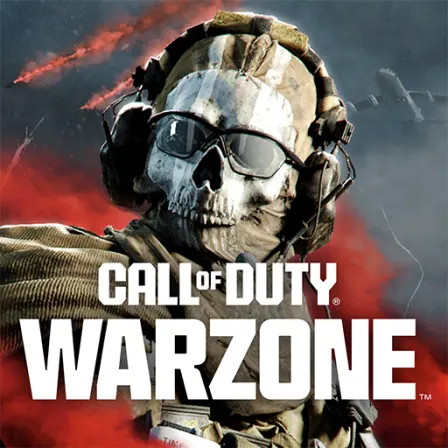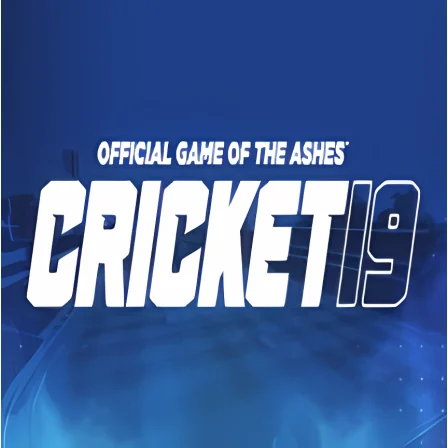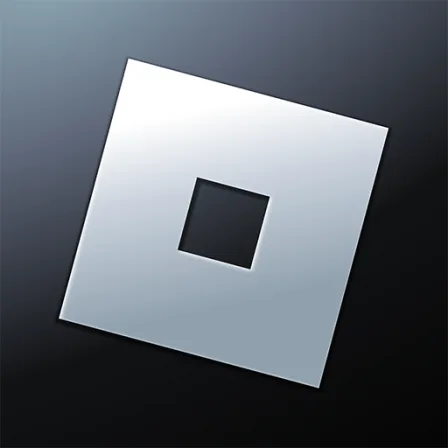NovoLookApp
Explore unique software, on unique store


Avro Keyboard for Windows
Bangla Typing Magic: Avro Keyboard & Bijoy Unite!
- Developer: Omicron Lab
- License Type: free
- Language: english
- Platform: Windows

Avro Keyboard is a free software program that allows you to type the Bengali language on QWERTY keyboards. With this tool, you can use Roman letters to write Bangla characters easily and efficiently. Avro Keyboard has been available since 2003 when it was released as an open-source project on March 26 to celebrate Bangladesh's Independence Day.
This software has a graphical user interface that makes it easy for you to access the platform, and it is compatible with Android, Apple iOS, Linux, Mac, Windows operating systems. Another popular typing software that translates words written on QWERTY keyboards into Bangla font is Bijoy Bayanno. However, it only works with Mac and Windows PC systems.
Is Avro Keyboard safe to use? Yes! Developed by OmicronLab, this application is secure for download and installation purposes. While the original app doesn't contain any in-app advertisements or invasive spyware, be cautious about variations of this open-source software as some may include malicious content.
Avro Keyboard is both ANSI and Unicode compliant, allowing you to switch between output methods by clicking on the settings icon in the top bar. While there are different keyboard layouts available such as 'Avro Phonetic (English to Bangla)', 'Avro Easy', 'Bornona', and more, the National or ‘Jatiya’ keyboard is most commonly used in Bangladesh.
The software provides an easy way to customize your toolbar and position the top bar or system tray according to personal preference, while also offering various keyboard layouts. To switch between languages from English to Bangla, you can use the second icon in the top bar that allows a dropdown menu for quick changes and even hotkeys.
Avro Keyboard supports phonetic-, touch-, and mouse-based typing methods, making it easy to write Bengali words using Roman numerals. The software also has an in-built dictionary of 150,000 Bengali words for customizing auto-correct settings and a preview window to see translations as you type.
Additionally, the software offers on-screen keyboards in Bangla and English fonts with automatic vowel formation features that make typing easier and quicker. You can use Avro Keyboard to type Bengali text in various applications including Adobe Photoshop, Facebook, Microsoft Office Word, Outlook Express, MSN Messenger, Notepad and more.
If you encounter compatibility issues with the complex script on your PC, consider using iComplex which is specifically designed to install or uninstall complex scripts for older Windows versions such as XP and 2003.
As an open-source platform, new developers are continually working on Avro Keyboard to improve its features by adding new keyboards and extensions as needed. So give it a try today for an easy way of typing in the Bengali language on your QWERTY keyboard!