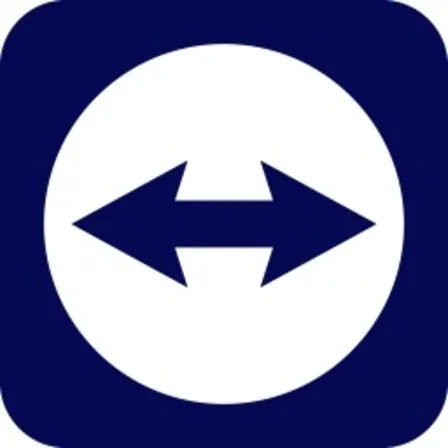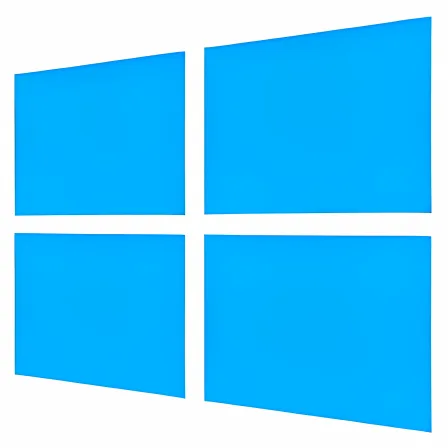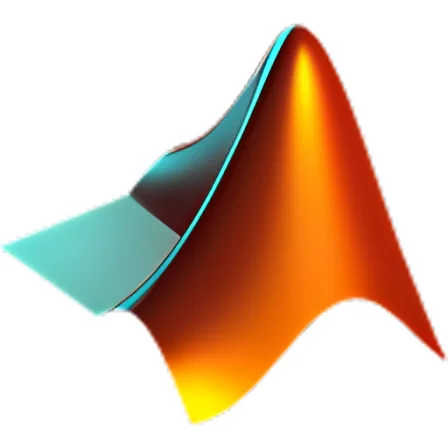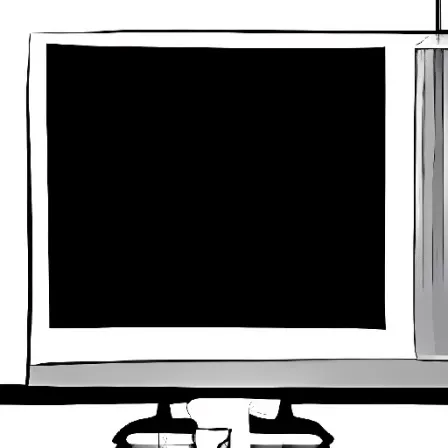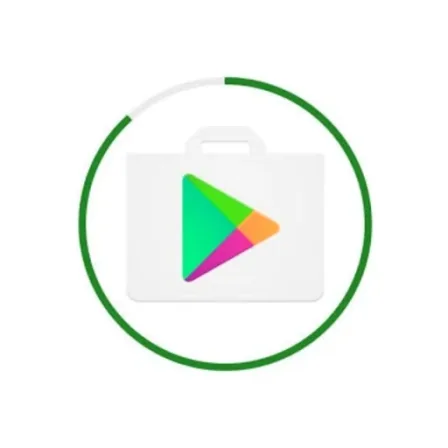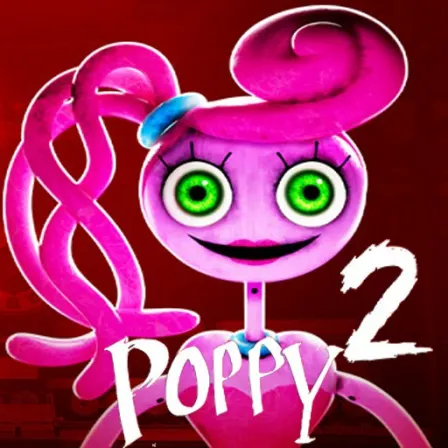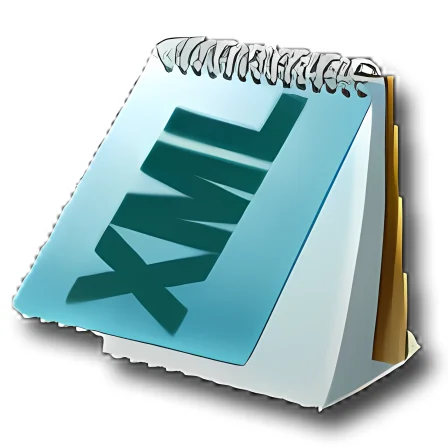NovoLookApp
Explore unique software, on unique store


Bat To Exe Converter (64 Bit) for Windows
Transform Batch to Sleek EXE with Bat-to-Exe Master
- Developer: Fatih Kodak
- License Type: free
- Language: english
- Platform: Windows

BAT to EXE Converter is a simple software tool that helps you change batch files into executable code. It's designed for Windows and Mac computers, making it easy to use even if you aren't experienced with programming or computer codes. This tool lets you turn batch scripts into executable files so that your programs run smoothly and securely on any device.
So, what exactly does BAT to EXE Converter do? It's a program that converts batch items into executable files, also known as EXE. These are essential for running multiple tasks and operations on your computer in an efficient manner. To make this happen, the software needs to be installed first - it's available for free!
The BAT to EXE Converter is a lightweight and easy-to-use software that requires no special knowledge of coding. However, you may need some background information if you want to import existing BAT files into the converter or encrypt your output program with a password.
One of its main features is that it offers an intuitive and user-friendly interface, which makes the entire process smooth for both beginners and advanced users alike. The primary window of BAT to EXE Converter is equipped with various options that help you select and upload batch files, as well as output files.
The application allows customization of different settings to suit your preferences better - this includes choosing where the file will be saved and if you wish for it to have a password. You also get the option of deciding whether temporary files should be deleted or how access can be provided for decompilers.
To start using BAT to EXE Converter, simply download and install the software on your device. Upload your desired batch file onto the dashboard, click convert, choose a name for the resulting executable file, and decide where it will be saved on your device.
BAT to EXE Converter supports both 32-bit and 64-bit applications, ensuring compatibility with most devices and programs. It also has a range of useful features designed to make batch script conversion easier than ever before.
In summary, BAT to EXE Converter is an easy-to-use tool that allows you to change batch files into executable code for improved efficiency on your computer. Its intuitive interface, customizable settings and compatibility with both 32-bit and 64-bit applications make it ideal for users of all skill levels.