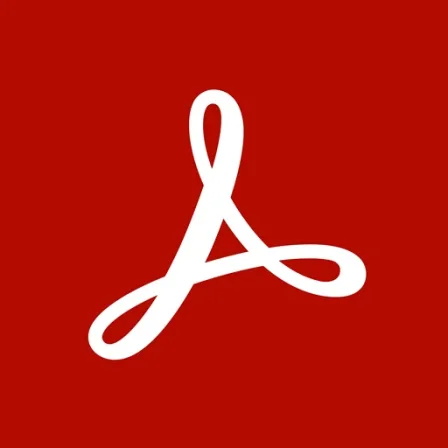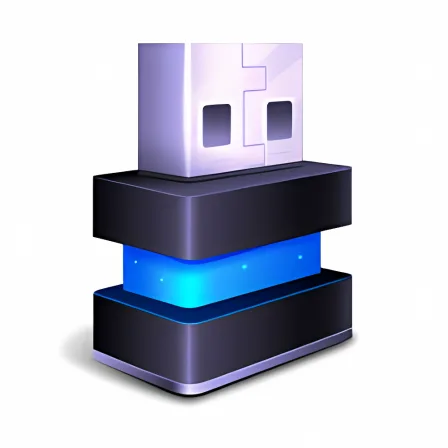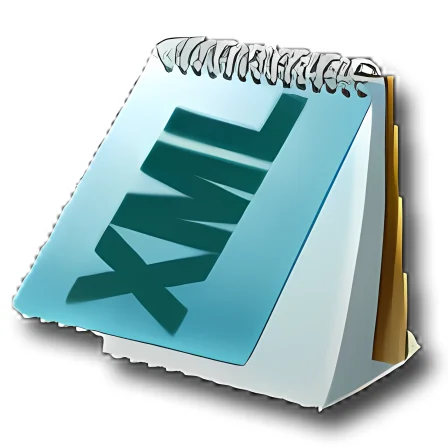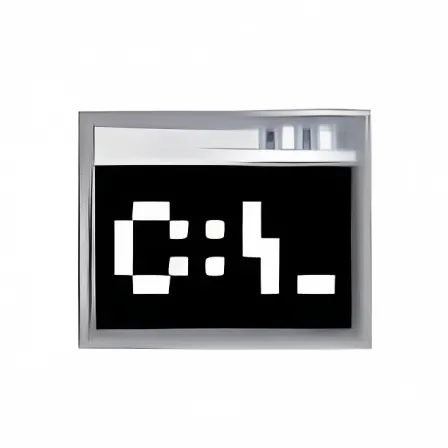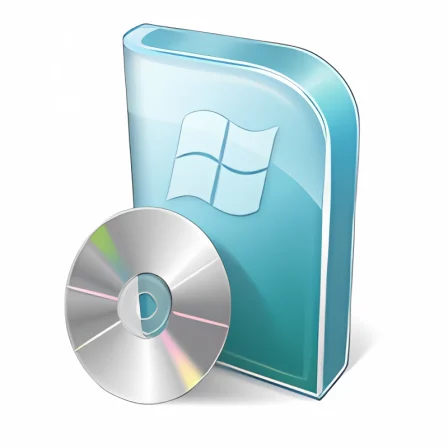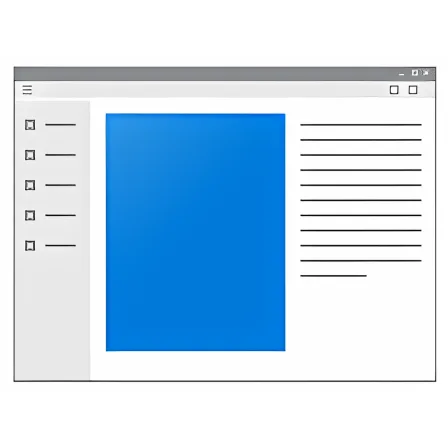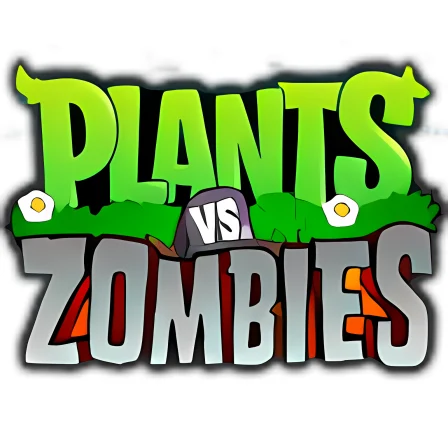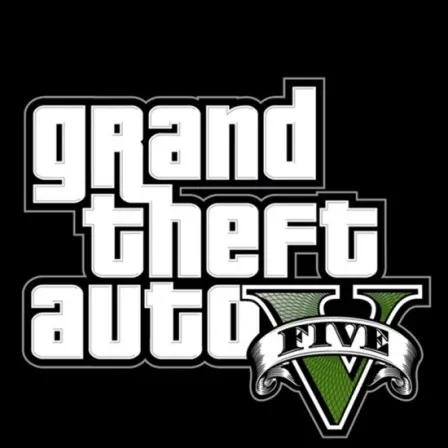NovoLookApp
Explore unique software, on unique store


Bijoy Bayanno for Windows
Unleash Your Typing Power: Bijoy Bayanno – Bangla Keyboard Utility
- Developer: Mustafa Jabbar
- License Type: free
- Language: english
- Platform: Windows

Bijoy Bayanno is a typing software designed for easily inputting Bangla characters on your computer. Created by Mustafa Jabbar and released in 2009, this utility allows you to type in both English and Bangla without any complications.
Bangla, also known as Bengali, is the official language of Bangladesh and widely spoken throughout the region. The unique cursive script can be difficult to use on a standard keyboard or computer system, making tools like Bijoy Bayanno essential for accurate typing in the language.
This software is similar to Avro Keyboard but with some key differences: while Avro is open-source and customizable by developers, Bijoy Bayanno remains a closed program that does not offer the same level of flexibility.
Bijoy Bayanno is user-friendly and easy to navigate, enabling quick switching between English and Bangla as needed. It offers basic features found in most typing tools, such as offline functionality and compatibility with Unicode or ANSI encoding systems.
In addition to its primary functions, Bijoy Bayanno includes PDF typing sheets that can guide users in entering words and phrases without worrying about spelling. These resources are available for download online but not included within the program itself.
Installing Bijoy Bayanno is a straightforward process that begins with unzipping the provided file, followed by launching its EXE counterpart. Installation requires Microsoft .NET Framework 3.5; otherwise, users will need to download it first before continuing. Upon successful completion of the installation process, simply choose your operating system and enter the activation key found in a provided text document.
Despite its ease-of-use and effectiveness for typing Bangla characters, Bijoy Bayanno lacks some advanced features found in other comparable programs. It also does not lend itself easily to coding customization. Nevertheless, this tool remains an ideal starting point for users seeking a simple and effective solution to typing in Bangla or Bengali.