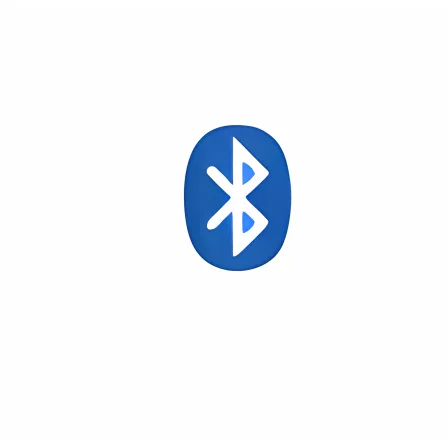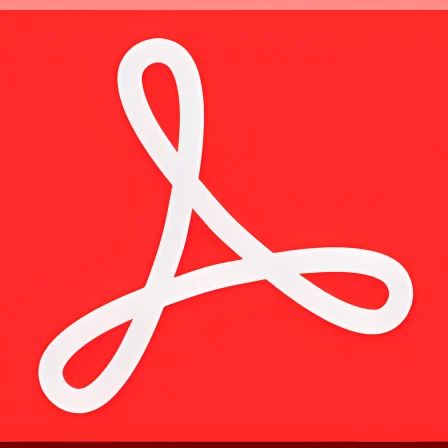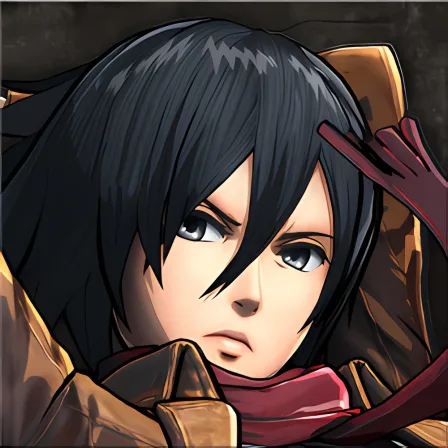NovoLookApp
Explore unique software, on unique store


Bluetooth Driver Installer for Windows
One-Click Bluetooth Fix for Windows PC
- Developer: BluetoothInstaller
- License Type: free
- Language: english
- Platform: Windows

Bluetooth Driver Installer is a simple, free software that helps fix Bluetooth problems on your Windows computer. This tool aims to identify and repair any issues related to Bluetooth drivers. If your system is missing an updated or accurate driver, this program can install the required files for you.
The user-friendly interface makes it easy to fix Bluetooth issues without any technical knowledge. It's not necessary to search through multiple drivers online or deal with complicated processes. The tool works well for users who may have missing files installed on their systems, or those who accidentally deleted some entries related to Bluetooth functionality.
This platform has a step-by-step wizard that guides you through its features, making it easy for users of all levels to navigate and use the software. With Bluetooth on a PC, transferring files such as documents, images, or videos becomes much easier because most systems today have built-in capabilities for it. However, some computers may need a dedicated adapter to utilize this technology effectively and correctly.
The Bluetooth Driver Installer detects your device automatically and searches for compatible drivers that work well with your system configuration, whether you're using Windows 7, Windows 8, or even a different version. The software is also compatible with both 32-bit and 64-bit systems.
The installation process might encounter some issues when working with certain service providers, but the simple interface of this tool makes it easy to navigate through different features and settings.
The main window consists of a straightforward wizard where you'll spend most of your time searching, downloading, and installing drivers needed for Bluetooth connectivity. The software does most of the work automatically, including detecting accurate drivers that are compatible with your device's specifications and requirements.
Unlike many other free tools in this category, Bluetooth Driver Installer also comes with a system restore feature which allows you to reverse changes made during driver updates or installations if anything goes wrong. This is especially useful when trying new drivers and encountering problems that prevent your system from functioning properly.
This lightweight program can be downloaded quickly without taking up too much space on your computer. However, during installation, the software may offer third-party apps or suggest changes to browser preferences; you can easily skip these options by unticking relevant boxes in system settings.
Bluetooth Driver Installer is an excellent choice for managing your computer's Bluetooth functionality because it's free and easy to use, even if you don’t have prior experience with such tools. The updated version of the platform has improved driver detection capabilities and can now detect more adapters as well, making it even more effective for users dealing with various Bluetooth issues. Overall, this software provides a hassle-free solution to common problems faced by Windows PC users when trying to connect devices using the wireless technology that is Bluetooth.