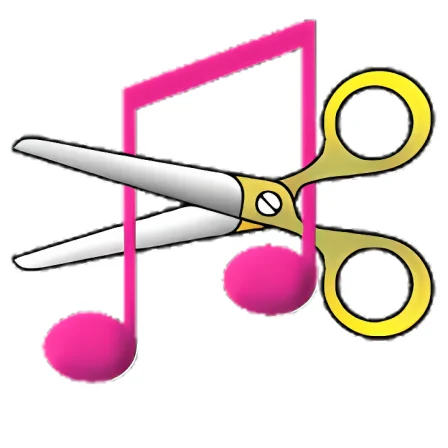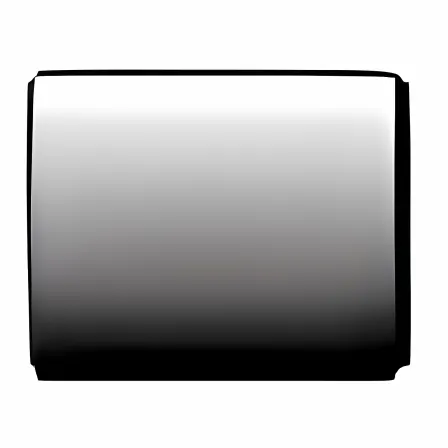NovoLookApp
Explore unique software, on unique store


Camera for Windows
Snap & Record: Google's Free Desktop Cam App
- Developer: Chromeos-Cameraapp
- License Type: free
- Language: english
- Platform: Windows

Introducing the Camera software, a user-friendly multimedia application brought to you by Google. This free program allows users to take photos and record videos from their desktop computers with ease. As it's an extension for Google Chrome, the installation process is simple - just click "Install" to download and check its security before proceeding with setup.
After installing Camera from Google Chrome's extension store, launch the app through your browser and grant access to your device's camera and microphone. The application works with both built-in cameras and plugins on Windows 11 devices, making it convenient for various users.
The app itself features a straightforward interface that lets you choose between taking a photo or recording video with just one click on the corresponding icon. However, it is important to note that Camera has limited functionality compared to other standalone camera apps available today.
With only a few additional features like the Mirror button (which flips your photos) and grid options for better framing, Camera is missing essential editing tools you might need to touch up images or videos. In terms of recording video quality, users will not find a mirror effect feature in this application.
Additionally, Camera includes an adjustable timer before taking photos that can be set to 3 or 10 seconds for added flexibility. Although easy to use and lightweight, Camera lacks the robust features found in other camera applications that are available as alternatives like ManyCam and iVcam.
In conclusion, while Camera by Google is an easy-to-install software with basic functionality for taking photos or recording videos, its limited capabilities may not satisfy users who seek advanced features. It's worth considering other options if you require a more comprehensive multimedia experience from your camera software.