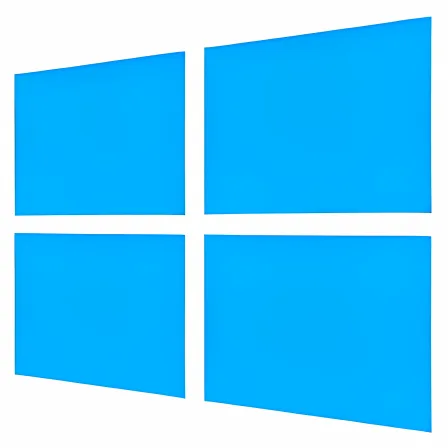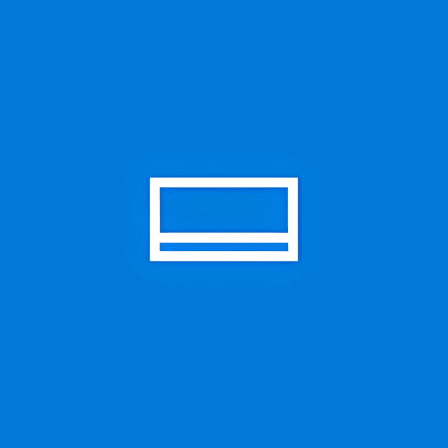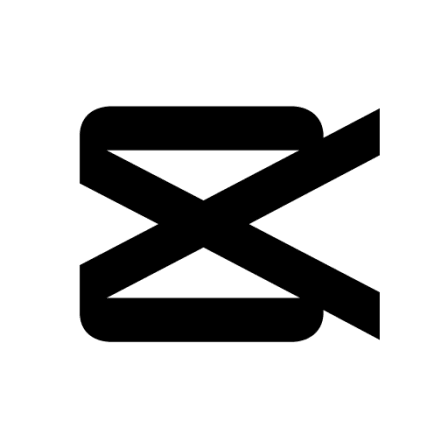NovoLookApp
Explore unique software, on unique store


Google Chrome for Mac
Mac Browser: Quick Searches & AutoFill Magic
- Developer: Google
- License Type: free
- Language: english
- Platform: Mac

What is Google Chrome?
Google Chrome is a web browser that helps you access information on the internet. You can read articles, download files or play games online using this software. Google Chrome makes it easy for users to find what they are looking for by providing a search engine like Google, Yahoo, or Bing.
Features of Google Chrome: 1) It offers fast and secure web browsing for users; 2) has a simple yet elegant user interface, making it easy to navigate around the browser; 3) provides various features like extensions and bookmarks for better browsing experience.
Google Chrome Extensions: These are additional tools that optimize your browser's functionality, such as providing VPN access and web clippers among other useful features. You can even install a password manager if needed.
Installing Google Chrome on Mac: Follow these steps to download and set up the browser on your device - 1) Download the installation file; 2) Locate 'googlechrome.dmg'; 3) Drag icon to Applications folder (you may be prompted for password); 4) Open Chrome, access Finder and click Eject in the sidebar.
Pros: It is fast and secure web browsing with an intuitive interface; offers various tools to enhance functionality like extensions, password managers etc.; supports synchronization across devices for seamless experience.
Cons: Some users report that battery life of laptops/notebooks drains faster when using Chrome; it was not designed specifically for macOS, hence some incompatibility issues may arise.
Is Safari safer than Google Chrome? Many users prefer Safari over Chrome due to its security features and minimal impact on battery life, but both browsers have their own set of pros and cons.
Optimizing Google Chrome: 1) Update outdated components; 2) Clear cookies, cache & data from Privacy section in settings (this will log you out of all accounts); use third-party apps like CleanMyMac to clear browser information.
In summary, Google Chrome provides fast and secure web browsing with various features designed to enhance user experience. It can be installed on Mac devices following a simple process outlined above. However, some users have reported issues regarding battery life and compatibility with macOS. Safari is often considered safer than Chrome due to its better resource management but both browsers come with unique advantages depending on individual needs.