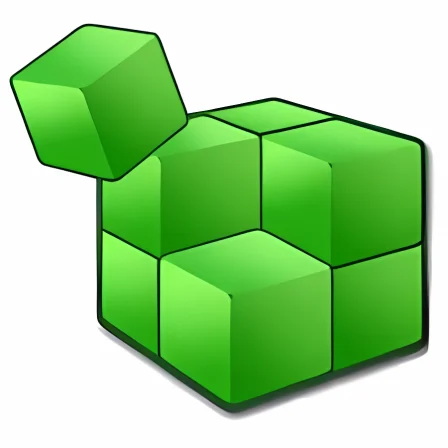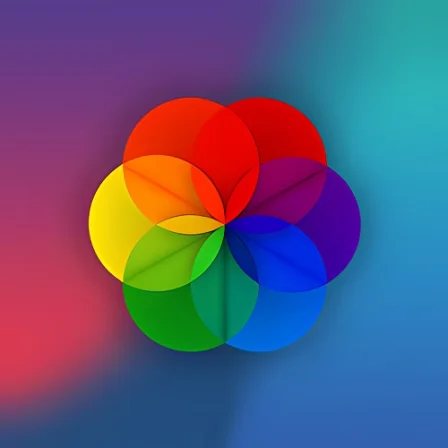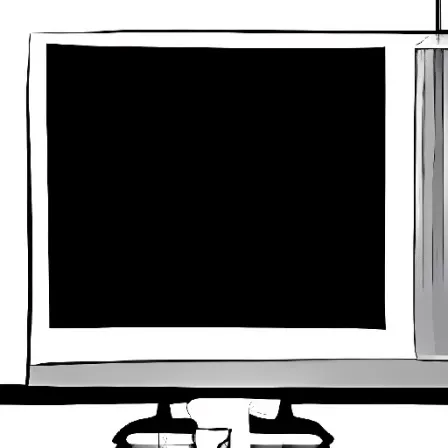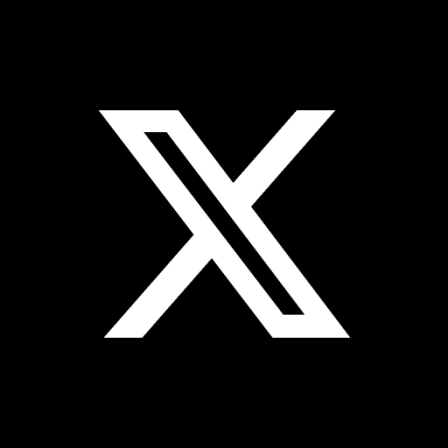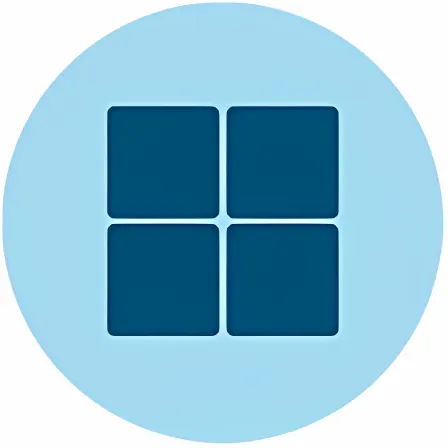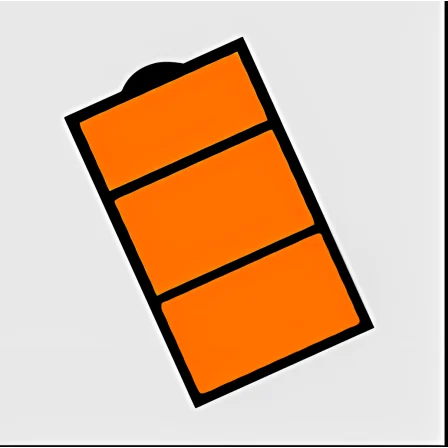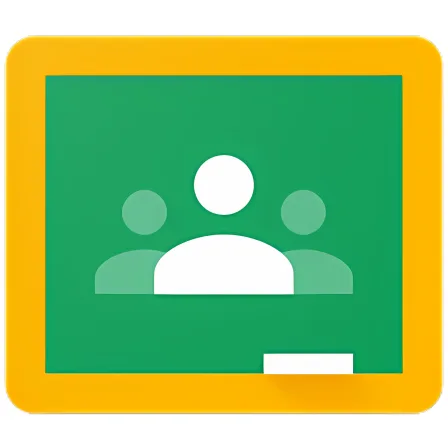NovoLookApp
Explore unique software, on unique store
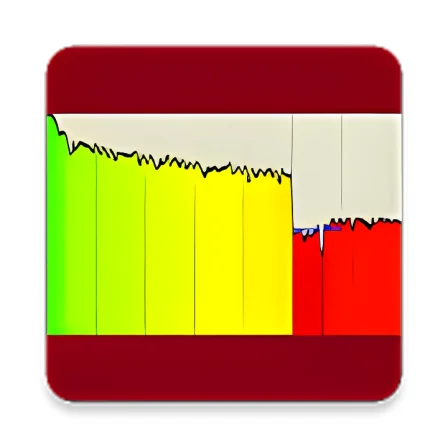
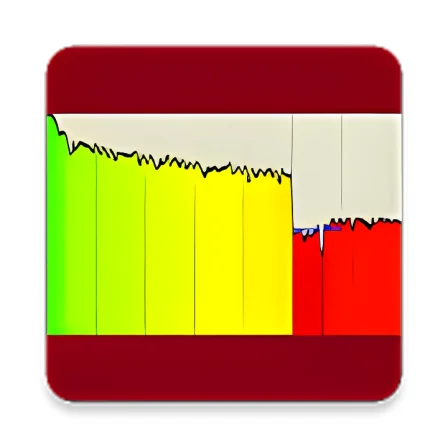
CPU Throttling Test for Android
Test CPU Power with Ease: Graphs & Tips Included
- Developer: Procedural Prophet
- License Type: free
- Language: english
- Platform: Android
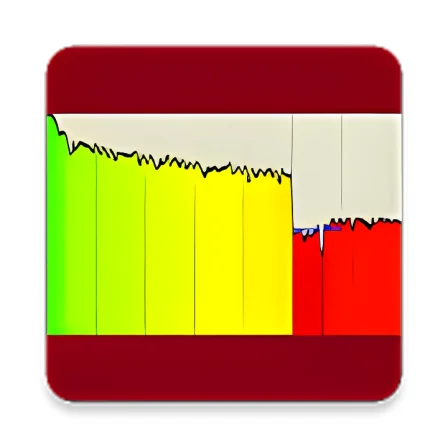
CPU Throttling Test Lite is a free app that allows you to monitor and test the performance of your computer's Central Processing Unit (CPU). This tool displays how well your CPU performs over time using easy-to-read graphs. The app includes a "Monitor" section that shows you information like the maximum clock speed and total usage of your CPU, but these numbers don't directly affect the test results.
This app is designed to be simple and straightforward for everyone, not just tech experts. While it does include some technical terms, our goal was to make the experience as user-friendly as possible so anyone can understand and use CPU Throttling Test Lite.
To start testing your CPU performance, just tap "Start Test" on the main screen. The app will show you how fast or slow your device can process tasks like playing games and running apps over a period of time (usually about 5 minutes).
Keep in mind that CPU Throttling Test Lite's results should be taken with caution. These numbers can sometimes appear to be less accurate due to factors such as your device's hardware and other software running in the background that may interfere with testing.
If you want more detailed information, switch to "CPU Monitor" where you can learn about maximum CPU clock speed and total CPU usage without affecting the main test results. You're also able adjust certain settings like thread count or change monitor update intervals in "Options".
Before running a throttling test, ensure that your device is at room temperature and closed any unnecessary apps first. Prolonged testing can potentially drain battery life or cause minor wear on your hardware components over time, so use this tool responsibly and carefully.
In conclusion, CPU Throttling Test Lite is a handy application designed to help you understand how well your device can handle various tasks by testing its central processing unit performance. By providing easy-to-read graphs and simple explanations, this app aims to be accessible for everyone – even if they don't have a background in technical jargon or advanced computer knowledge.