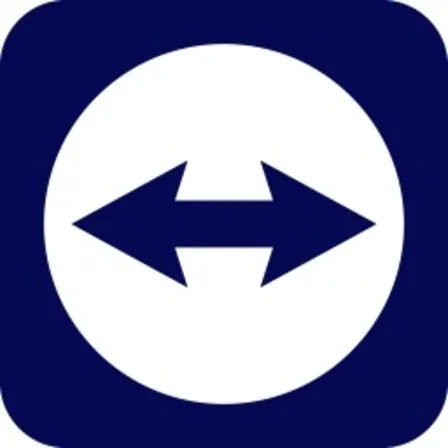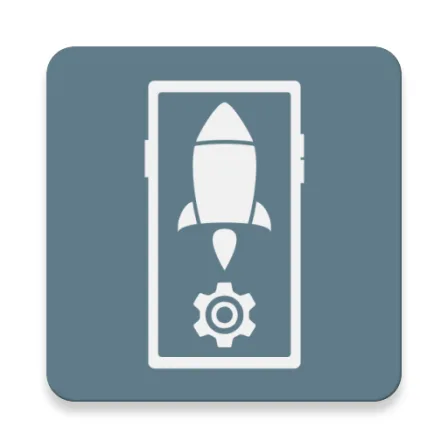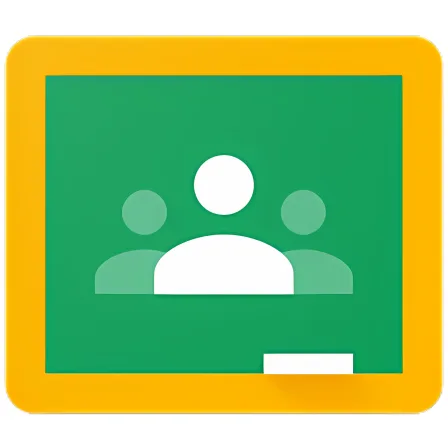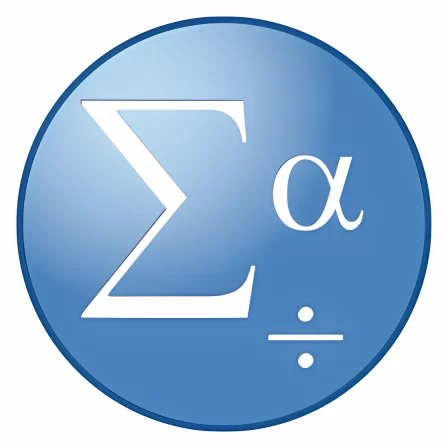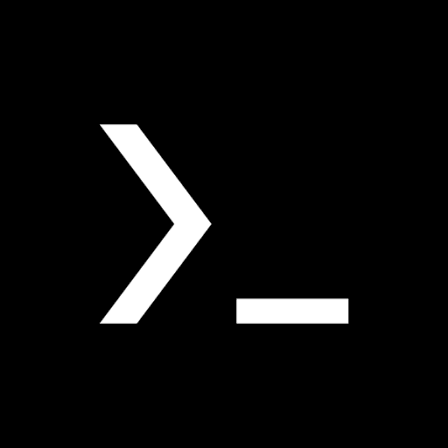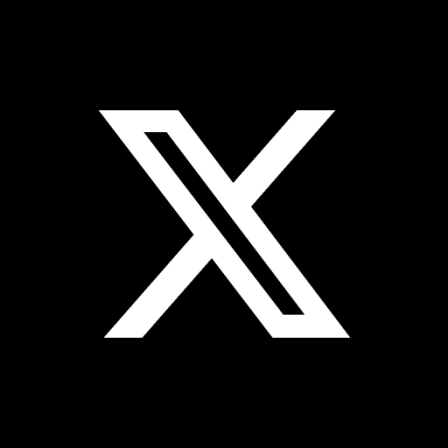NovoLookApp
Explore unique software, on unique store
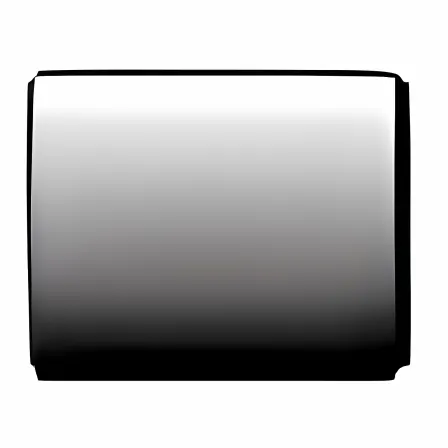
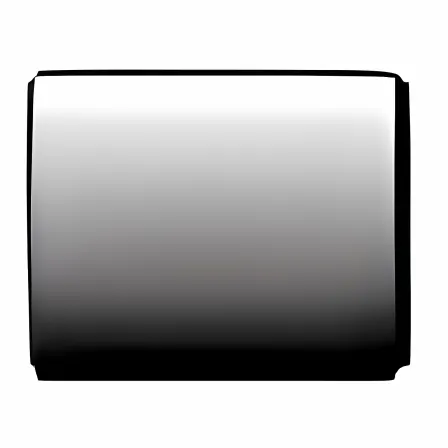
DimScreen for Windows
Effortless Brightness Control: DimScreen for All Devices
- Developer: Skrommel
- License Type: free
- Language: english
- Platform: Windows
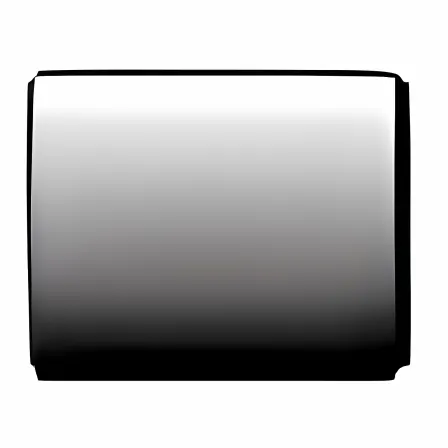
DimScreen is a helpful app designed to adjust your screen brightness with ease. For laptops, it uses two shortcuts (Fn and function keys), but for desktop computers without these features, DimScreen comes to the rescue! As an installation-free app, you can store the DimScreen executable in any folder such as your Home Folder.
By right-clicking on the notification icon, a brightness selection menu appears with ten different levels to choose from. DimScreen also includes an automatic lighting feature for easier identification of the icon. Keyboard shortcuts are available and customizable through the Settings menu, serving as a convenient replacement for laptop function keys.
Furthermore, DimScreen allows you to set your preferred brightness level when starting the program. With its user-friendly design and easy navigation, managing screen brightness just got simpler!