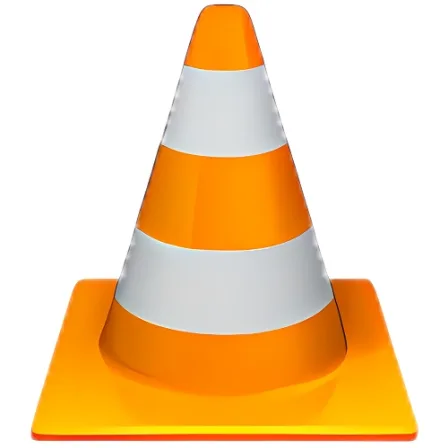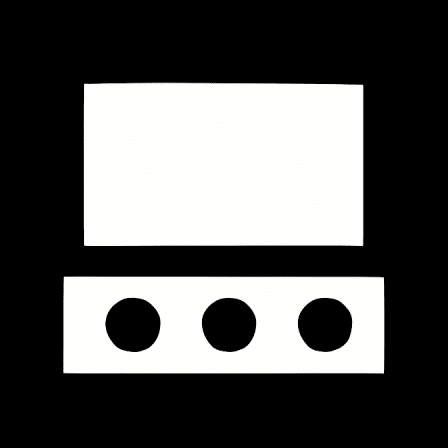NovoLookApp
Explore unique software, on unique store


DirectX for Windows
Unleash Windows Graphics Power: Grab Free DirectX Utility Today!
- Developer: Microsoft
- License Type: free
- Language: english
- Platform: Windows

DirectX is a free software utility that helps computers work better with applications that have lots of graphics, animations, sound and video. It makes it easier to run high-quality games or apps on your computer. Once you download DirectX, you get access to helpful tools that make your computer's multimedia components look and sound better. The most recent version of DirectX is suitable for all Windows computers, including the latest versions, and comes with extra security features that you can use right away by accessing APIs.
There are other software options like DriverPack Solution Online, GPU-Z, RivaTuner and Furmark that you can use to make your computer work even better. DirectX is not a software program that most people will need directly, but they might need it if they play games or use apps designed with DirectX in mind. However, developers may find the software useful to improve their programs' interaction with computers' sound and graphics cards.
DirectX is a group of application programming interfaces (APIs) that developers use to create games and other programs for Windows computers. These APIs help program audio, graphics, animation, sound effects or any multimedia content on the computer system with ease.
The latest version of DirectX is often recommended for Windows 10 as it might include new updates and capabilities to support newer applications better than older versions. This updated software enhances video quality, adds more sound functionality that gives an immersive experience when playing games or using other apps and accelerates the overall performance of a computer.
You don't really need to install DirectX on your PC, but if you want certain games or apps designed with this software in mind to run smoothly and show their best effects, then it might be necessary.
To check whether DirectX is installed on your computer or not, you need to type 'dxdiag' in the Run dialog box which can be opened by pressing Win + R keys together. This will show if DirectX is installed on your computer and its version as well. If you find it missing, you can download the software from Microsoft for free without any in-app purchases or subscriptions needed.
After installing DirectX on your computer, it operates silently and doesn't consume too many system resources which is why you won't notice when the software works in the background while playing games or using certain apps.