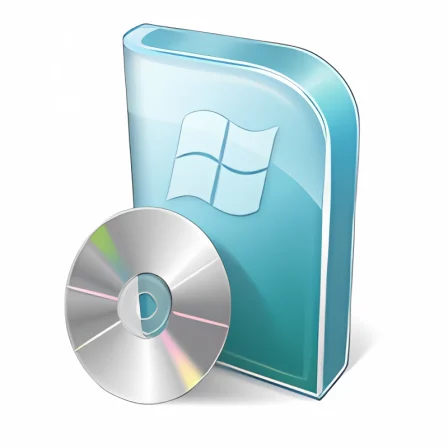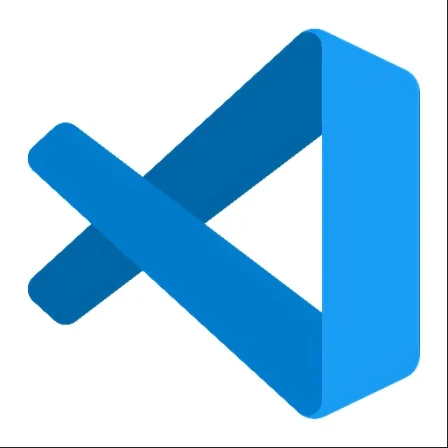NovoLookApp
Explore unique software, on unique store
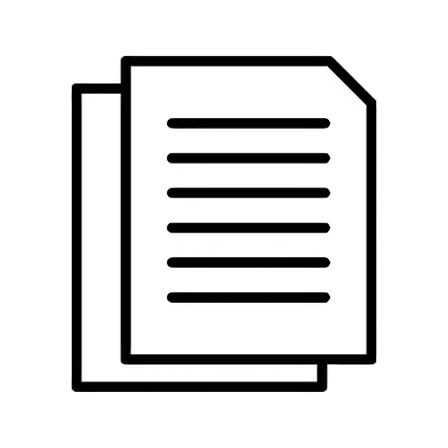
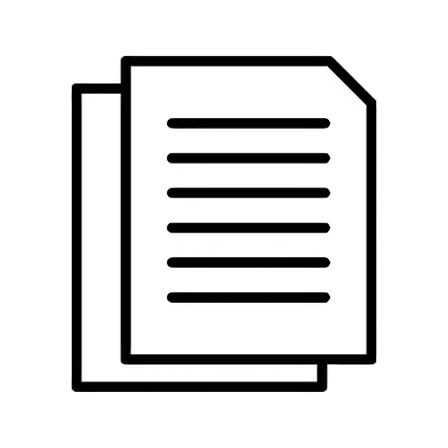
docGPT for Windows
DocGPT: Chatbot in Your Word Docs
- Developer: Cesar Huret
- License Type: free
- Language: english
- Platform: Windows
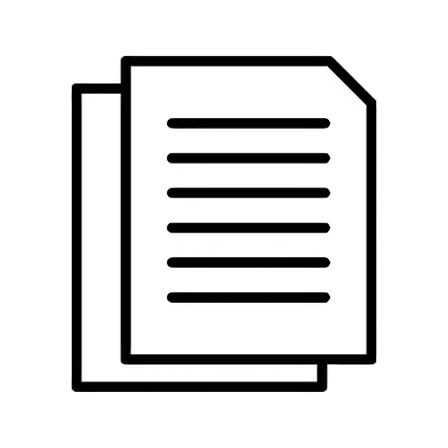
docGPT is a free tool created by Cesar Huret that makes it easy to use ChatGPT, an AI chatbot, right in your documents. It works with Google Docs and Microsoft Word, letting you type a writing prompt into the doc or file and have it sent directly to ChatGPT for processing. This means you can access the AI chatbot without having to open a separate browser, making your work faster and easier!
To start using docGPT, just install it in Google Docs or Microsoft Word. Note that for MS Word, you'll need to allow and activate the tool as a macro within Developer settings. With Google Docs, simply authorize the extension. Keep in mind that docGPT needs an active internet connection to work properly and setting up initially can be a bit challenging for MS Word users.
Once you're all set, docGPT becomes an incredibly useful tool for saving time and effort. You can type your writing prompt directly into the document, hit send, and get AI-generated text right back without leaving your word processor! This makes it especially helpful for students or writers who need quick access to AI help.
While docGPT is not available as a standalone download, and only works with Google Docs and Microsoft Word, it does an excellent job in those areas. It's super-fast and delivers reliable results directly to your document - no need to navigate a separate web browser or wait for an email response from ChatGPT.
Despite occasional reports of Error 502 (Bad Gateway), docGPT is still a powerful extension that's perfect for anyone who needs to generate large amounts of text quickly and easily. It may not support other word processors or offer downloadable standalone files, but its seamless integration with Google Docs and Microsoft Word makes it a must-have tool for many users.