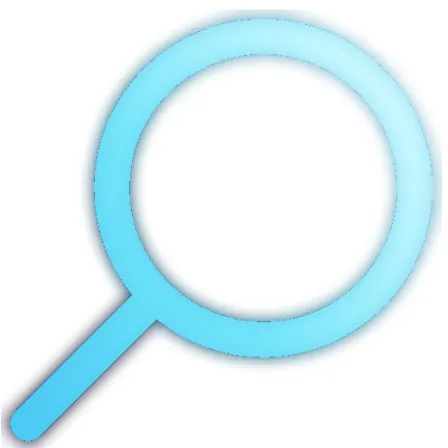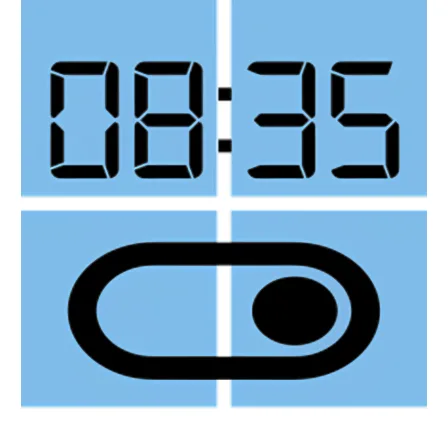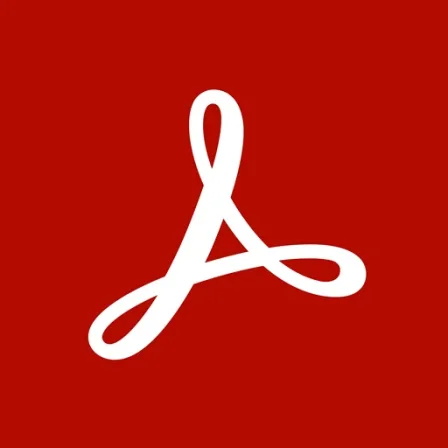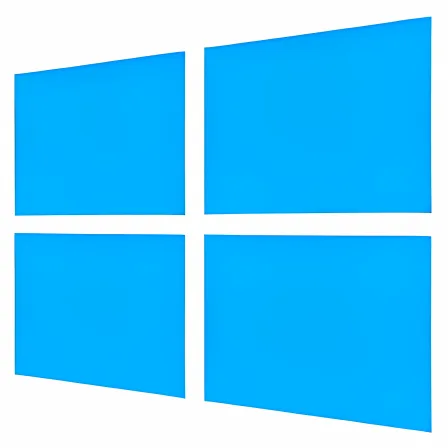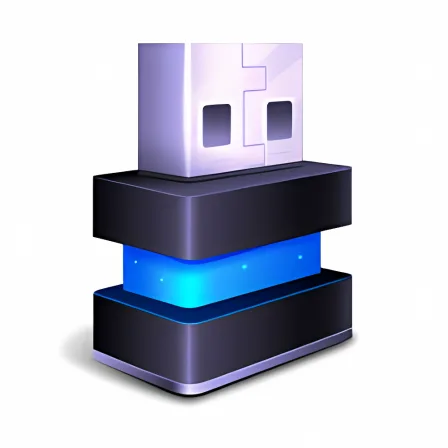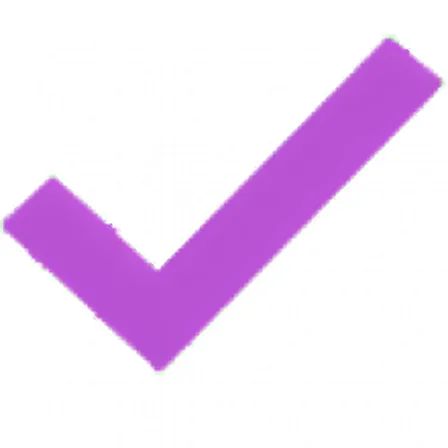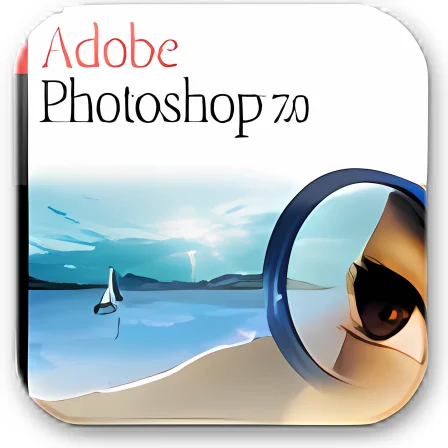NovoLookApp
Explore unique software, on unique store


ElevenClock for Windows
ElevenClock: Personalize Your Win 11 Taskbar
- Developer: Martí Climent
- License Type: free
- Language: english
- Platform: Windows

ElevenClock is a free clock software developed specifically for Windows 11 by Martí Climent, an independent programmer. It allows users to add a customizable clock on their secondary taskbars in Windows 11. The software offers various settings for personalization, including positioning, themes, and even the option to display seconds.
ElevenClock was designed with Windows 11 in mind and aims to rectify one of its shortcomings related to secondary taskbars' handling. It is easy to install, integrates seamlessly into the operating system and functions like a built-in tool without any hassle or complications.
Windows 11 is increasingly being adopted by users, bringing enhancements and visual changes to their experience. However, using it with multi-monitor setups remains unchanged from previous versions of the OS. The issue is that Windows 11 does not display the clock on all taskbars anymore, which prompted the development of ElevenClock to address this new behavior.
The program is a lightweight and fast utility that's easy to install and configure. Some notable features include displaying the clock in full-screen apps or games, showing the current day of the week, and selecting your preferred taskbar side for placement. Before using ElevenClock, note that accessing clock, calendar, control center windows or system tray icons will only appear on your primary screen along with any quick settings shortcuts.
To sum it up: If you've updated to Windows 11 and are using a multi-monitor setup, ElevenClock is the perfect solution for displaying the clock on all your taskbars. The software is lightweight, simple to install and highly configurable – an excellent fix for Windows 11's peculiarity. Give it a try!