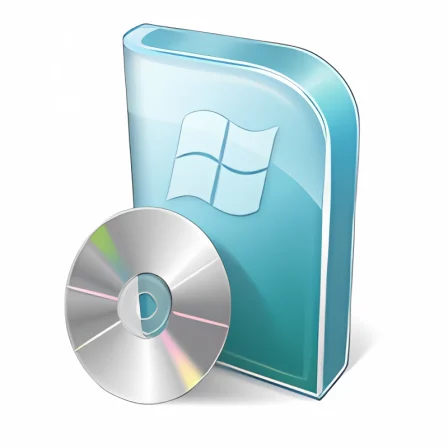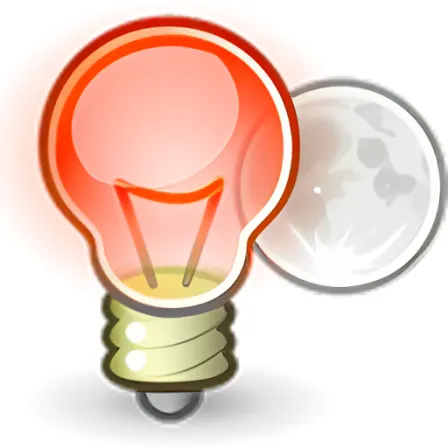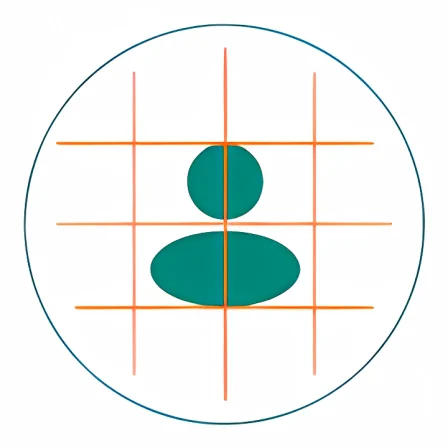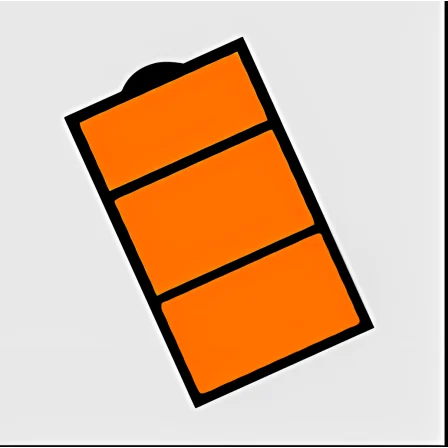NovoLookApp
Explore unique software, on unique store


Elvui for Windows
Revolutionize WoW UI with TukUI.org 3.3.5a Client - Flexible, Practical!
- Developer: GitHub
- License Type: free
- Language: english
- Platform: Windows

TukUI.org has developed a game utility for desktop called ElvUI Backport, which is designed to replace the World of Warcraft: Wrath of the Lich King's default UI. This 3.3.5a client brings an enhanced and improved user interface, making it a better alternative to Blizzard's standard game display.
ElvUI Backport takes the place of the inflexible default interface, resulting in a more user-friendly and practical layout without affecting any other individual components within the game. Unlike its "big brother" TukUI, ElvUI offers greater customization options for players looking to enhance their gaming experience.
ElvUI and TukUI share a common origin as both are designed to replace the entire UI of World of Warcraft, but they differ in complexity. While ElvUI provides more advanced customization options through its /EC config menu and doesn't require any .lua coding knowledge, TukUI is simpler to use. However, ElvUI has more active code contributors compared to TukUI, making it the preferred choice for many players who want a regularly updated and improved version.
To get started with ElvUI Backport:
1. Visit its GitHub program page to download the latest backported version of the software.
2. Unzip and extract the contents in a folder named "ElvUI-(#.##)".
3. Copy or drag ElvUI and ElvUI_OptionsUI into your Wow-Directory\Interface\AddOns folder.
4. Launch World of Warcraft, navigate to the character selection screen, and select "Add-ons." Choose ElvUI as your interface option before starting your game.
5. Follow in-game instructions to further customize the new user interface and enjoy a better gaming experience with ElvUI Backport.