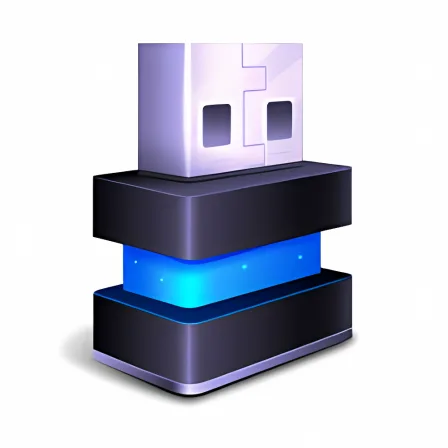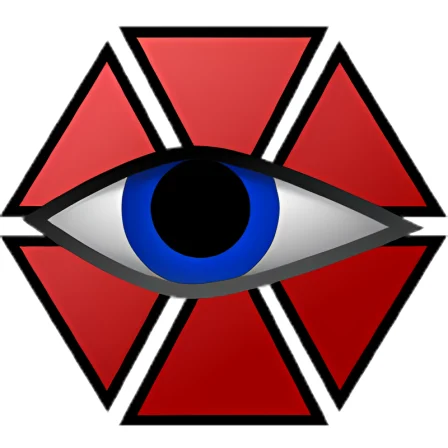NovoLookApp
Explore unique software, on unique store
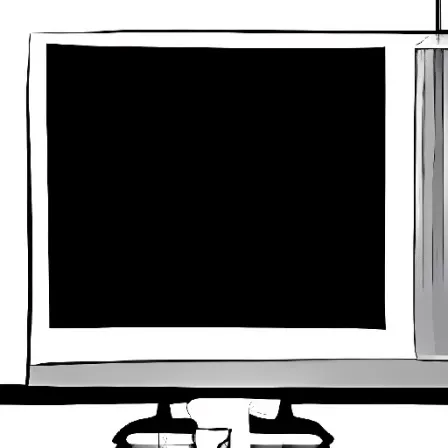
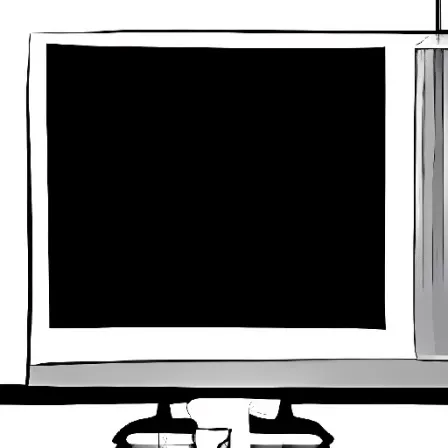
FAT32 Format for Windows
Easy FAT32 Conversion: One Size, All Devices!
- Developer: Ridgecrop Consultants Ltd.
- License Type: free
- Language: english
- Platform: Windows
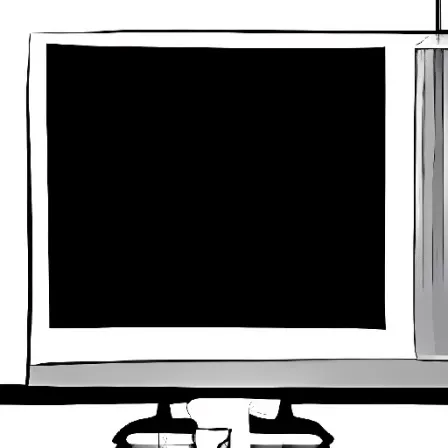
FAT32 Format is a free software tool that helps you change the file system of various storage devices, like hard drives, micro SD cards, SD cards, and USB drives over 32GB to FAT32. Most Windows operating systems have trouble structuring a drive larger than 32GB, but this tool can make that possible. It's compatible with Apple Mac, iOS, Linux, Microsoft Windows PC (XP and newer), various media players, Nas boxes, as well as Norton Ghost 2003 devices.
FAT32 Format is designed to work with any operating system and can solve problems that Windows PC machines have when it comes to formatting the file system. For example, imagine having a camera device or game console with limited storage capacity. FAT32 Format allows you to configure data larger than 32GB on any OS, even though it may cause issues in some cases, like with Windows PC machines.
To use FAT32 Format, first download and run the software developed by Ridgecrop Consultants Ltd. The tool is free to download, but donations are encouraged through PayPal payments if you want to support its development and continued growth. Ridgecrop Consultants also offers a Windows PC GUI version of the software, which can be helpful in certain situations where FAT32 formatting may not work correctly.
Once you've installed and opened the program, it will display a clean and user-friendly interface that makes it easy to complete your tasks in just a few clicks. To format a device using FAT32, open the program and ensure its title is "FAT32 Format" located in the top left corner of your screen. The interface may be small but can be adjusted to suit your preferences, such as minimizing or maximizing it full-screen.
Firstly, choose the drive that you want to format from the dropdown menu below "Drive," considering its capacity and file type (C, E, or F). Next, find the "Allocation unit size" area where you can adjust numbers ranging from 512 to 65536 based on your needs. If you're unsure, keep the default suggestion as it should work well for most cases.
The "Volume label" is an optional feature that allows you to give your restructured document a name under the encased space provided. If desired, use the "Format options" section to select or deselect the "Quick Format" feature that can speed up your scan and configuration process significantly but may not detect corruption on a drive.
Once you've completed these steps, the tool will begin reformatting your device into FAT32 format automatically when it finishes processing all of its commands. When done successfully, you'll see "Done" followed by a link to donate if you would like to support Ridgecrop Consultants for their work on this software.
In summary, FAT32 Format is a powerful and versatile tool that can help users format drives larger than 32GB on multiple operating systems like Linux, Mac, or Windows. While there are other options available for this task, FAT32 Format provides a unique solution tailored to the challenges faced by Microsoft users and offers consistent updates.