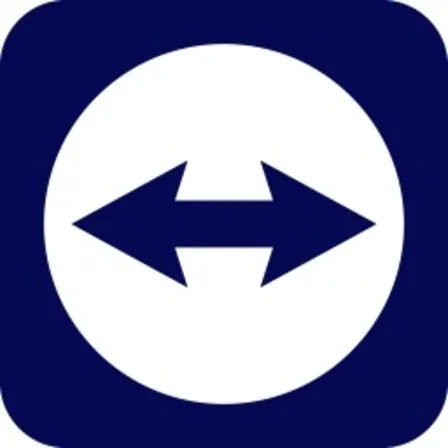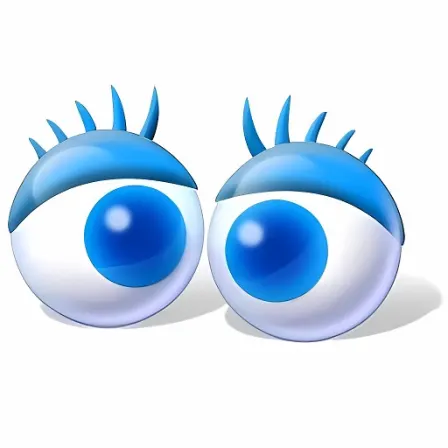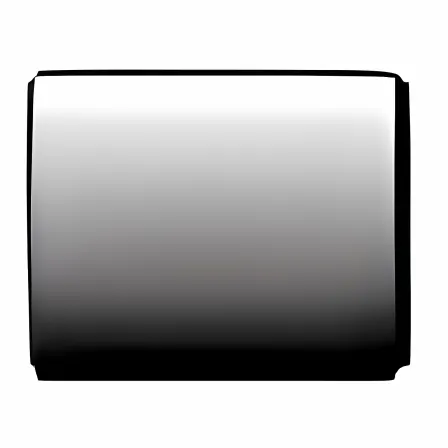NovoLookApp
Explore unique software, on unique store


Google Input Tools for Windows
Master Multilingual Messaging with Google Input Tools Extensions!
- Developer: Google
- License Type: free
- Language: english
- Platform: Windows

Google Input Tools is a helpful browser extension that lets you create virtual keyboard layouts in over 90 languages. It's perfect for talking with people from all around the world online, and it even remembers corrections to make future typing easier! This tool is great because you can write in different styles and dialects too.
The extension first started with just a few languages, but as more people used it and found it useful, they added support for many more over time! It works well on Chrome, Google services like Gmail or Drive, Windows 10 & 11 and even Android devices.
To use it just click the extension icon in your browser toolbar, choose a language, then start typing! It's that simple - no need to learn complicated commands or settings. You can type using an on-screen keyboard designed for each language, pick English if you want, or even draw letters in a box to recognize handwriting!
Google Input Tools is perfect for people who need to use multiple languages while they're working, surfing the web or chatting online. To start using it on Chrome just install its Windows version and add your preferred language from settings!
The software lets you type in over 90 languages with an on-screen keyboard layout. You can easily switch between them, just click the extension icon and choose your desired language! If you're wondering how this tool helps with typing, there are three main methods:
1. Type in content using the keyboard to see an on-screen keyboard layout displaying keys specific language.
2. Use suggested words and phrases for some languages, depending on your sentence or word length the suggestions will vary in style & number!
3. Draw letters with a pencil tool - it identifies words and starts showing them on your screen, so fun right? But remember there's no option to resize the writing window yet.
Google Input Tools supports over 90 languages including Hindi, Marathi and many more! It's easy to use with various Google tools like Gmail or Drive. Plus it has a rich language compatibility that allows you full transliteration into more than 30 scripts making typing in different languages easy peasy!
The Windows version of this extension makes it even better because you can type any language. Plus its simple interface is great for beginners, who may find learning new software daunting initially but won't have issues here thanks to the user-friendly layout. In comparison with Fried Babelfish or QTranslate and other similar apps, Google Input Tools is superior when it comes translations and communicating in different languages!