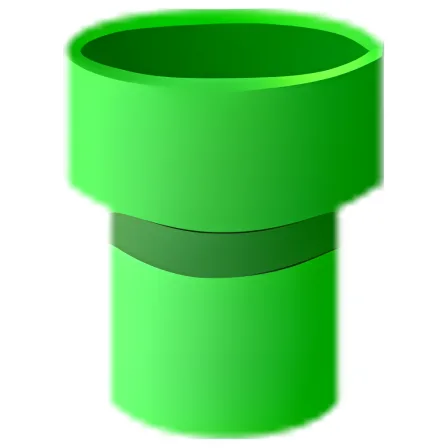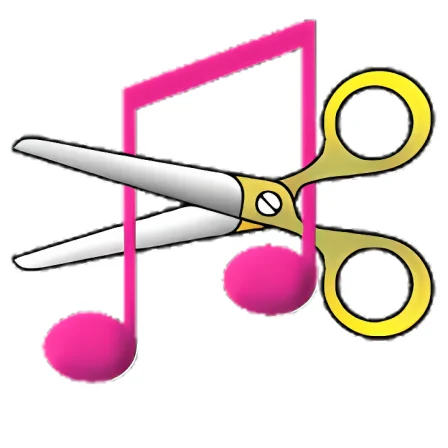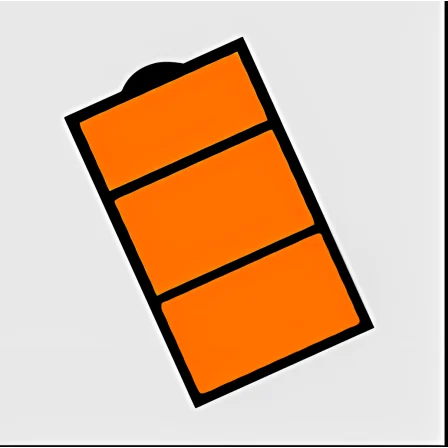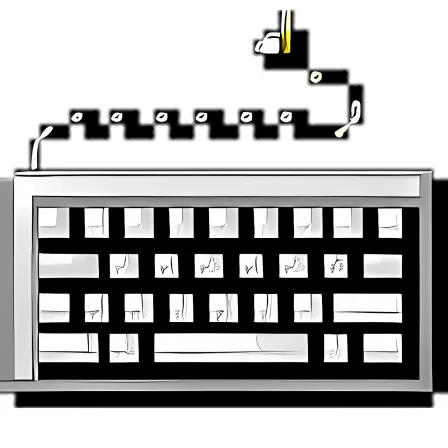NovoLookApp
Explore unique software, on unique store


Google Play for Android
Google Play: Android's App Hub & Wish List Maker 📱✨
- Developer: Google LLC
- License Type: free
- Language:
- Platform: Android

Google Play, also known as the Play Store, is Android's official app marketplace. It serves a similar purpose to Apple’s App Store for iOS devices. Like other application stores, Google Play offers various applications and games that can be downloaded directly on your device. The program also provides important details about these apps such as ratings, alternative suggestions, user reviews, among others. You can even create wish lists of content and applications that you plan to download in the future. Furthermore, Play Store enables remote installation of apps from a web browser on your computer or smartphone. Using Google account syncing capabilities, you can synchronize data between your device and the Play Store seamlessly.
Downloading an app from the store is a simple process - it generally takes just a few steps to download, install on your device and start using new software. It's also worth noting that while Google Play has improved greatly over the years, it wasn’t always so user-friendly when it first launched and finding a suitable APK file could be difficult. Most modern Android devices come with Google Play preinstalled, making the process even easier nowadays.
In terms of security and safety features, Google has implemented several measures to keep your device protected from harmful or malicious applications. The program uses both on-device and in-store monitoring for this purpose, providing a layer of security that other app markets often lack. Google Play's built-in protection service is called "Google Play Protect" - it scans your device daily for harmful apps, files and content to keep you safe. It also checks any app before installation on your smartphone as an added precautionary measure against malware infections or breaches of privacy.
The Play Store also offers a feature called Family Library, enabling up to five family members share eligible apps while overseeing digital transactions and adding preferred payment methods. If you have children under 18 in your household, parental control options can help prevent them from accessing age-inappropriate content. Before setting up Family Library though, make sure you are using your personal account and not an institutional one (e.g., school or organization).
Setting up the Family Library involves accessing it from “Settings,” tapping on the “Family” button and then selecting "Sign Up for Family Library." By default, you will be considered as a Family Manager unless otherwise specified. However, it is important to note that being listed under another family's library prevents your inclusion into another one due privacy concerns.
Another significant aspect of Google Play is the "Google Play Pass," a subscription-based service that provides ad-free access to an ever growing catalog of over thousands premium and free applications. This feature benefits Family Managers who can grant their family members unlimited access to the Play Pass library at no additional cost per user - this makes it an attractive option for large families or multiple users within one home. To subscribe, navigate to the Play Pass from your profile icon and then follow instructions on Google's Play Store page.
Despite Google’s efforts in security measures, there have been instances where fake or low-quality apps made their way into the store. However, these cases are being addressed and reduced rapidly. One potential drawback of using Google Play is that finding new or underrated applications may be challenging since most content comes from its curated listings, app categories and user-tailored suggestions.
Despite these minor issues, Google Play continues to be the go-to marketplace for Android applications due its ease of use and comprehensive range of content. However, if you're not entirely satisfied with Google Play services or simply looking to explore other options available for Android users, alternatives like AppBrain App Market and APKPure exist which offer personalized app recommendations and detailed information about trending apps.
Ultimately, with its user-friendly interface, vast content selection process, robust security features like Google Play Protect and added benefits such as Family Library or subscribing to the monthly/annual-based Google Play Pass subscription plan, it offers a seamless experience that makes downloading Android apps enjoyable and stress-free.