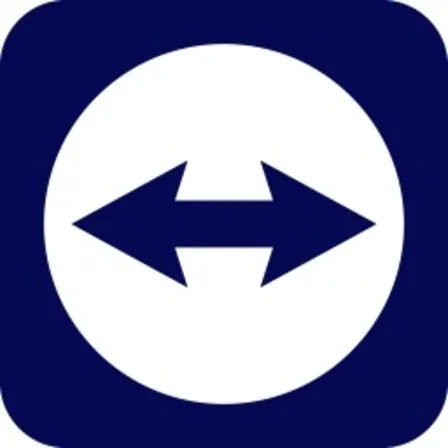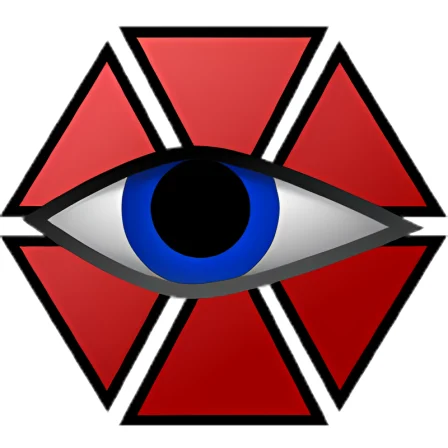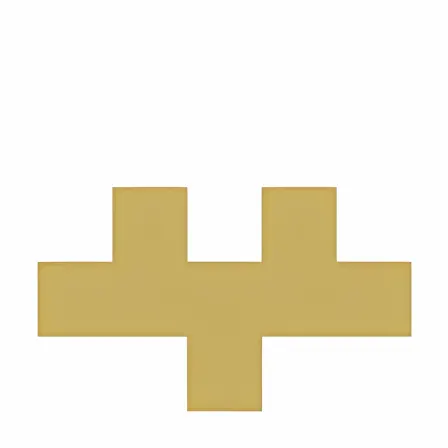NovoLookApp
Explore unique software, on unique store


GS Auto Clicker for Windows
Auto Clicker: Simplify & Boost Productivity
- Developer: Goldensoft.Org
- License Type: free
- Language: english
- Platform: Windows

GS Auto Clicker Lite is a free tool that helps you automate repetitive tasks on your computer. This program, created by Goldensoft, makes it easy to simulate mouse clicks anywhere on the screen and save time with monotonous processes. Popular among gamers and office workers alike, GS Auto Clicker Lite is a handy assistant for boosting productivity on your computer.
So, what makes this tool unique? What exactly does GS Auto Clicker do and how can it help you? GS Auto Clicker Lite is a free software that lets you automate various repetitive tasks on your computer. By simulating mouse clicks in specific locations, it can be customized to fit your needs and preferences. Some key uses of GS Auto Clicker Lite include:
1. Simplifying work tasks - This tool is widely used in offices and other working environments to automate tedious processes like filling out spreadsheets or completing forms.
2. Gaming - Gamers can use this tool for games that require gathering resources through mouse clicks, making the process faster and more efficient.
3. Presentation creation - This software is useful in creating interactive presentations that involve sequences of button clicks or other mouse actions.
4. Web automation - GS Auto Clicker Lite can help you automate tasks like filling out online forms and navigating websites by clicking specific areas of the screen.
GS Auto Clicker Lite offers several features to help automate tasks:
1. Clicks configuration and automation - The program allows you to choose the screen area for clicks, as well as set time intervals between them.
2. Loop clicks - This tool lets you continuously perform clicks in a specific area of the screen until you choose to stop, with an option for setting a timer.
3. Key press automation - In addition to mouse clicks, GS Auto Clicker Lite can also automatically press keys on your keyboard for greater ease and efficiency.
Using GS Auto Clicker Lite comes with several advantages:
1. Its simple interface makes it easy to use by people of all skill levels, whether they are tech-savvy or not.
2. This tool can improve the efficiency of repetitive processes, allowing you to save time and focus on more complex tasks.
Is it legal to use GS Auto Clicker Lite? Yes, using this tool is completely legal. However, keep in mind that automation tools like these are often associated with controversy and can be used for malicious or fraudulent purposes, such as cheating in online games or participating in dishonest SEO practices. Therefore, its use should always be limited to tasks that comply with the terms of service.
With GS Auto Clicker Lite at your fingertips, you can save time and boost productivity on tasks that don't require much oversight. Though it is a powerful tool, remember to use it within the limits of its terms of service and for legitimate purposes only.