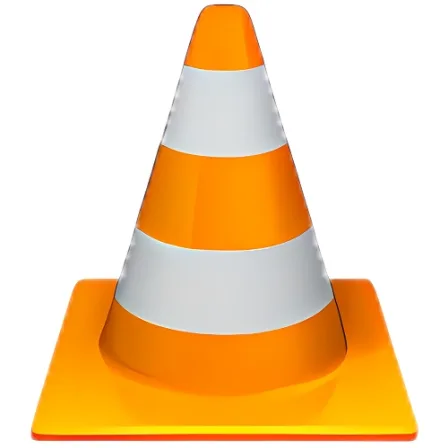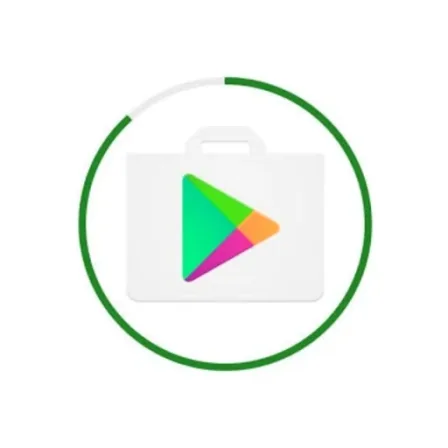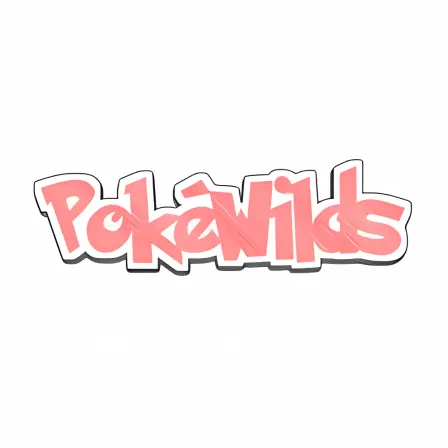NovoLookApp
Explore unique software, on unique store
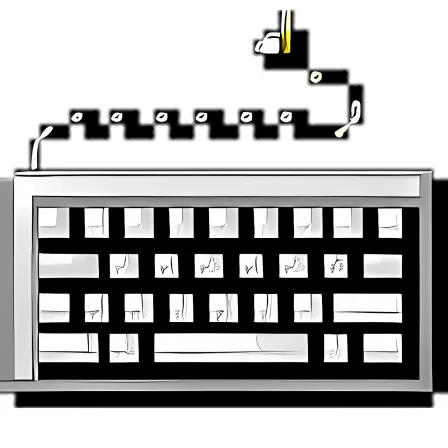
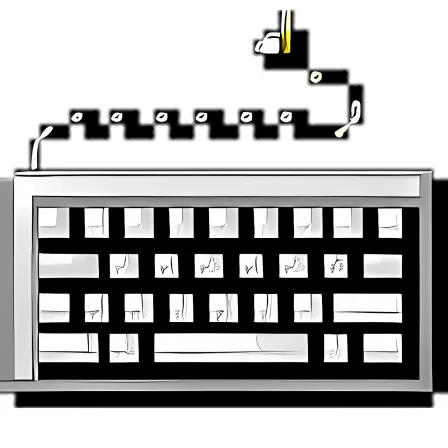
KeyTweak for Windows
KeyTweak: Master Your Keys, Unleash Efficiency!
- Developer: More Programs (4)
- License Type: free
- Language: english
- Platform: Windows
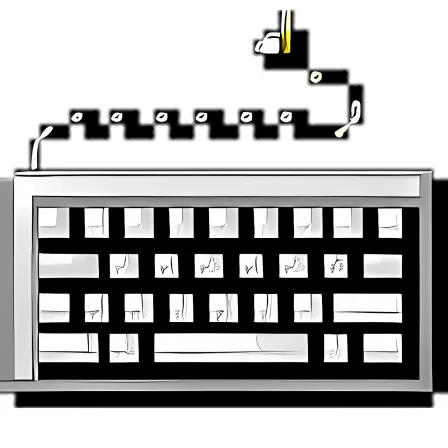
KeyTweak is a helpful tool that allows you to change the way your computer keyboard works. This software makes it easy for you to fix problems with how keys work or even create custom settings based on what you need. Maybe you want a certain key combination, like Ctrl-Alt-Delete, mapped to one easy press instead of three separate keys - KeyTweak can do that! But remember it doesn't support combining multiple keypresses into a single button.
It might be tricky to get started at first, but KeyTweak comes with an extensive manual that guides you through each step. You can choose keys for specific slots and then map them together to create a new key combination, or remap one button on your keyboard to produce another keystroke. The process might seem different from the default way of changing keys but it is pretty much similar. You'll be amazed at how easily you can change your keyboard layout to suit what works best for you!
KeyTweak is designed so that any changes made will affect all users on a device. That means if you set it up, everyone using the same computer or laptop as yours would benefit from your new keyboard layout! However, remember that while KeyTweak can do a lot to change how keys work on your board it won’t be able to alter function keys on laptops or the Pause/Break key.
KeyTweak can't do everything, though - some specialty buttons from your keyboard aren’t supported by this software either, and it doesn't let you combine keys. But despite these limitations, KeyTweak is still an effective tool for adjusting your keyboard settings to improve performance or adapt to specific needs such as working with a different country's layout. So if you’re unhappy with how things are, KeyTweak could be the solution!