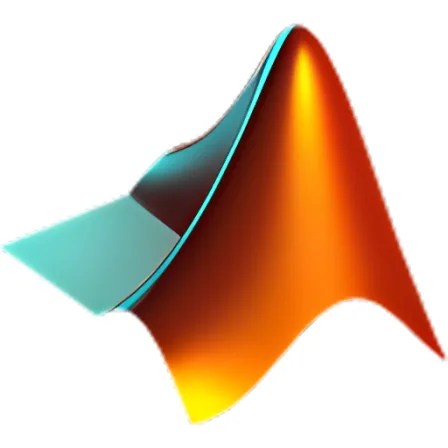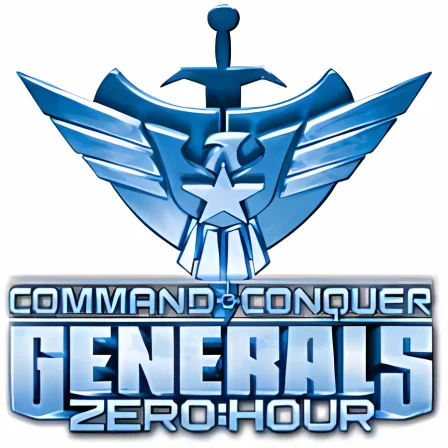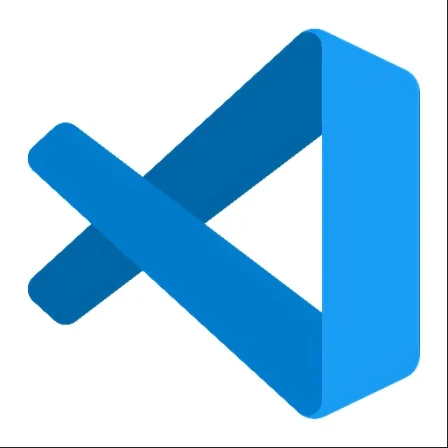NovoLookApp
Explore unique software, on unique store


KOPLAYER MAC for Mac
KoPlayer: Master Android Games on PC! Intel/AMD, Seamless Fun 🎮✨
- Developer: More Programs (3)
- License Type: free
- Language: english
- Platform: Mac

KoPlayer is a program that lets you play Android games and use apps on your computer. It's like having an imaginary phone or tablet right on your desktop! With KoPlayer, gamers and content creators can enjoy special features that make it stand out from other similar programs.
When you use KoPlayer on your computer, swipe gestures and taps from Android games turn into keyboard or mouse commands for a smooth gaming experience. You can also adjust the settings to customize how KoPlayer works, so you get exactly what you want from your Android games on the computer.
KoPlayer is more than just a simple way to enjoy mobile apps and gaming – it offers unique features like video capture, so you can record your gameplay right on the emulated device's screen. This is perfect for people who want to share their best gaming moments with others, even though they might need to edit and upload the video themselves afterward.
KoPlayer works well on most Android apps and games because it runs Google Play, so you can download whatever you want from your collection. However, KoPlayer also has its own marketplace where you might find even more apps to try out on the computer.
Sometimes there can be a little bit of trouble with certain Android games or apps not working perfectly, but that's true for most emulators. Plus, it might take some time to get used to using keyboard controls instead of touching the screen on a mobile device. Overall, though, KoPlayer is an excellent choice for people who want to play Android games and use apps on their computers at home or in the office.
Some highlights of what KoPlayer has to offer: