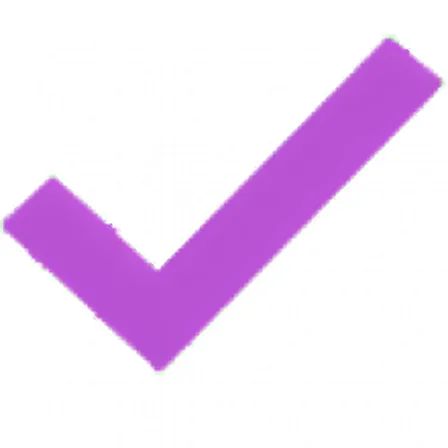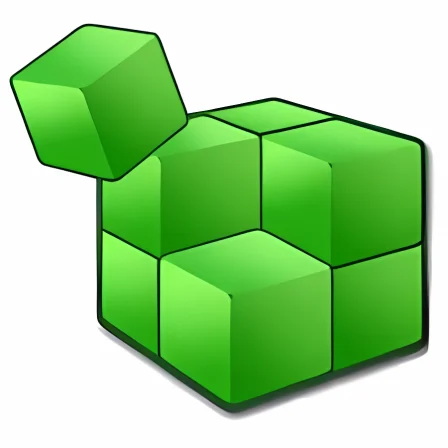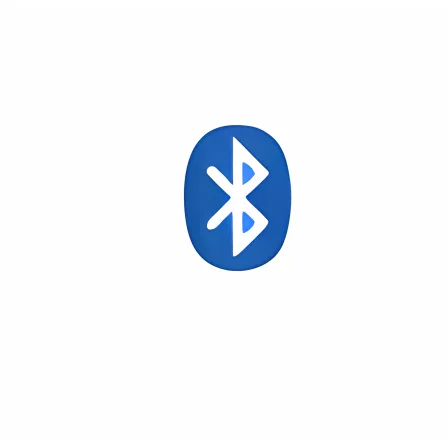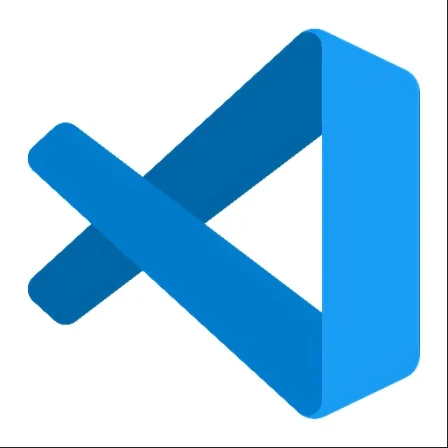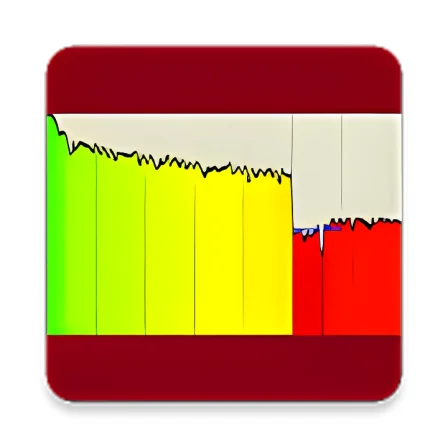NovoLookApp
Explore unique software, on unique store
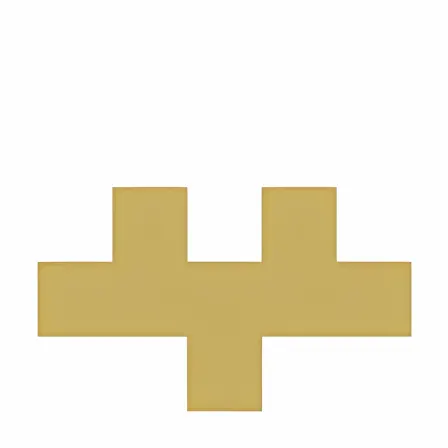
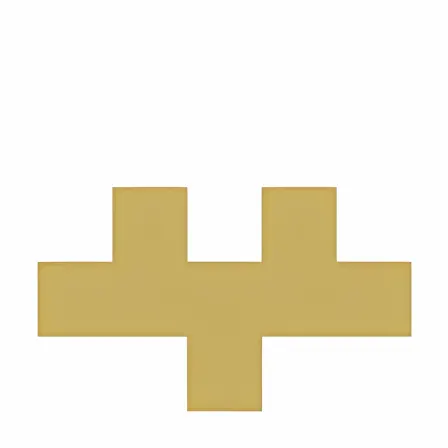
Lenovo Legion Toolkit for Windows
Master Your Lenovo Legion: Toolkit's Ultimate Guide
- Developer: Bartosz Cichecki
- License Type: free
- Language: english
- Platform: Windows
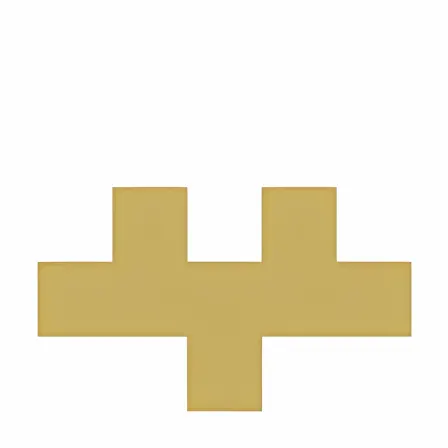
Lenovo Legion Toolkit is a free app designed specifically for Lenovo Legion laptops. This software helps you modify settings unique to other applications like Lenovo Vantage and Legion Zone. Lightweight, efficient, and requiring minimal system resources, this program offers many customization options without using up much of your laptop's memory or CPU power.
What can Lenovo Legion Toolkit do? This software provides a variety of features, some previously only available in the Lenovo Vantage device management program. You have access to settings like power mode and battery charging modes among others. It also grants you Custom Mode, which was previously exclusive to the Legion Zone app.
The software can help in deactivating your laptop's discrete GPU when not needed, saving power and reducing heat production especially if you're working with an external display.
Which devices can use Lenovo Legion Toolkit? The software is compatible with many of the latest Lenovo Legion laptop models from 2020-2021. Being that all testing for this application is performed on a Windows 11 Lenovo Legion laptop, your device must run either Windows 10 or 11 as well.
Before downloading and installing this software on a compatible machine, it's recommended to disable Lenovo Vantage, Hotkeys, or Legion Zone. Having all these programs running simultaneously with the Toolkit may cause conflicts.
Lenovo Legion Toolkit empowers you to make changes and adjustments on your laptop that might have been unknown or inaccessible before. With a simple, clean interface displaying all of its features at once, Lenovo Legion Toolkit makes tweaking your laptop quick and easy thanks to its dark theme that's gentle on the eyes.