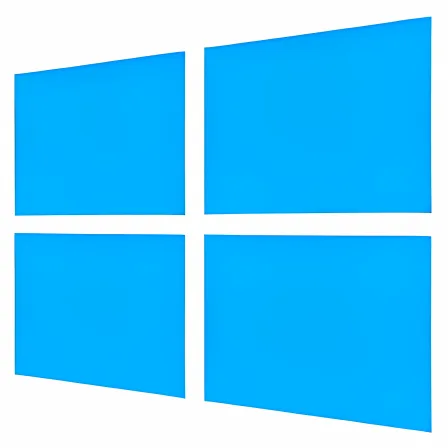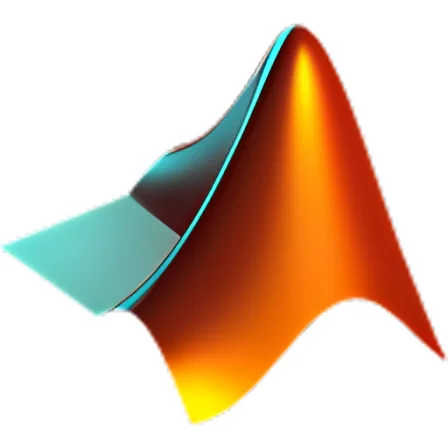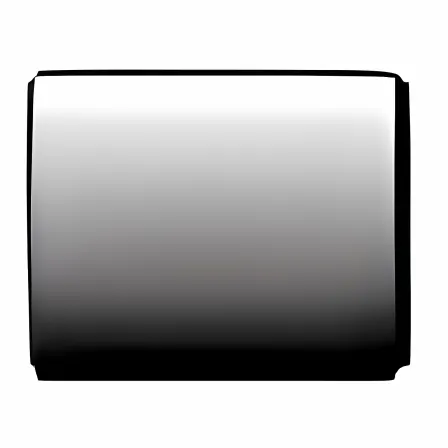NovoLookApp
Explore unique software, on unique store


Mac OS X El Capitan for Mac
Mac OS X 10.11: El Capitan's Big Expansion
- Developer: Apple
- License Type: free
- Language: english
- Platform: Mac

El Capitan, also known as Mac OS X 10.11, is the latest update to Apple's operating system designed for Mac computers. This release marks a significant milestone as it comes close in time with iOS 9, allowing more seamless integration between the platforms and benefiting Mac users who have felt overshadowed by Apple's focus on mobile technology. For a detailed review of previous versions, please visit our comparison page.
So what are the new features in El Capitan? Apple has concentrated on enhancing user experience and improving performance with this update:
1. Improved window management system makes navigating your computer more efficient, while the new Metal technology ensures that applications run smoother and faster.
2. El Capitan aims to make multitasking easier: Spotlight offers more advanced options, Mail supports iOS-style gestures for message management and Smart Suggestions can recognize names and events to add them instantly into contacts or calendars.
3. To install El Capitan, simply download it for free if your Mac is compatible with the operating system (check compatibility list below). After selecting the installer on the App Store and choosing where to install, you'll be prompted for your Apple ID.
4. El Capitan is compatible with a wide range of Mac devices; however, the most innovative features require more recent hardware models (2012 or later) such as:
- Early 2015 MacBook
- MacBook Pro from 2012 onwards
- MacBook Air from 2012 onwards
- Early 2013 and newer Mac Mini models
- iMacs released in or after 2012
- Late 2013 Mac Pro. El Capitan, the famous rock formation found within Yosemite National Park shares its name with this version of OS X: a valuable enhancement to Apple's operating system that isn’t essential but certainly adds value for those who decide to upgrade.