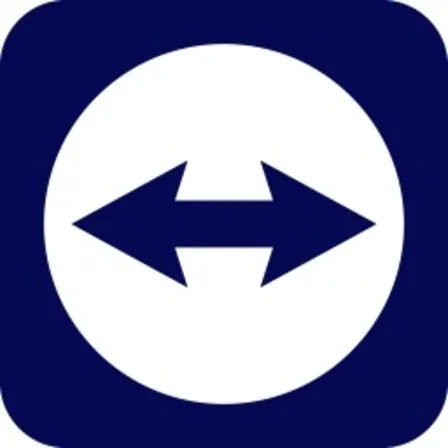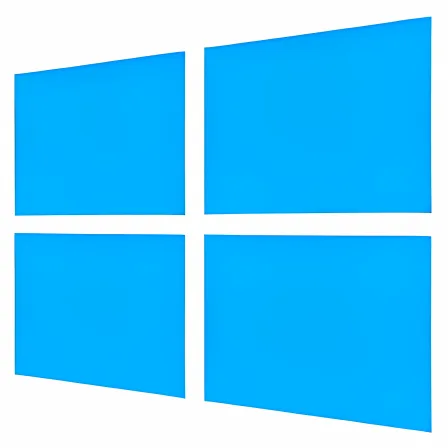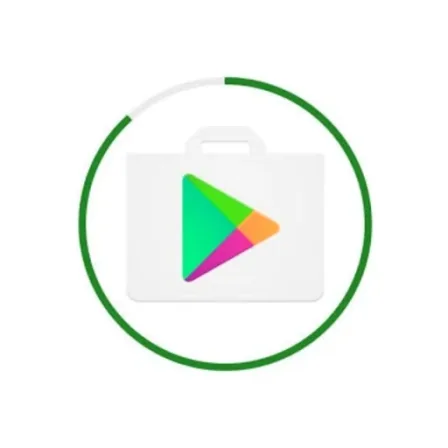NovoLookApp
Explore unique software, on unique store


Microsoft Office for Windows
Office 2021: Unleash Productivity! New Features, Sleek Design
- Developer: Microsoft
- License Type: paid
- Language: english
- Platform: Windows

Microsoft Office 2021 is a top-notch productivity software that helps users work smarter and stay organized. Originally released in 1990, the suite has been upgraded multiple times to meet changing needs and keep ahead of the curve. The latest version brings enhanced features and an easy-to-use interface for maximum efficiency.
Office 2021 focuses on teamwork, collaboration, and offline access to make work easier whether you're online or not. The package includes popular programs like Word for writing documents, Excel for data analysis, PowerPoint for presentations, and Outlook for managing emails. There are no recurring fees; once you buy the software, it's yours forever.
One of Office 2021's major advantages is its intuitive interface design that makes navigation simple and straightforward, even for new users. The minimalistic layout features user-friendly tabs, icons, and functions to streamline work processes without hindrance. Plus, Office 2021 supports customization with features such as updated ribbons and compatibility with Dark Mode for personalized user experience.
Office 2021 offers some unique tools that improve productivity, like the dynamic array formula in Excel and XLOOKUP function for easier data retrieval. The software also integrates seamlessly with Microsoft Teams, enabling users to chat, make video calls, and send messages without hassle while working on other tasks.
However, some features might be a bit tricky to locate within the software due to its complexity. Also, Microsoft doesn't offer any discounts for upgrading from older versions of Office 2016 or 2019 to the latest edition.
If you're setting up a new laptop with Windows 11, Office 2021 is your best bet as it comes with additional improvements and updates. Nonetheless, if you already own a subscription to an older version or Office 365, there isn't much new here for you unless collaboration tools are vital.
Office 2021 is available free of charge after purchasing a one-time licensing fee, which grants access to the full range of productivity applications for life. This version doesn't require an internet connection and comes in four options: Office Home and Student, Office Professional, Office Home and Business, or Office LTSC.
One notable difference between Microsoft 365 (previously known as Office 365) and Office 2021 lies in their payment models. While the latter requires a one-time purchase, Microsoft 365 is a subscription service that entails recurring fees but includes all updates and access to new features.
Office 2021 has an end-of-life date set for October 13, 2026, after which Microsoft will no longer provide support or updates. To keep enjoying the latest features and security fixes, consider upgrading to a newer version of Office such as Microsoft 365 before then. This subscription-based platform caters to various needs and budgets, offering access to the full range of familiar Office programs like Word, Excel, PowerPoint, etc.