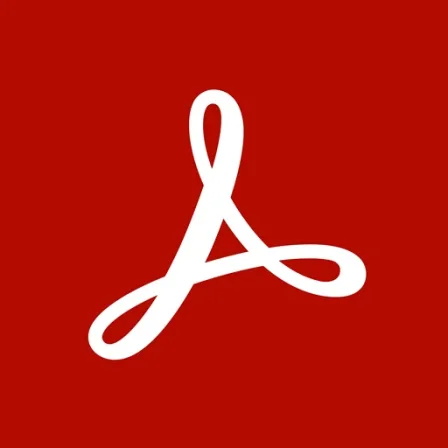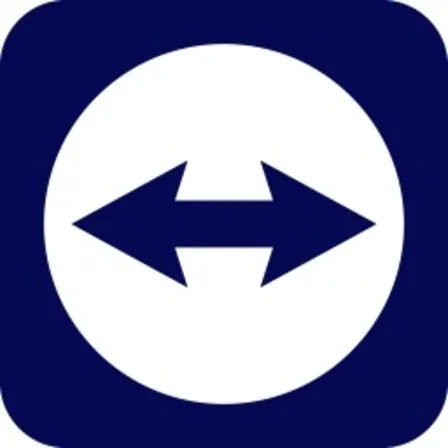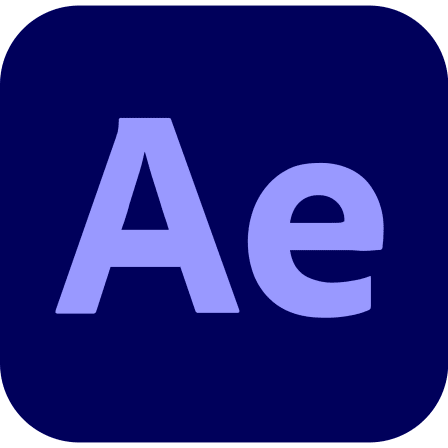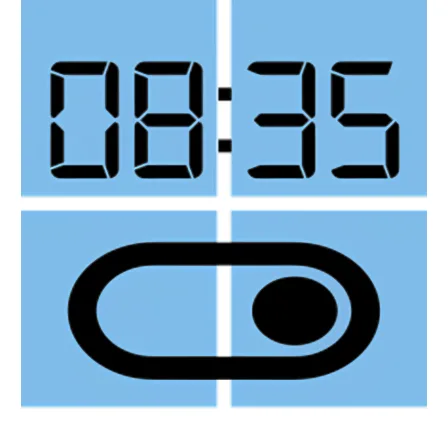NovoLookApp
Explore unique software, on unique store


Microsoft Outlook for Mac
Microsoft Outlook 2.0: Supercharged Email & Calendar Magic
- Developer: Microsoft
- License Type: trial version
- Language: english
- Platform: Mac

Introducing Microsoft Outlook, a versatile email and scheduling app designed to simplify your daily tasks. As part of the Microsoft Office suite, this software allows you to send emails, manage appointments with a calendar, and stay organized without much hassle. This user-friendly tool offers enhanced features compared to Microsoft Entourage for better connectivity.
Outlook is similar to other email apps like Apple Mail or Mozilla Thunderbird, but it stands out with its ability to store your email history and create new contacts. With this app's calendar feature, you can organize appointments and tasks seamlessly.
Setting up Outlook is easy whether it's for personal use or as part of a company email system. For employees, IT personnel usually handle the setup process; however, individuals can also follow simple on-screen instructions to set it up for personal use.
The app's minimalistic layout with grouped quick access buttons like formatting, file design makes the experience smooth and intuitive while freeing up more space to view your email list, content or calendar.
Outlook boasts a powerful Instant Search feature that helps you locate emails quickly by searching the sender's or recipient's name in real-time. The search results are displayed right above the Outlook ribbon for added convenience and speedy access to important messages.
As a trial version, you can fully utilize all features without any restrictions until the registration key is required after some time. The app will continue to function in View Only mode afterwards; however, you may encounter 'Unlicensed Product' notifications on your screen.
While packed with various features suitable for all-in-one personal information management, casual users might find its scheduling and networking capabilities overwhelming if they only need a basic email app.
Regardless of the vast array of features, Microsoft Outlook remains popular among users worldwide for its simplicity and ease-of-use. The software is designed to streamline communication with the help of Microsoft 365 Copilot, an AI feature that intelligently organizes your inbox and focuses on critical tasks for improved productivity.