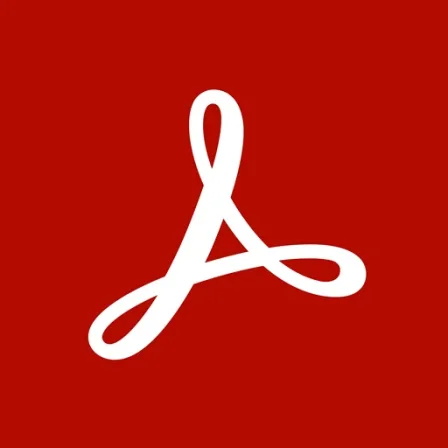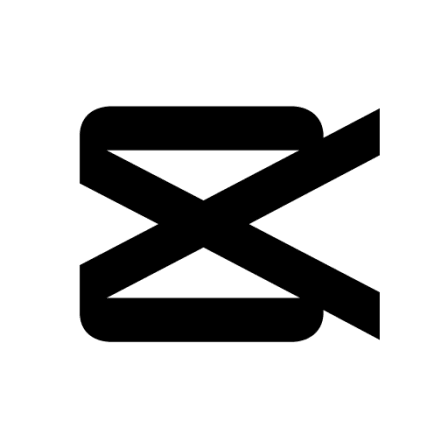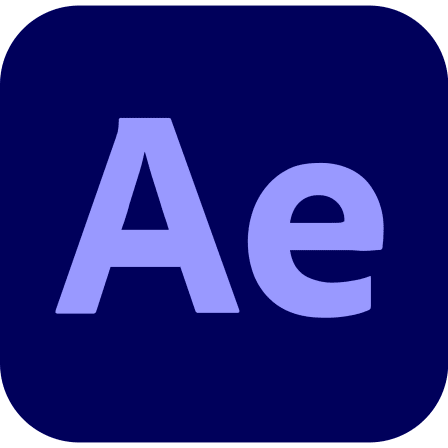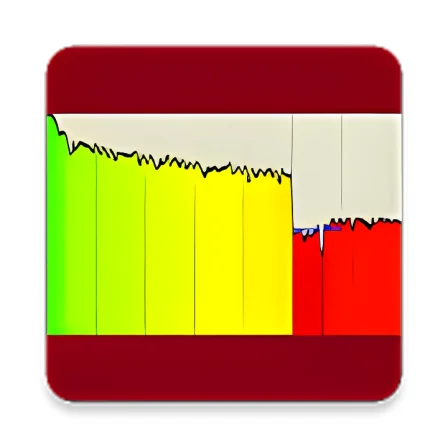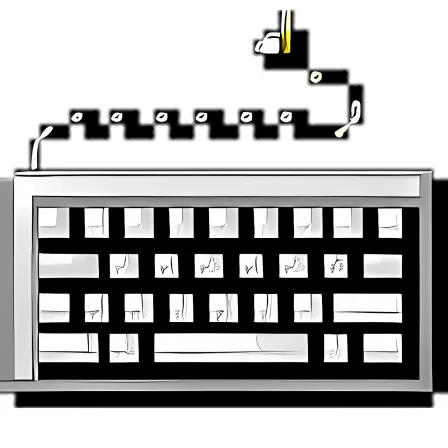NovoLookApp
Explore unique software, on unique store


Microsoft PowerPoint for Windows
PowerPoint Magic: Wow Audiences with Stunning Slides and Smart Tools
- Developer: Microsoft
- License Type: paid
- Language: english
- Platform: Windows

Microsoft PowerPoint is a presentation software program designed to create and showcase visual content for various purposes, such as business meetings or school projects. It has been widely used across the world due to its user-friendly design and impressive range of features. Microsoft PowerPoint helps people create appealing, informative presentations with ease.
Microsoft PowerPoint for Windows is the most recent version available to users of PCs and laptops. It comes included in Microsoft 365, a suite that also features Word, Excel, and Outlook - or it can be purchased individually. PowerPoint boasts many helpful tools for creating presentations:
1. Templates help establish a professional appearance by providing ready-made design options;
2. Themes alter the overall look of your presentation, including color schemes and font types;
3. Slides are individual segments of a PowerPoint show that can include text, images or video clips;
4. Transitions smoothly move viewers between different slides in your presentation;
5. Animations add visual interest and excitement to presentations with various effects;
6. Multimedia support includes images, videos or audio files for a richer presentation experience;
7. Collaborative tools let you work on your presentations with others in real-time, ensuring everyone stays updated.
Creating a presentation is straightforward: select the desired template, populate slides with content and multimedia elements as needed - all while customizing to suit your style. Once complete, review it in presentation mode before saving into a preferred format (like PPTX or PDF).
Microsoft PowerPoint's widespread popularity is attributed to its simplicity, versatility and effectiveness. Its easy-to-navigate interface appeals to users regardless of technical expertise while offering a full suite of tools for customization. The combination of visual elements and clear, concise text enhances audience engagement and comprehension – key aspects of any successful presentation.
Finally, compatibility across various platforms ensures seamless integration into different environments whether it's in education or corporate settings. Office suites like PowerPoint are integral for effective communication, making Microsoft’s product an industry staple among individuals and businesses worldwide.