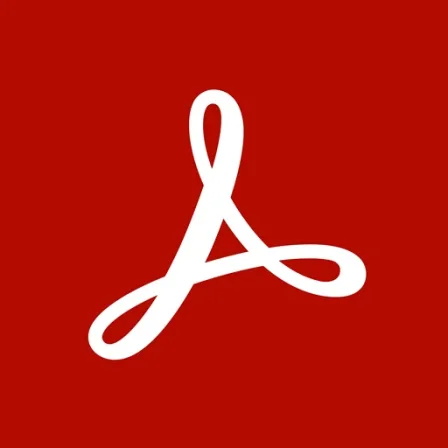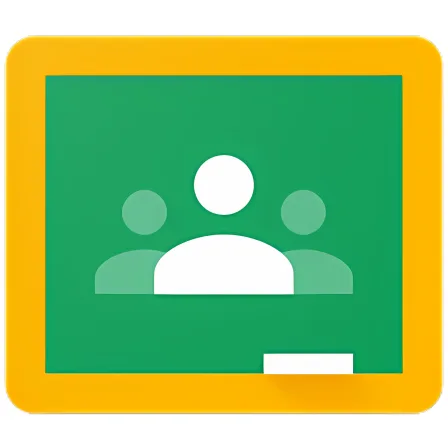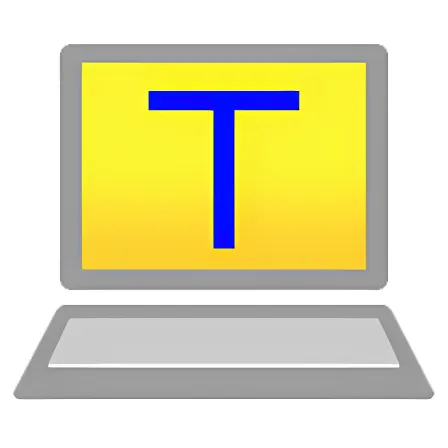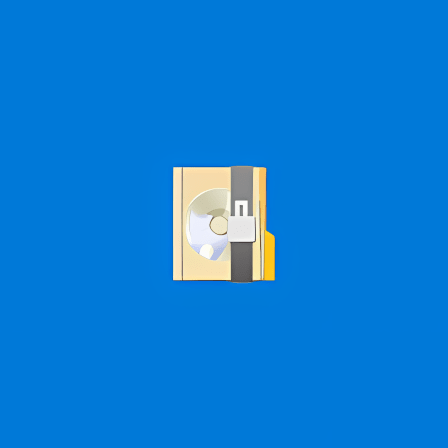NovoLookApp
Explore unique software, on unique store


Microsoft Word for Mac
Unleash Mac Productivity: Word Simplified - Read, Write & Share with Ease!
- Developer: Microsoft
- License Type: paid
- Language: english
- Platform: Mac

Microsoft 365 is an all-in-one suite of productivity tools that helps individuals and teams work efficiently. This service requires a subscription to access premium versions of Word, Excel, PowerPoint, Outlook, and OneDrive for seamless collaboration in any environment. This review covers key features that make Microsoft 365 essential software.
Microsoft Word is the centerpiece of this suite, designed for writers, bloggers, students, and project managers. It offers an easy-to-use interface to create and edit documents with various formatting options like headings, subheadings, bullet points, images, charts, tables, etc.
To use Microsoft Word:
1. Launch the app and open a new document. Familiarize yourself with its features like formatting, font options, alignment, etc.
2. Begin by typing your content while using the available format tools to structure it clearly.
3. Enhance with images and multimedia elements, inserted through the "Insert" tab.
4. Use collaboration features by sharing documents in real-time for efficient teamwork.
5. Review and edit your document using Microsoft Editor to ensure proper spelling, grammar, style, and language adherence.
6. Save the document to OneDrive or another cloud provider for access on any device with an internet connection. Finally, export your work when complete.
Microsoft 365 helps boost creativity by offering a range of premium templates for Word, Excel, and PowerPoint to save time while polishing your final products. The app provides rich formatting options across various devices like laptops, iPads, or iPhones for visually appealing documents.
Microsoft Editor enhances document quality by offering spelling and grammar feedback plus stylistic suggestions to ensure clarity, conciseness, formality, vocabulary in the written content. Auto-save functionality keeps your work constantly saved on Microsoft OneDrive or another cloud provider for easy access from any device with internet connectivity.
Collaboration is the heart of Microsoft 365, allowing multiple users to work together on a document simultaneously and share it with just one click. Comments and task assignments within documents simplify communication for streamlined editing processes, ensuring efficient teamwork while organizing the workflow.
Alternatives to Microsoft Word include Google Docs (for cloud-based collaboration), Apple Pages (integrated within Apple ecosystem for seamless experience), and LibreOffice Writer (open source alternative).
Microsoft 365 delivers a consistent user experience across different devices like phones, tablets, PCs, and Macs when subscribed. To manage the subscription through the app for annual plans:
- Charges will appear on your App Store account within 24 hours of purchasing, and auto-renewal can be disabled in the app settings if needed.
It's important for users to consider Microsoft 365's privacy statement and terms as it may involve data transfer, storage, or processing in the US or any other country where Microsoft or third-party app publishers maintain facilities.
In summary, Microsoft 365 is a powerful suite that caters to the diverse needs of individuals and teams by offering robust word processing with advanced editing tools. The real-time collaboration features, creative templates, rich formatting options enhance productivity while elevating the output's quality for an exceptional user experience.