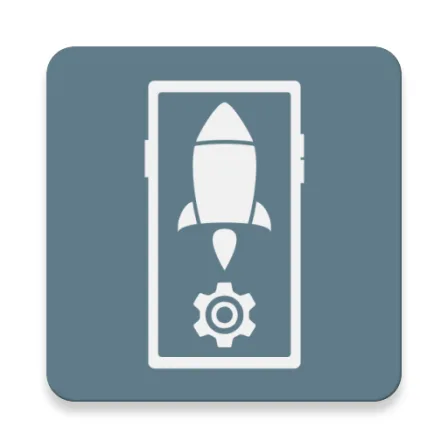NovoLookApp
Explore unique software, on unique store


MSI App Player for Windows
Unleash PC Gaming Fun: Free MSI App Player!
- Developer: MSI Apps
- License Type: free
- Language: english
- Platform: Windows

MSI App Player is a free Android emulator you can download onto your Windows computer, allowing you to play favorite games and run apps on your PC. After completing the MSI App Player download, follow a simple installation process to enjoy Android gaming on your computer or laptop. With its clean interface and various features, this emulator makes PC-based gaming fun!
Adjust game elements, color schemes, and key mapping to enhance your experience. Compared to alternatives like XePlayer or KoPlayer, MSI App Player is easy-to-use software that offers better performance for power-intensive apps.
MSI App Player isn't new; it's an updated version of the popular BlueStacks app player software, specifically designed to take advantage of MSI hardware. Like BlueStacks, MSI App Player is one of few emulators that successfully run Android apps on desktops without glitches or issues.
One unique feature: the app boosts performance for system-heavy applications, allowing gamers to play mobile games at 240 fps and enjoy support for 240 Hz screens. Run more than one app simultaneously, or take advantage of per-key lighting effects in popular games with an MSI laptop or desktop.
MSI App Player's interface resembles BlueStacks, making it easy to find services and tools for running Android games or apps. Use Google PlayStore to download your favorite content and enjoy seamless switching between applications.
The MSI App Player offers various features, including a fully customizable environment for making adjustments as needed. It supports multiple OS configurations and is perfect for emulation enthusiasts. The latest version of the app runs on Android 7.1.1, using Hyper-G Graphics technology to improve gaming experience and performance further with AI-driven resource management for smooth gameplay without issues or latency.
MSI App Player is freeware, meaning you can download and use it on your Windows desktop at no cost. It works well with both 32-bit and 64-bit operating systems, as well as non-MSI hardware, offering enhanced gaming performance. Enjoy a latency-free experience with this versatile emulator for your Android applications and games on Windows PCs!