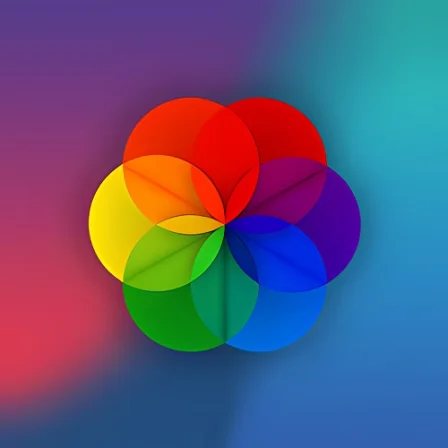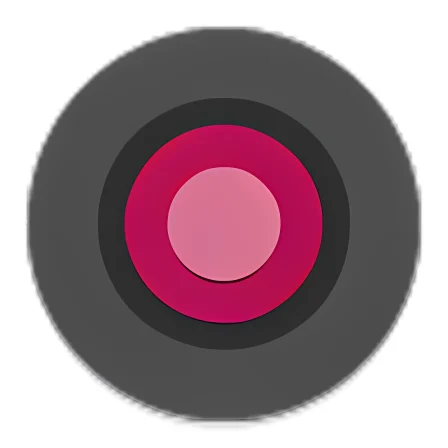NovoLookApp
Explore unique software, on unique store


OLED Saver for Android
Fix Flicker, Save Battery: OLED Saver's Magic
- Developer: MrJS
- License Type: free
- Language:
- Platform: Android

OLED Saver Pro is a free software program designed to help users with AMOLED displays on their smartphones and tablets. This tool tackles the flickering and oscillations that may occur when using low brightness settings on such devices, a common issue among AMOLED screens due to their power management techniques.
Unlike apps that focus solely on battery-saving capabilities of OLED technology, OLED Saver Pro addresses one of the major flaws associated with per-pixel power management. It does so using some clever software adjustments and optimizations that work together to reduce screen flickering, especially when brightness is set low.
OLED screens are known for their vibrant colors and deep black levels because each pixel receives its own electrical current, but this can sometimes result in flickering. OLED Saver Pro provides a solution for those dealing with this issue by allowing users to calibrate the lowest brightness level of their screen, effectively minimizing flicker.
Upon opening OLED Saver Pro, a simple window appears with options for enabling the service and adjusting brightness values via two sliders - one for Lux value and another for Minimum Brightness. Users can tweak these settings as needed to find the perfect balance between low brightness levels and eliminating flickering, resulting in a virtually tint-free screen.
It's important to note that the last update for OLED Saver Pro occurred some time ago, so while there may not be any future updates or additional features available in this app, it still performs its intended function effectively.
In conclusion, if your device has an OLED display and you're experiencing flickering at lower brightness levels, give OLED Saver Pro a try. This simple yet effective app lets users quickly calibrate their screen's lowest settings to eliminate flicker without any complicated steps or confusing features - just open and adjust. Even though the software hasn't received an update lately, it remains a reliable option for those looking to improve their AMOLED display experience without breaking the bank.