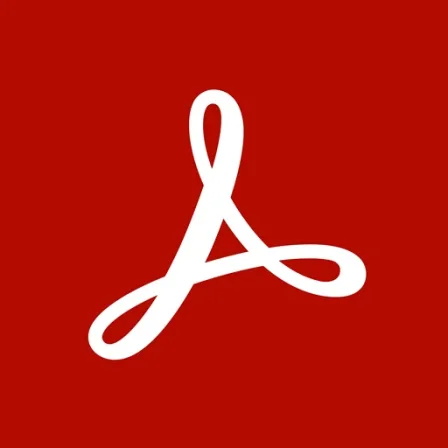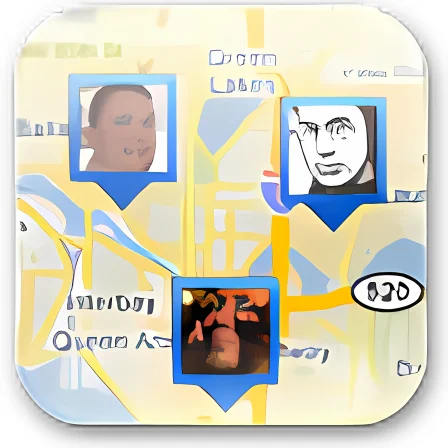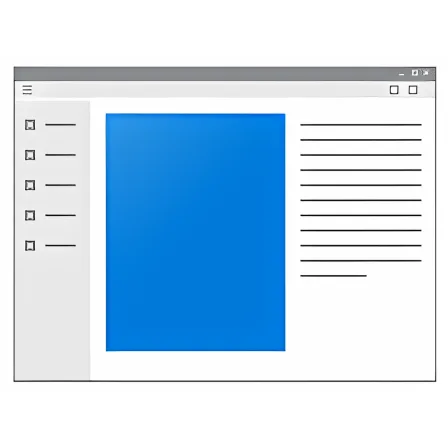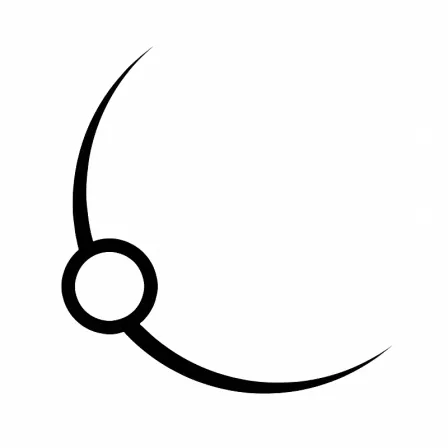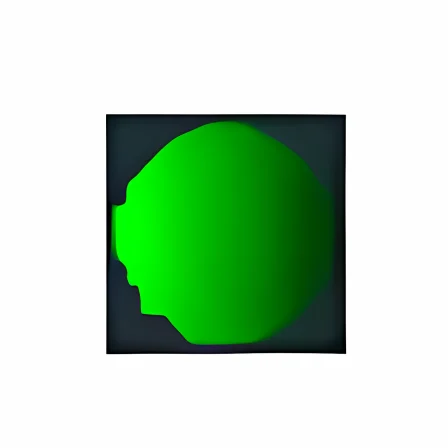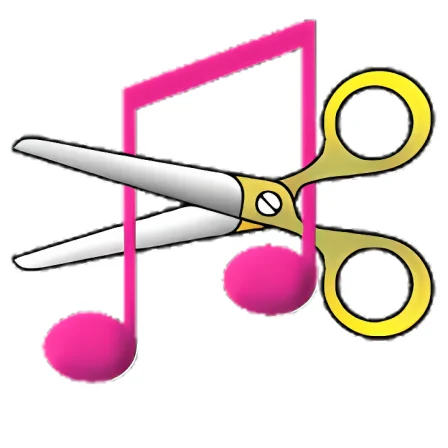NovoLookApp
Explore unique software, on unique store


photopea for Android
Photopea: Free, Pocket-sized Photo Editing Magic
- Developer: MerDroid
- License Type: free
- Language: english
- Platform: Android

Photopea is a free, user-friendly photo editing software developed by MerDroid. It supports various image formats such as PSD, AI, XD, Sketch, PDF, XCF and RAW among others. The software is an excellent alternative to well-known graphic design tools like Adobe Photoshop Touch for advanced users or PicsArt Photo Editor for casual users.
As a versatile mobile app, it allows you to manipulate images and create new ones from scratch with ease. Photopea is perfect for graphic designers who need the flexibility of working on projects while away from their computers or workstation.
Efficient and powerful, Photopea makes it simple to import files using your local storage, PeaDrive, Dropbox, OneDrive or Google Drive. On the home screen, you can create a new project from scratch or open an existing one on your device and even start with a PSD template if desired. The software provides hundreds of these templates, which can either be cloned or edited for various purposes like social media and print designs.
This image editing tool has approximately 60 built-in tools that cater to both basic requirements, such as crop and brush functionality, and more advanced features like layers and content-aware move. It supports a variety of common image formats including SVG, ICO, WebP, EMF, DXF, PSD (including large files), PSB, BMP (with some limitations), DCS 1.0 and 2.0, GIF, JPEG, PDF (including encrypted files from Adobe InDesign or Illustrator), RAW (in various levels of compatibility depending on camera manufacturers), PNG, SCT (including encrypted files from CorelDRAW), TGA and TIFF.
Although Photopea has a steep learning curve, especially for beginners due to its interface resembling that of Adobe Photoshop, it still provides an efficient platform for image editing. While the software can be slow at times due to its large number of tools packed into a mobile format and lacks extensive 3D capabilities found in other image editors, it is still considered reliable by many users.
In conclusion, Photopea offers a powerful feature set similar to Adobe Photoshop on mobile devices and has become widely accepted among graphic designers who value its extensive range of PSD templates. However, with other software offering similar features available in the market today, it's recommended to try out various programs before making a final choice on what works best for you.