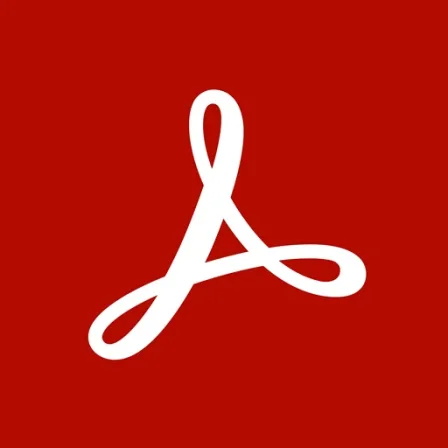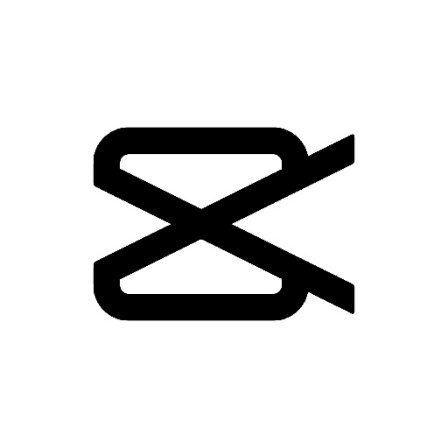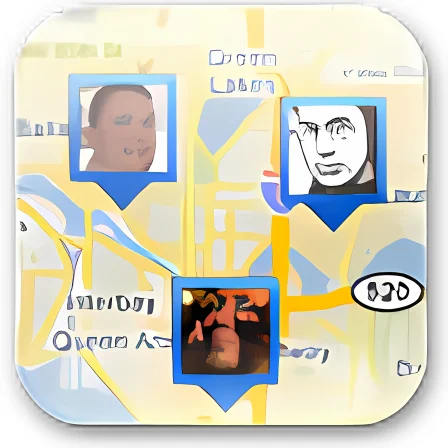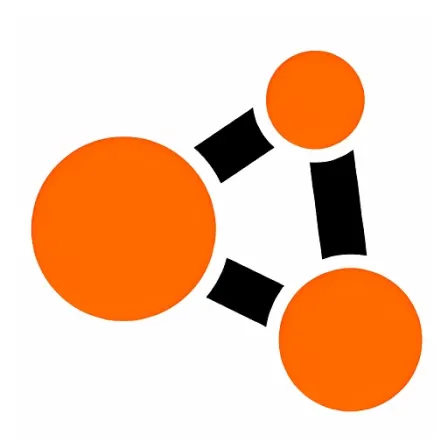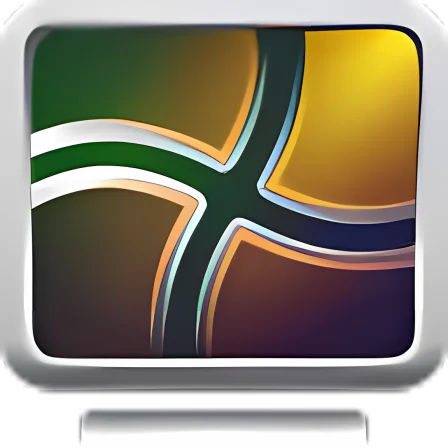NovoLookApp
Explore unique software, on unique store


PhotoScape for Windows
Easy Photo Editing: Discover Powerful, Free Toolbox!
- Developer: Photoscape
- License Type: free
- Language: english
- Platform: Windows

PhotoScape is a user-friendly image editing software that has gained popularity for its simple interface and great results. Developed by MOOII Tech, it offers all the essential tools to enhance your photos quickly and effortlessly. PhotoScape not only allows you to edit images but also adds filters, retouches files, takes screenshots or converts them into RAW format without requiring expensive software like Adobe Photoshop or Lightroom. This program's perfect blend of advanced features and ease-of-use make it suitable for everyone, regardless of their skill level in photography or digital editing.
If you're wondering why PhotoScape is essential for all photo and digital editing enthusiasts, let us introduce you to this amazing software. PhotoScape is a free image editor that many people consider as an excellent alternative to Adobe Photoshop. Both professional photographers and hobbyists in the world of photo editing will find PhotoScape to be a powerful, fast tool for handling images. With its help, you can easily correct common mistakes like adjusting light levels or fixing red eye problems and add text filters or effects to your photos without any complications. Plus, there's no need to spend hours learning how the software works!
One of PhotoScape's biggest strengths is its simple and intuitive interface. This free program breaks away from the stereotype that photo editors are difficult to learn, making it accessible for everyone, regardless of their photography experience. To start using PhotoScape is as simple as opening the program and beginning your editing process. The main options are available on its menu, which can be found in tabs like Viewer, Editor, Batch Editor, Page, Combine, Animated GIF and more. This makes it quick to access the desired functions.
While PhotoScape may not have all of Photoshop or Gimp's features, this program has everything you need to edit and manipulate any image. The most important functions include:
1. Image adjustments - Tools for altering brightness, contrast, saturation etc.
2. Drawing tools - Use them to draw on images as desired.
3. Crop and resize - Change the size or resolution of your photos with PhotoScape easily.
4. Rotate and flip - Flip images vertically or horizontally, rotate them too!
5. Add text - Insert different fonts, colors, styles of texts on your photos easily.
6. Frames and borders - Enhance your images with a collection of frames or even make custom collages!
7. Filters, effects & GIF creation: Apply various filters and effects to enhance your image or create an animated GIF from a series of images!
8. RAW editor - Edit raw photos directly in PhotoScape without the need for prior processing.
9. Batch processing: Process multiple images under the same parameters at once! No more tedious manual editing needed!