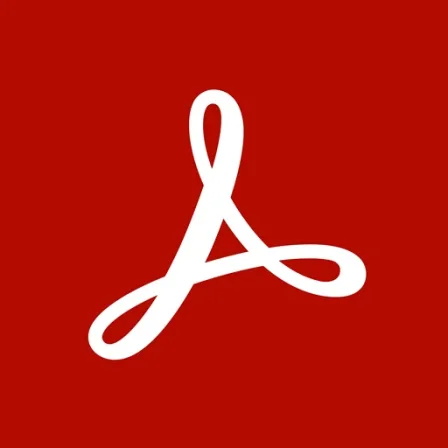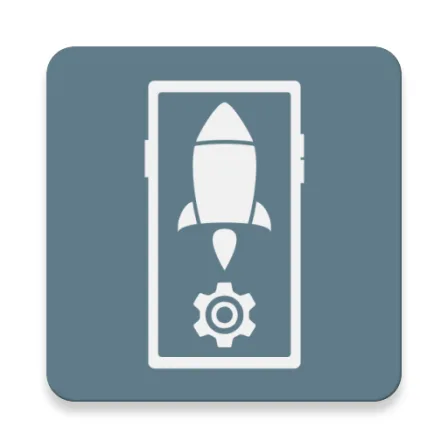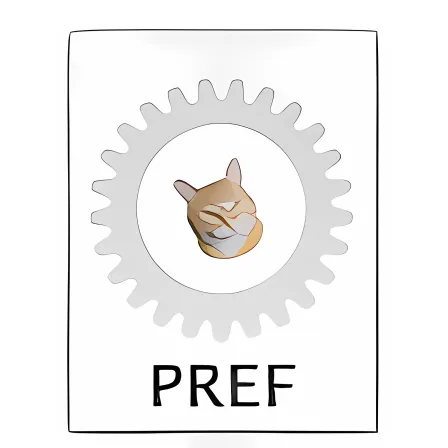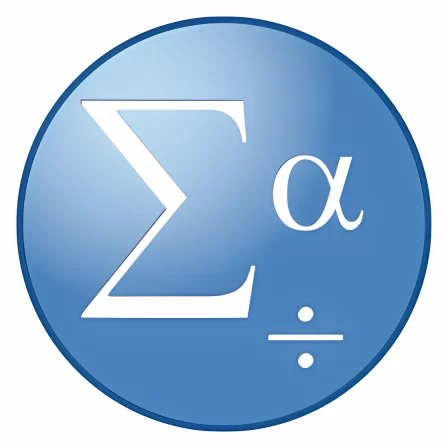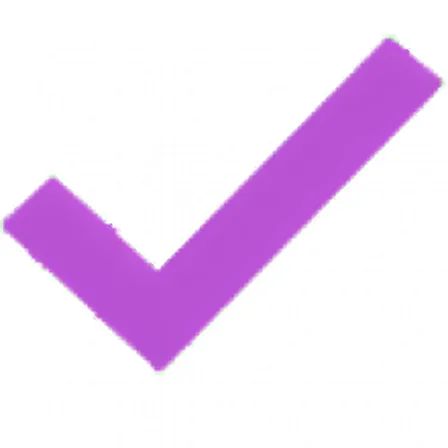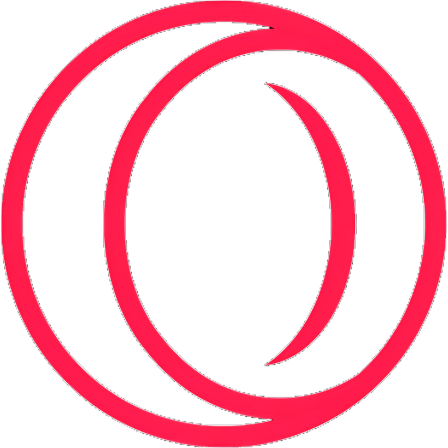NovoLookApp
Explore unique software, on unique store


Picasa for Windows
Picasa: Timeless Photo Magic, Still a Favorite
- Developer: Google
- License Type: free
- Language: english
- Platform: Windows

Picasa is an easy-to-use image editing and organization software that was created by Google. It's great for people who want to quickly organize, edit, or share their digital photos on Windows and Mac platforms. Some features of Picasa include:
1. Simple Image Organization - You can create albums to organize your pictures, sort them by date and add tags for easy searching. 2. Basic Editing Tools - Picasa lets you crop images, do color correction, fix red-eye, and apply filters to enhance your photos. 3. Facial Recognition - Picasa can recognize faces in your images and suggest tags for easier identification of people in large photo libraries. 4. Web Albums Integration - The software integrates with Google's Picasa Web Albums, making it easy to upload and share your photos online. 5. User-friendly Interface - The software is designed with a straightforward layout that's simple for users of all experience levels to navigate and understand easily.
Picasa was once free, which made it popular among people who were looking for a user-friendly solution for managing their digital photo collections without any upfront cost. Although Picasa is no longer officially supported, it's still available to download and use offline on Windows 10 or Mac computers for basic photo editing.
Despite its nostalgic appeal, Picasa lacks the ongoing updates and modern features that you might be looking for in a current photo management software. Instead of using it, Google suggests their newer service called "Google Photos". This cloud-based platform provides similar services like creating albums and editing photos while also offering additional features such as advanced search, sharing capabilities with other users.
If you're looking for alternatives to Picasa, there are several options available that can provide more modern and up-to-date features: 1. FastStone Image Viewer - A basic photo viewer with editing tools but lacks Picasa's advanced functionality, 2. IrfanView and Ribbet Photo Editor which are both decent options for image viewing and editing across different platforms. For more professional-level photo editing, Adobe Photoshop offers advanced tools while its simpler sibling "Photoshop Lightroom" provides a streamlined interface without sacrificing too much functionality.