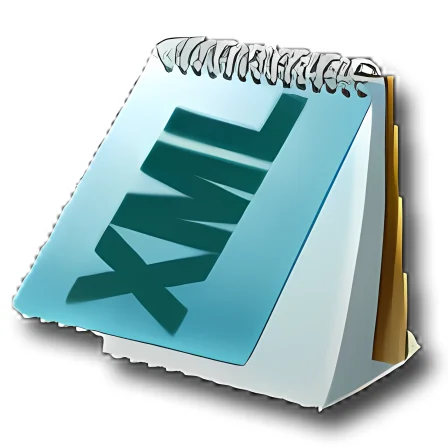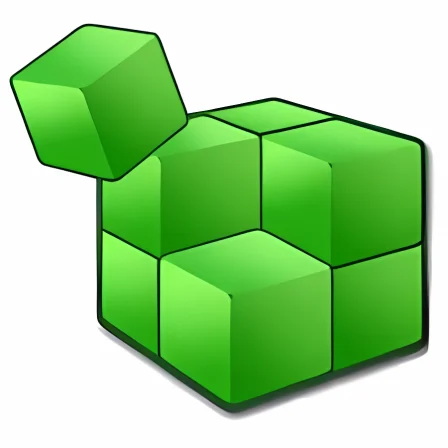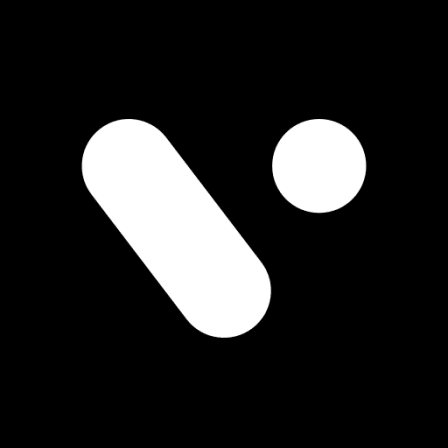NovoLookApp
Explore unique software, on unique store


Picasa for Mac
Picasa: Free Photo Magic for Mac
- Developer: Google
- License Type: free
- Language: english
- Platform: Mac

Picasa is a free and easy-to-use photography program from the makers of Google+. It helps you manage, organize, and enjoy your digital photos on your Mac or PC in a simple way. When installed, Picasa finds all the image files on your computer automatically without any format restrictions and organizes them by date taken.
If you have a new photo or camera, Picasa updates itself to show the latest photos instantly. This user-friendly software works as an all-in-one solution for your photography needs:
1. It imports and organizes images on any device, letting you choose where to scan or automatically updating when new pictures are added.
2. Photos can be organized into albums and rearranged with a simple drag-and-drop motion. You can even add tags like location or people to sort your pictures easily.
3. The software provides basic editing features, such as cropping, adjusting color and contrast, enhancing sharpness, red eye correction, applying filters.
4. Create fun projects like posters or montages with your photos directly in Picasa. You can also make short movies!
5. Share your images through email, Google+ account, Blogger platform or the app's web-based viewer without leaving Picasa interface.
6. The program also detects duplicate and empty albums, helps with geo-tagging your photos, saving space by compressing images if needed.
7. Picasa also includes a helpful guide for less experienced users to understand features better and make the most of its functionalities!
Unfortunately, as of 2018, Picasa is no longer available for online use due to Google transitioning users towards their new photo-editing platform –Google Photos. However, existing photos can still be accessed and backed up using Picasa's "Backup and Sync" function or the archived 'Picasa Web Albums'.