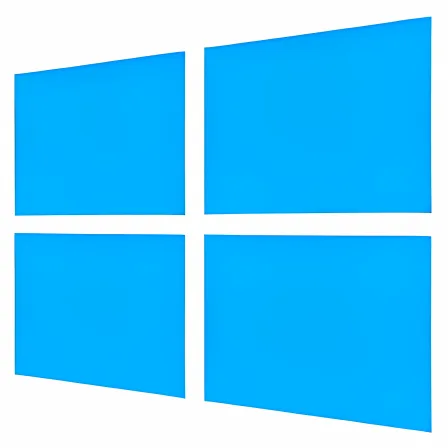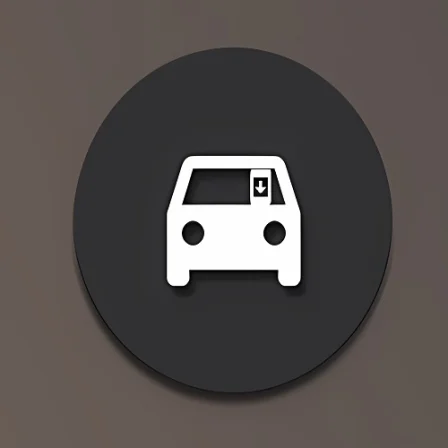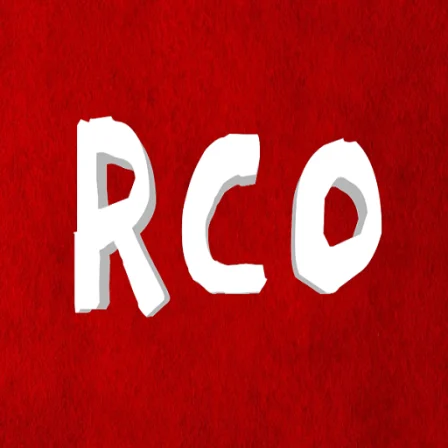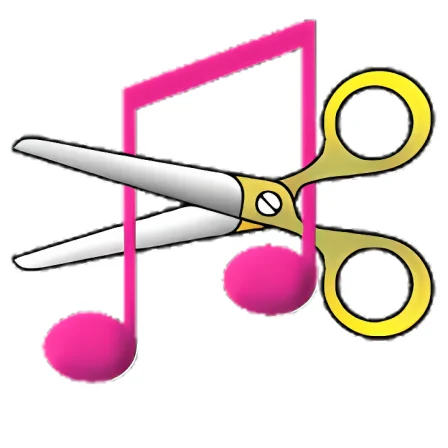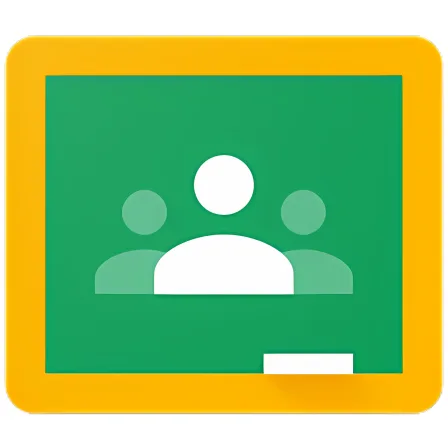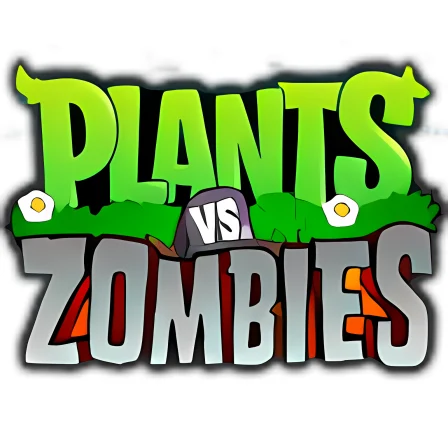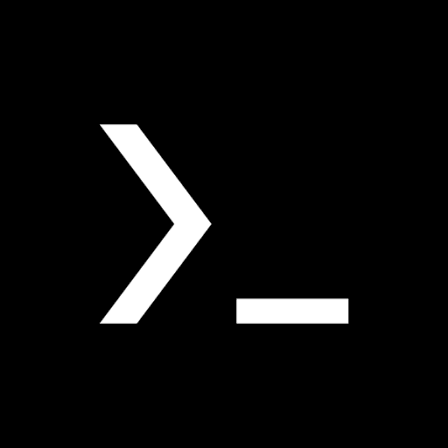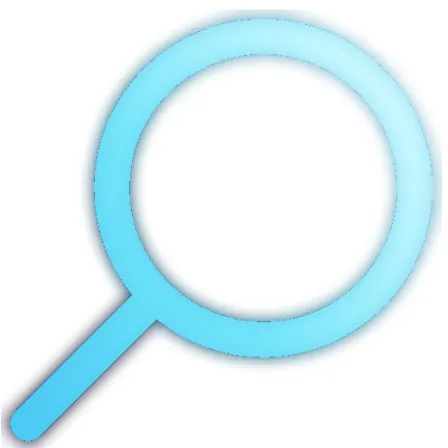NovoLookApp
Explore unique software, on unique store
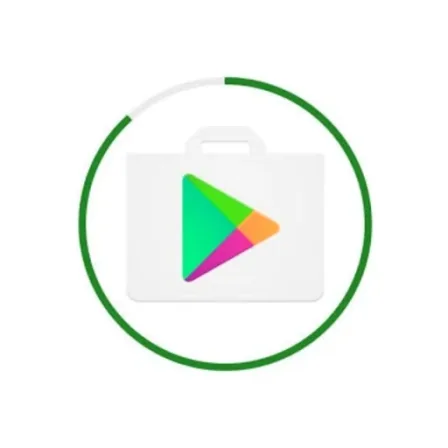
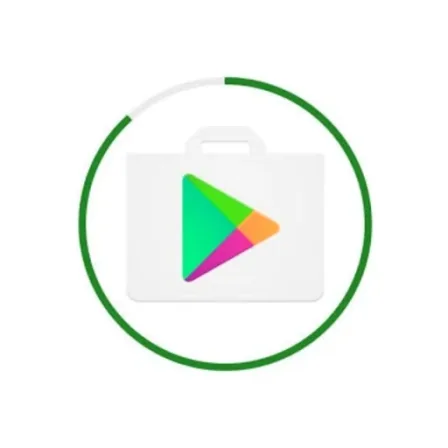
Play Store info Update for Android
Easy Guide: Manual Google Play Store Update
- Developer: Samawa Dev
- License Type: free
- Language: english
- Platform: Android
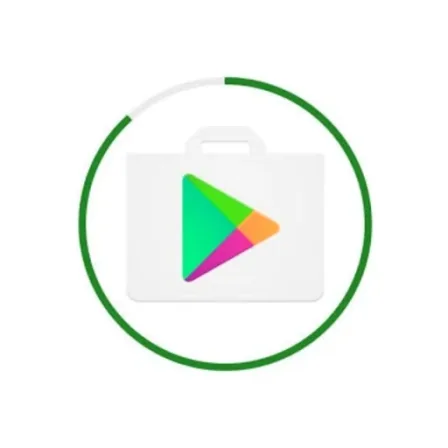
Play Store Info Update is a free and easy-to-understand guide created by Samawa Dev, designed to help users manually update the Google Play Store app on their Android devices. The application offers step-by-step instructions for updating your Play Store app without relying on automatic updates, which sometimes fail to work properly.
The Google Play Store is an essential component of any Android device and requires periodic updates for optimal performance. However, not everyone knows how to update it manually when the automatic process fails or doesn't work as expected. That's where Play Store Info Update comes in handy, guiding you through a simple and straightforward update process for any installed version of the app.
To manually update your Google Play Store using this guide:
1. Open the settings on your Android device, then go to "Apps & Notifications" or similar options depending on your phone's interface.
2. Locate the Google Play Store app in the list of installed applications and tap it to open its info page.
3. Select "Uninstall updates," which will prompt the system to search for any available updates for your app.
4. Once an update is found, simply tap on it and follow the prompts to complete the installation process.
The Play Store Info Update guide is clear, concise, and easy for users of all ages to understand. While it's a straightforward application that doesn't offer additional features or options beyond manual update guidance, its simplicity makes it an effective tool for those who need help navigating the process.
In conclusion, Play Store Info Update is a useful and easy-to-understand guide that walks users through manually updating their Google Play Store app to the latest version. While it doesn't offer advanced features or extensive support, its straightforward instructions and user-friendly design make it a valuable resource for anyone in need of assistance with updating their app.