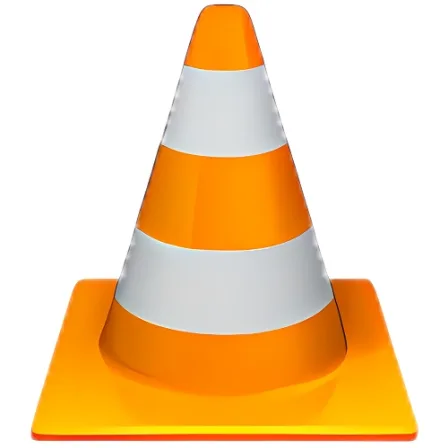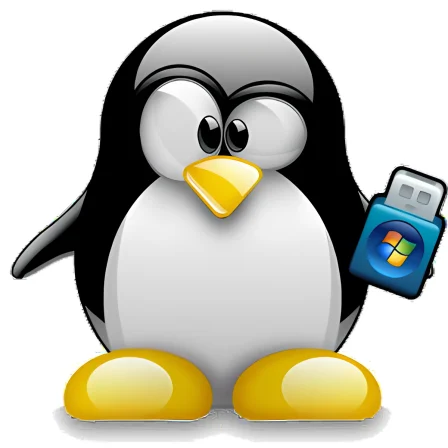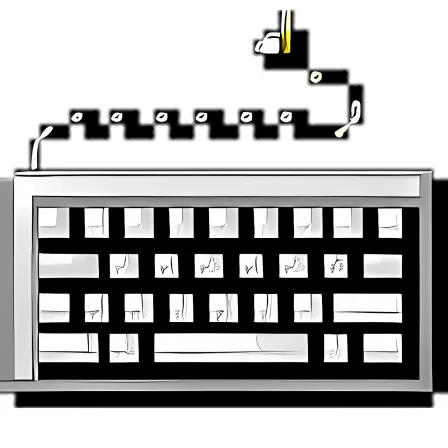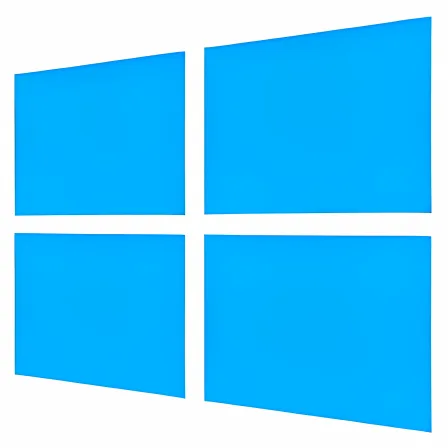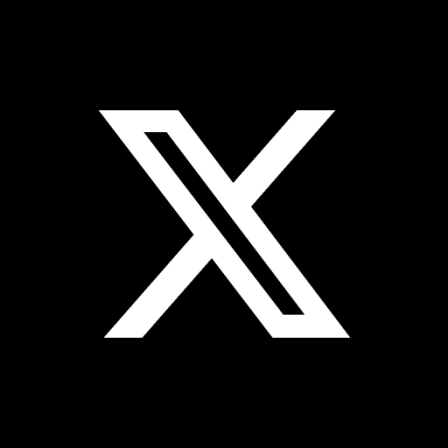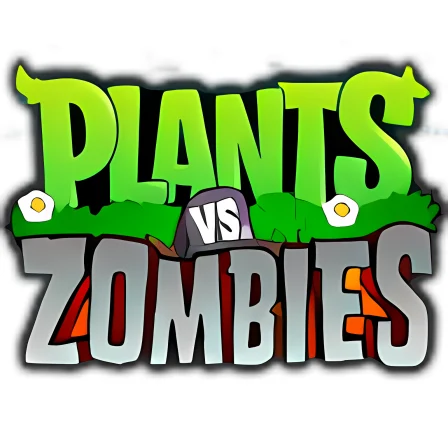NovoLookApp
Explore unique software, on unique store


Realtek HD Audio Drivers x64 for Windows
Boost Your Sound: Realtek HD Audio Drivers X64
- Developer: Realtek
- License Type: free
- Language: english
- Platform: Windows

Realtek HD Audio Drivers help you enjoy high-quality sound on your 64bit PC. They are easy to get and important for good computer audio, but can be tricky to set up, update or find if your system supports Realtek audio.
Drivers are pieces of software that let other programs talk to a computer's hardware. There are different driver types for things like keyboard, video and audio setup. Keeping them updated helps your system work well.
Downloading Realtek Audio Drivers may be easy or challenging depending on luck, and involves uninstalling old drivers, restarting your computer, then installing new ones before another reboot. This can be time-consuming with occasional delays if other updates run simultaneously during the process.
There are different ways to interact with Realtek HD Audio Drivers, like using a Windows Store app called Realtek Audio Console or accessing specific program files and opening RtkNGUI64. This variety of options can be confusing, making it less likely for most users to tweak their audio set-up in detail.
If you manage to access a graphical interface, you can change recording and playing options like speaker balance or default format for CDs/DVDs. Recording choices include adjusting left-right sound balance, enabling far-field pickup and boosting the microphone volume. Additional features may appear in a Sound Effects tab with equalization settings for speaker/headphones intensification or native Equalizer and Voice Cancellation options.
Realtek HD Audio Drivers may seem complicated because of the unpredictable appearance, interaction methods or available options depending on your computer model and GUI. But when they work correctly, these drivers can greatly improve audio experiences on a 64-bit Windows PC.
The latest version of Realtek HD Audio Drivers updates PCIe FE / GBE 10028 to version 10034 for Windows 10 users, enhancing audio performance and user experience.