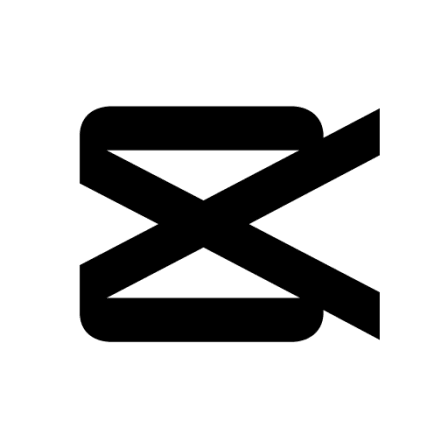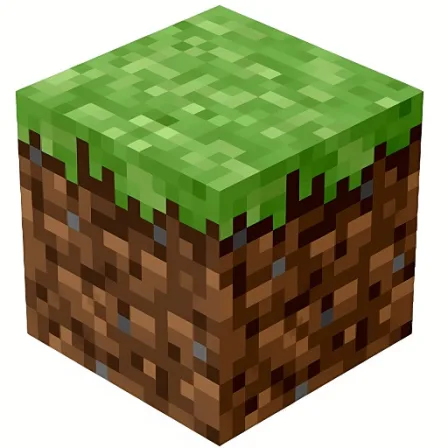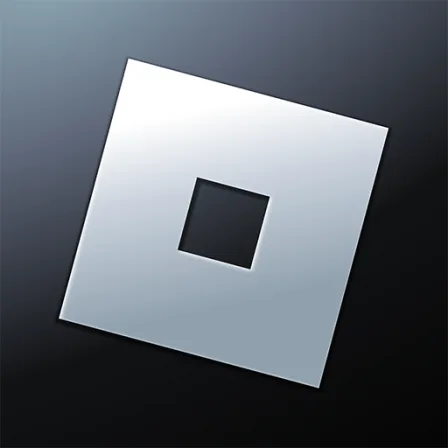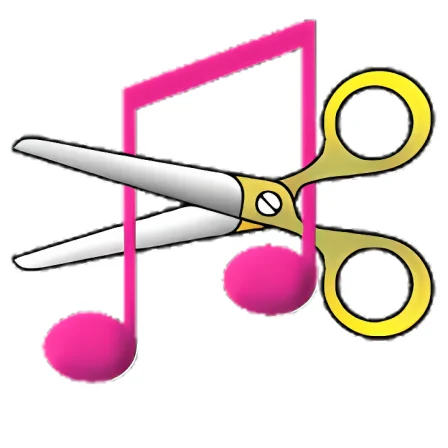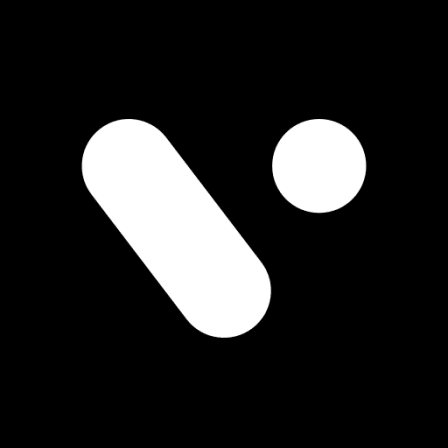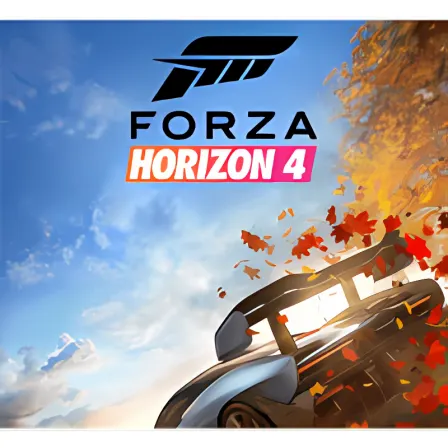NovoLookApp
Explore unique software, on unique store


Roblox Studio for Windows
Unleash Creativity: Roblox Studio, the Free Game-Making Magic!
- Developer: Roblox
- License Type: free
- Language: english
- Platform: Windows

Roblox Studio for Windows lets you dive into game creation! This free software helps you build amazing virtual worlds and games, even if you don't know how to code. If you love playing Roblox games and want to make your own, this is the tool for you! Here are all the reasons why:
What is Roblox Studio?
Roblox Studio on Windows helps you make awesome gaming adventures. It's a powerful creation tool designed just for the Windows environment, and it's free! Whether you're new to game making or an experienced developer, this software makes it easy to design, build, and share your creations.
Main features of Roblox Studio:
1) Game creation - easily make entire games and worlds to play with others on the platform.
2) Environment design - create cool settings, buildings, and effects for an immersive experience.
3) Lua programming support - customize how your game works using the easy-to-learn Lua language.
4) Physics simulation - play with real-world physics and movements to make games more exciting.
5) Collaboration - work together with other creators on your projects for better ideas and results.
6) Monetization - earn money from the games you create, so everyone can make some cash!
Is Roblox Studio free? Yes, it is! Download and use this powerful tool without any costs. No matter if you're new to game making or a seasoned developer, Roblox Studio offers plenty of ways for everyone to be creative at no charge. Get started today and let your imagination soar!
What types of games can you make? With Roblox Studio, the possibilities are endless! Create anything from simulators and role-playing to action-packed battle royale games. The only limit is your imagination (and knowledge of Lua).
How do you create a game with Roblox Studio?
It's simple! The clear interface and large library of elements make it easy for anyone to use. Just drag the parts you want into your game, and watch as they come to life! For more control over your creation, Roblox Studio also lets you add 3D models, write scripts in Lua, and do anything else that sparks your creativity.
Is Roblox Studio good for kids? Yes! Kids 13 years old or older can enjoy using the platform safely, thanks to privacy settings and online safety tips. With Roblox Studio, kids can learn about game design while having fun at the same time!
Why choose Roblox Studio for Windows?
It's a great choice if you want an accessible, user-friendly tool to help you bring your game ideas to life. Whether you dream of creating a simple adventure or something more complex, Roblox Studio has the features and capabilities for any project you can imagine!
Ready to jump in? Download Roblox Studio today and start making your own games. Join millions of other creators on the platform, share your creations with others, and enjoy hours of fun designing unique gaming experiences!