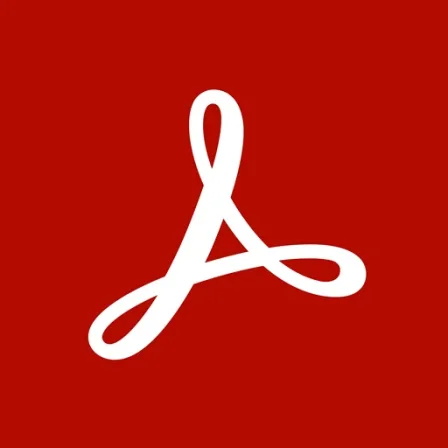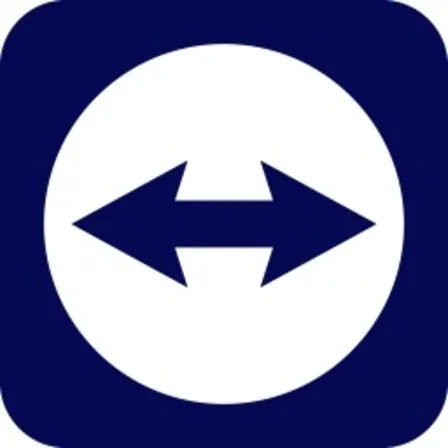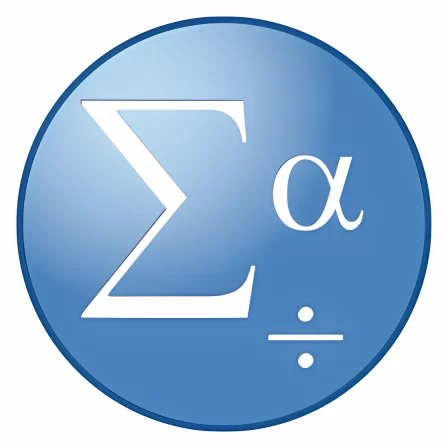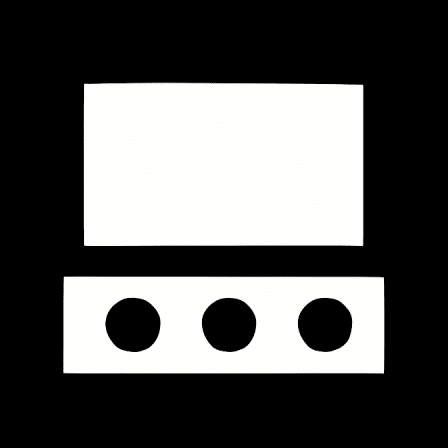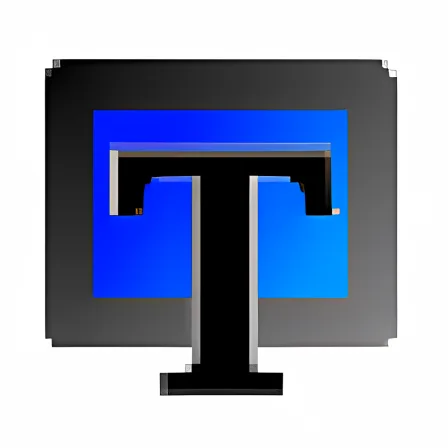NovoLookApp
Explore unique software, on unique store


SketchUp for Mac
Unleash 3D Creativity: SketchUp for Mac Review
- Developer: Trimble
- License Type: free
- Language: english
- Platform: Mac

Introducing SketchUp for Mac: Easy-to-Use 3D Modeling Software
SketchUp, the popular 3D modeling software, has made its way to the Mac platform. This review explores the key features and benefits of SketchUp for Mac, as well as some limitations users may encounter. Designed with simplicity in mind, this software offers a range of capabilities suitable for architects, designers, hobbyists, and more.
Features: SketchUp's highlights include:
1. Easy-to-use interface - Dragging and dropping objects makes the software approachable for users of all skill levels. The simple design allows beginners to create complex models with minimal effort.
2. Advanced editing tools - SketchUp provides a comprehensive set of features for refining and customizing 3D models, including adding details, applying textures, and adjusting dimensions.
3. Cross-platform compatibility - Import/export features allow seamless integration with other 3D file formats for easy collaboration across platforms and design tools.
4. Augmented reality viewing - Users can virtually place their models in real-world settings, aiding spatial understanding and informing decisions based on actual contexts.
Uses: SketchUp serves various purposes across industries:
1. Architecture & design - Users can create 3D models for buildings, furniture, and other objects with ease using this versatile software.
2. Interior design - SketchUp allows users to visualize interior spaces like kitchens or living rooms, helping homeowners and businesses plan their layout before construction begins.
3. Product design - Designers can prototype products using SketchUp to ensure functionality and aesthetic appeal.
4. Landscape architecture - Modeling landscapes, such as gardens or parks, helps landscape architects plan projects that meet clients' expectations and requirements.
5. Film & animation - 3D models created with SketchUp can be used in films, animations, video games, and more to create realistic environments.
Is it suitable for Mac? Yes! The latest version of SketchUp is compatible with macOS 12 Monterey and Apple's M1 processors, taking advantage of the newest Mac technology advancements.
Free version or paid subscription? SketchUp offers a free web-based application accessible through any browser, but it does have limitations like file size restrictions and limited export formats. For more advanced features or larger projects, SketchUp Pro is available with a subscription offering extended capabilities such as increased file sizes and multiple exports to different formats.
Is it beginner-friendly? Absolutely! SketchUp's intuitive interface, simple workflows, and real-time feedback make learning the software accessible to newcomers. Users can quickly progress from basic forms to more complex models as they become comfortable with its features and capabilities.
Benefits & use cases: SketchUp's advantages include ease of use, versatility, real-world context for design visualization, and more. These benefits cater to a wide variety of users with diverse professional backgrounds or hobbies.
Limitations & considerations: Keep in mind that SketchUp may not offer enough advanced editing features for complex modeling tasks, and its subscription-based pricing model might be less suitable for occasional or sporadic users.
In conclusion, SketchUp for Mac is an excellent choice for those seeking a user-friendly and versatile 3D modeling solution on the macOS platform. Its simplicity, advanced editing features, cross-platform compatibility, and augmented reality capabilities make it ideal for both beginners and professionals alike in various industries. However, its limitations may affect users requiring more advanced editing or a cost-effective solution.