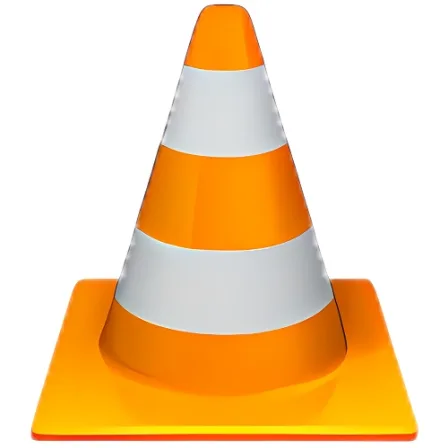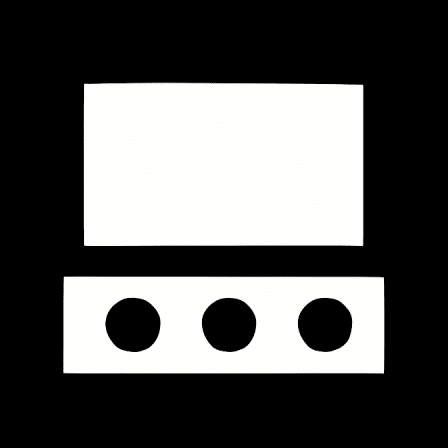NovoLookApp
Explore unique software, on unique store
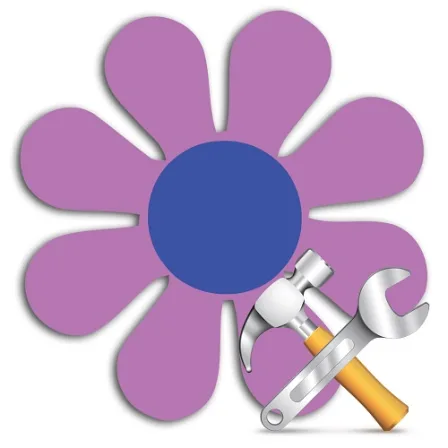
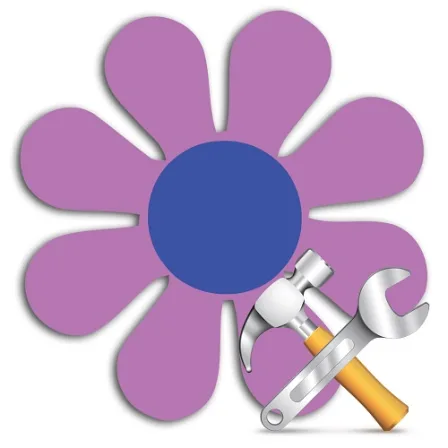
Soundflower for Mac
Easy Audio Switch: Soundflower Bridges Apps
- Developer: Cycling74
- License Type: free
- Language: english
- Platform: Mac
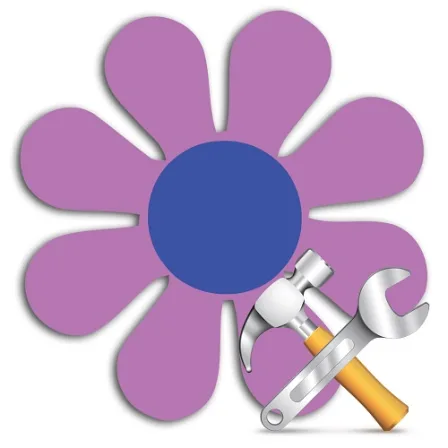
Soundflower is a free software that lets you move audio between apps on your Mac. It's like an invisible wire for sound, allowing different programs to share sounds with each other. Maybe you want to record a video from a browser and save the audio using QuickTime's voice recording feature? Soundflower makes it easy by pretending to be an audio device, allowing any sound app to send and receive sounds with no extra help needed.
Is Soundflower still working? It was first released by Cycling '74 in 2004, but with changes to Mac audio over time, it's had some troubles keeping up. Still, Soundflower works fine on macOS versions 10.5.8+ with just a few extra steps needed during installation due to Apple's security measures.
To install Soundflower, download the Installer package and run it with an admin password if asked. If you face issues on macOS High Sierra, Mojave or Catalina during installation, go to System Preferences > Security & Privacy and allow Soundflower to open. Once that's done, run the installer again for successful completion.
Using Soundflower is simple: it has low latency and doesn’t affect your computer's performance, so you can use any sound app without worrying about slowdowns. Soundflower lets you do things like record interviews from Skype or FaceTime equally on both sides, grab sounds from a frequency generator app online, or even re-sample audio using iTunes and Spotify. It can also capture system sound like notifications and alerts if needed.
Alternative software options to Soundflower are iShowU, Audacity, but they work differently than Soundflower does.
To start using Soundflower in your sound app like QuickTime or GarageBand, select it as the output audio source and configure your desired settings. Remember that if you use Soundflower to channel sound through other apps, all sounds from your Mac – even system alerts or volume changes – will be captured too.
In conclusion, Soundflower is a great free tool for routing sound between different Mac apps without impact on performance or quality of the audio output. It might have some installation hiccups and a slight learning curve, but overall it provides good value for recording and sharing sounds across various apps on your Mac.