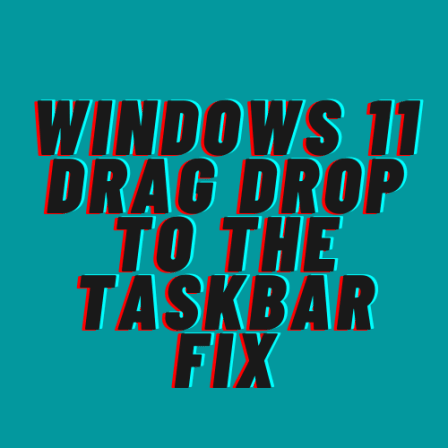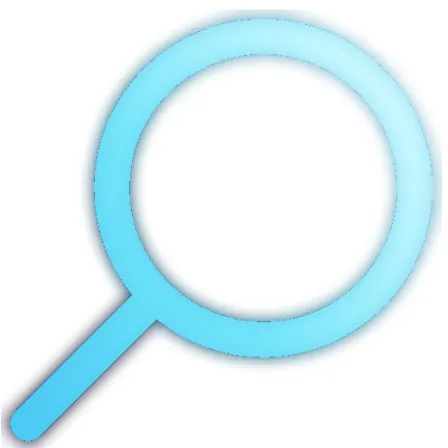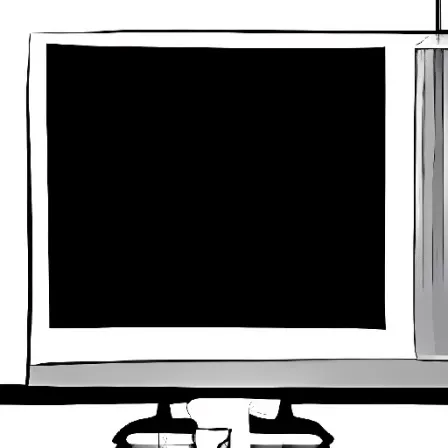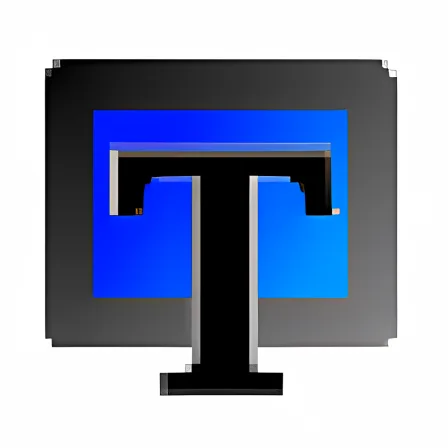NovoLookApp
Explore unique software, on unique store


TenStartMenuFixer for Windows
Revive Win 10 Start Menu on Win 11: TenStartMenuFixer
- Developer: Konnor88
- License Type: free
- Language: english
- Platform: Windows

TenStartMenuFixer is a special utility that helps you bring back the familiar Windows 10 start menu to your new Windows 11 operating system. Some users may not be happy with the changes made in Windows 11, and they are looking for a way to restore their preferred start menu design. TenStartMenuFixer by Konnor88 is here to meet this demand. This open-source software can be freely downloaded on any compatible Windows device you have.
Follow these simple steps to restore the start menu:
1. Download and run the TenStartMenuFixer executable file on your Windows system. A command prompt window will open automatically.
2. Press key number 1 to start applying the fix, and you'll see a "Fix Successful" message appear in the window once it is done.
3. Close the command prompt without restarting your computer, but log out of Windows 11 and sign back in for the changes to take effect. Your start menu will now look like it does on Windows 10.
4. To adjust Taskbar icon alignment, open your Windows 11 settings and navigate to the "Taskbar" section; you can then choose between left or right alignments.
5. To use TenStartMenuFixer, just open the program and press key number 2 before you sign in to Windows 11. This will always give you access to your preferred start menu layout without any charge or limitations.
Enjoy the familiarity and convenience of using Windows 10's start menu on your new Windows 11 system with TenStartMenuFixer. It is easy to download, simple to use and completely free!