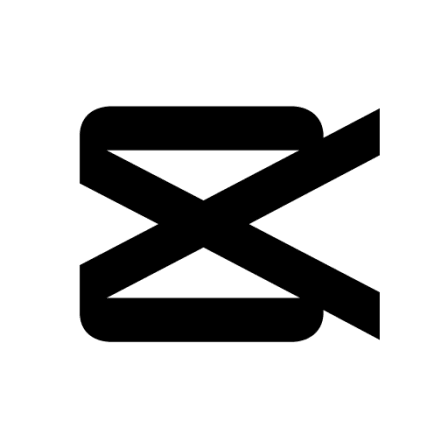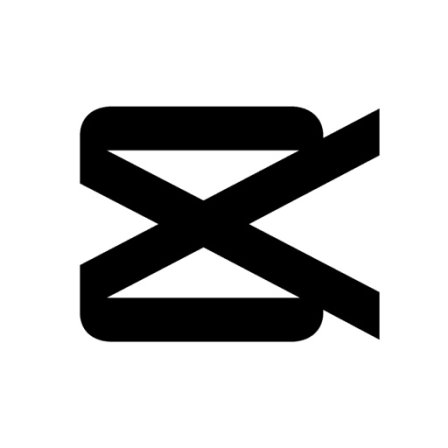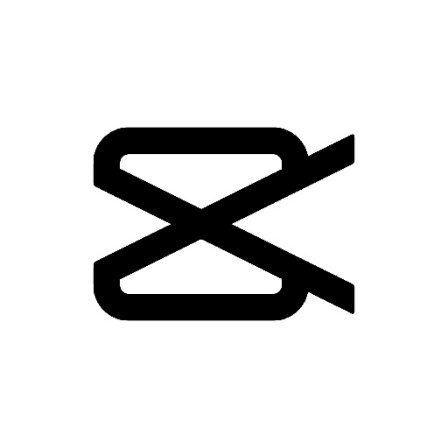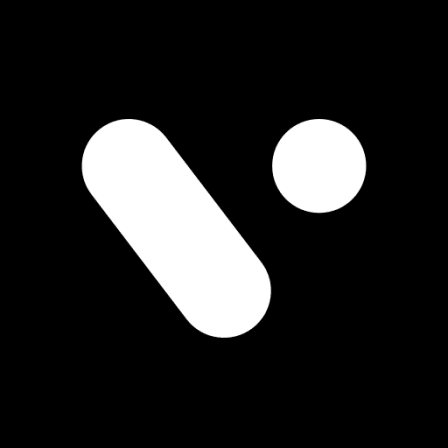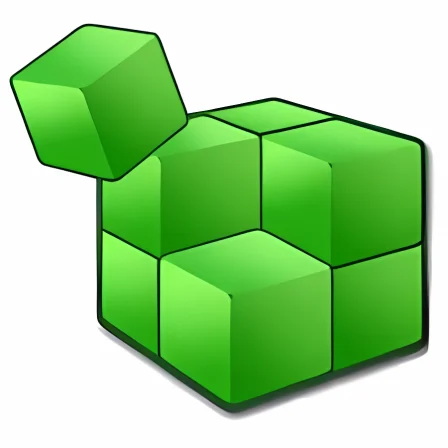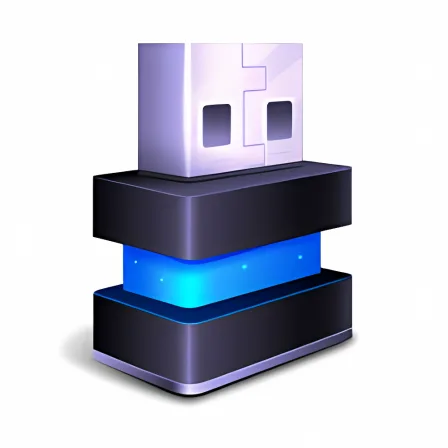NovoLookApp
Explore unique software, on unique store


Time Cut : Smooth Slow Motion Video Editor for Android
Ultimate Free Video Magic: Time Cut!
- Developer: Changpeng
- License Type: free
- Language: english
- Platform: Android

Time Cut: Smooth Slow Motion Video Editor is a free video editing software that lets you create your own unique clips. It's developed by changpeng and uses an image-processing algorithm to produce high-quality videos, similar to apps like CapCut.
This app allows you to apply various effects such as slow motion, motion blur, and freeze frame on your video clips. You can even add VSCO-like filters for a more cinematic look or to follow popular trends from social media platforms.
One of Time Cut's key features is its ability to calculate additional video frames for ultra-smooth slow motion, which makes it perfect for creating hyperlapse and timelapse videos by speeding up continuous picture frames. It also offers a variety of speed change presets, along with customizable speed curves for full control over your video's velocity edits.
To enhance the overall quality of your videos, this app has an AI-driven HD quality enhancer that ensures high standards for both photos and videos. Additionally, it includes a Frame Rate Converter to increase the frame rate of your videos or convert high-frame rate footage into cinematic 24 FPS or 30 FPS formats for easy sharing.
The app also has a Motion Blur Effects feature that employs optical flow technology to create professional-looking motion blur effects, enhancing the visual appeal of your videos.
However, it's important to note that larger projects may take longer to export and sizable high-quality files can also require more time for uploading onto the app.
Time Cut: Smooth Slow Motion Video Editor is a valuable tool suitable for both casual users and professional video editors alike, with its wide range of features such as slow motion creation, frame rate conversions, motion blur effects, and high-quality enhancements. Just be prepared for some wait times when handling large files or projects within the app.