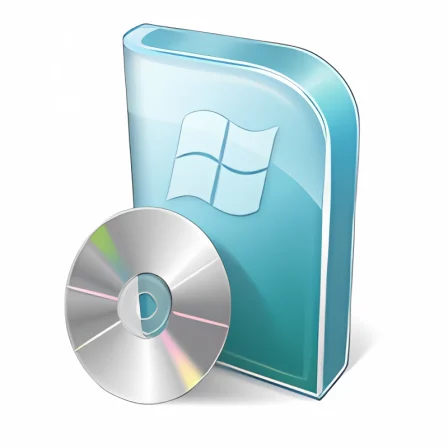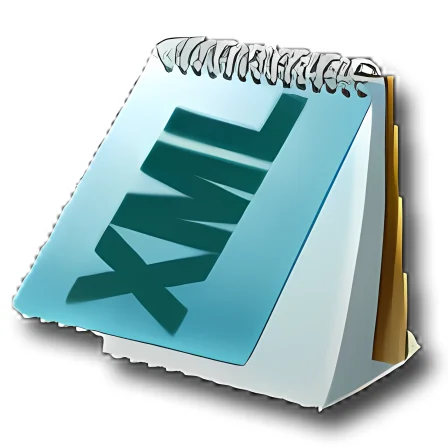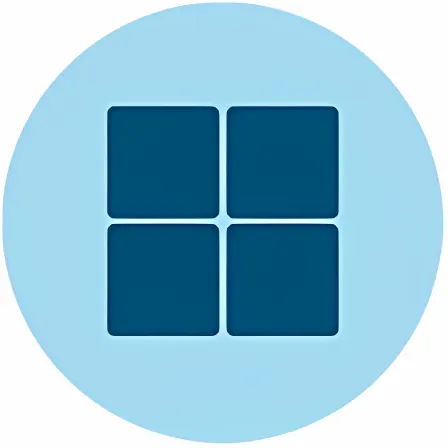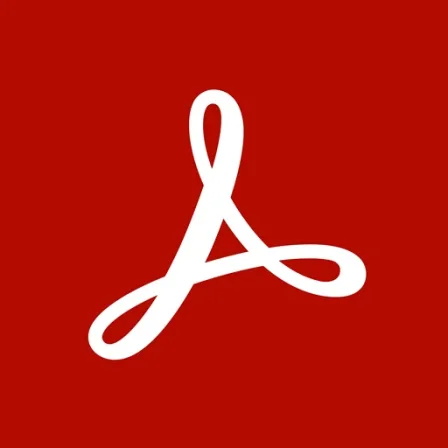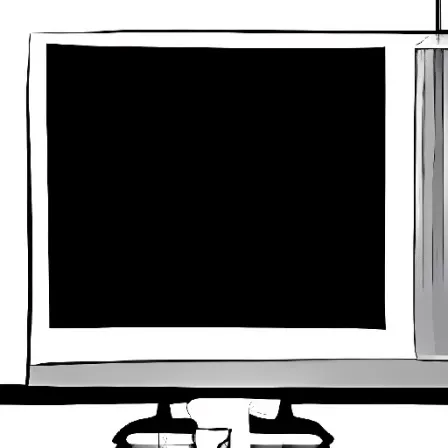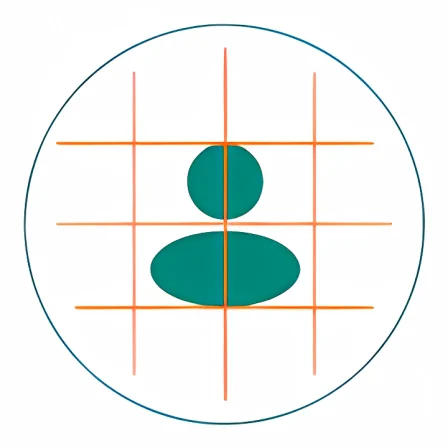NovoLookApp
Explore unique software, on unique store
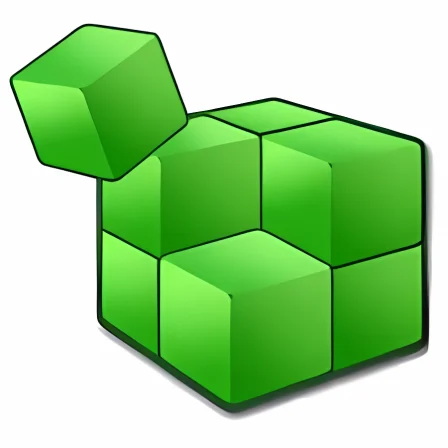
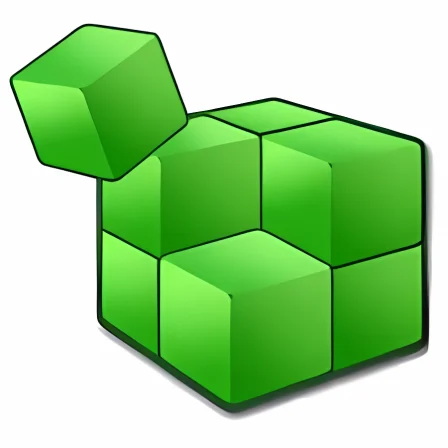
Total Registry for Windows
Ultimate Registry Upgrade: Total Registry
- Developer: Pavel Yosifovich
- License Type: free
- Language: english
- Platform: Windows
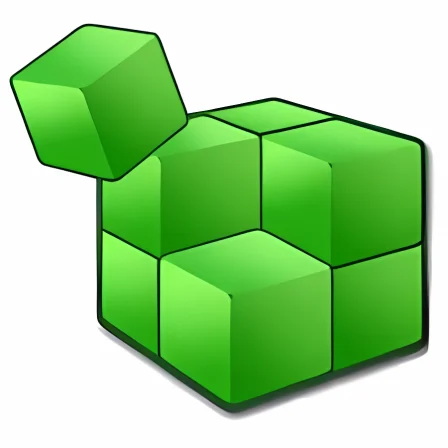
Total Registry, created by Pavel Yosifovich, is a software tool designed to function as an alternative to the Windows registry viewer and explorer. This versatile Registry editor can be used for free and offline, providing enhanced features over Microsoft's default Windows Regedit.exe application. If you need more functionality when working within the registry, Total Registry can help streamline your experience and improve efficiency. The software is installation-free, revealing the complete registry in an accessible way that's easy to understand for users of all levels.
Please note: working with your computer's registry can potentially cause issues if not done correctly, so make sure you know what you are doing before making any changes.
The built-in Windows Registry editor allows for viewing and modifying key values if you're an experienced user, but may not suit everyone’s needs. Total Registry was developed with these users in mind; it displays registry keys in a tree view format and organizes them within a table containing details such as the name, type, size, and last modification date. This layout makes it easy to see all necessary information in one location.
Total Registry allows you to sort keys by any column simply and quickly, includes icons for different hives, shows inaccessible keys, links or connections between them. The software also provides copying functionality of registry keys and values to the clipboard - as well as undo-redo capabilities for your actions, should you need them. In addition to these features, Total Registry comes with a hex editor and search functionality for added convenience.
In summary, while offering additional functions compared to the standard Windows registry tool (Regedit), Total Registry is a reliable alternative that presents your data in an easy-to-understand manner. However, please make sure to create a backup and Windows restore point prior to using the application if you are not experienced in dealing with your computer's registry – this is because mistakes made during editing can potentially render your PC unusable.