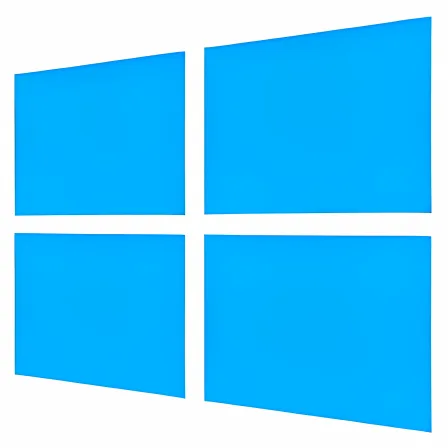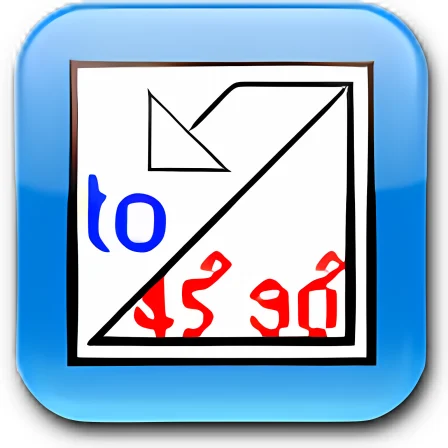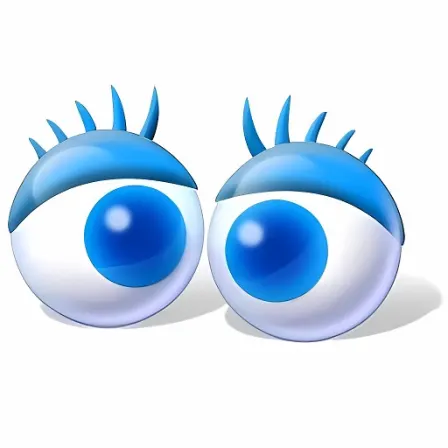NovoLookApp
Explore unique software, on unique store


TypingMaster for Windows
Master Your Keys: Boost Typing Skills 🚀 Fun & Easy Windows App for Speedy Progress!
- Developer: TypingMaster
- License Type: free
- Language: english
- Platform: Windows

Typing Buddy is a fun and easy-to-use program designed to help you type faster on your Windows computer. This software features an approachable interface, making it simple for anyone to use and improve their typing speed and accuracy. Unlike other similar tools like Sonma Typing Expert or RapidTyping, Typing Buddy is engaging with its variety of lessons and games that make learning enjoyable.
This educational software helps track your performance in a way that's easy to understand, displaying information about keystrokes and errors you may be making. Typing Buddy offers constant suggestions for improving your typing speed while highlighting areas that need more focus or practice, all within its simple-to-navigate interface.
If you're searching for an interactive and enjoyable typing test platform, Typing Buddy is perfect for your needs. It comes with a variety of essential features designed to improve accuracy and speed in typing skills through lessons and tests that are both comprehensive and engaging.
The basic version of Typing Buddy is free, but a premium version with added features like 'Satellite' tracking is also available for those who want more out of the software. This program makes it easy to see and track your typing skills, no matter where you are or what application you're using with its 'Satellite' feature.
With numerous practice lessons and tests available through Typing Buddy, learning touch typing or building keyboard skills is simple with over ten hours of comprehensive instruction to help you get started. Once completed, show off your improved speed and accuracy!
Typing Buddy sets itself apart from the competition by allowing users to import profiles or custom data from various online typing trainers. This means starting your learning process has never been easier, thanks to its compatibility with games like Bubbles and WordTris for engaging practice modules that also improve typing skills.
The software even gives you the option of changing between different keyboard layouts in 'Training Settings' to best suit your needs and preferences during practice sessions. This makes Typing Buddy suitable for beginners who may not be familiar with certain aspects of typing yet or more experienced users looking to sharpen their skills further.
While some might find the outdated interface off-putting, rest assured that this program serves its purpose well in helping users improve typing speed and accuracy. Its developers continuously update Typing Buddy with new features, bug fixes, and improvements for an even better user experience.
Track your performance in real-time while working within the tool's main window with Typing Buddy’s built-in widget, or delve deeper into data analysis by upgrading to a paid version that includes the 'Satellite' feature. This gives you insightful information about your typing mistakes, capital letters missed characters and more!
Typing Buddy offers visual training for improved speed and accuracy by using a color-coded display to show you different aspects of your typing habits. It even analyzes usage patterns with the numeric pad, helping identify any areas where improvements can be made!
Even though it has an outdated interface compared to other alternatives like TypingMaster or TuxTyping, this doesn’t affect the overall quality of its functionality and effectiveness in teaching users how to type better. On Windows devices such as PCs or laptops, Typing Buddy can run smoothly on all versions of Windows without any issues and even operates in the background.
While it is designed specifically for PC keyboards, you won’t find Typing Buddy available on mobile platforms such as Android or iOS devices yet. Considered a full-fledged typing course in itself, the software can be integrated with various games and online tools to provide even more engaging practice modules for users of all skill levels.
Including a desktop widget that displays typing speed in real-time, Typing Buddy is an easy-to-use and valuable tool for improving your keyboard skills. Ideal if you need help to improve typing speed on Windows computers, give Typing Buddy a try today!