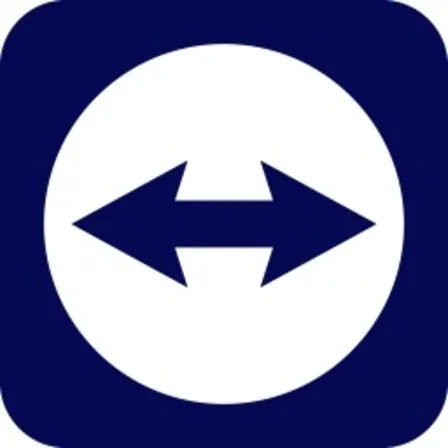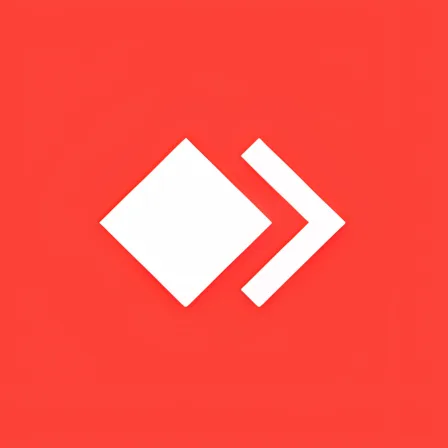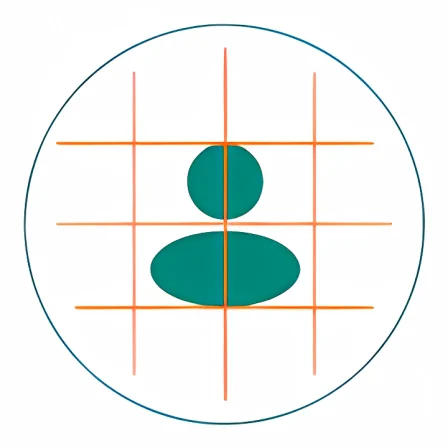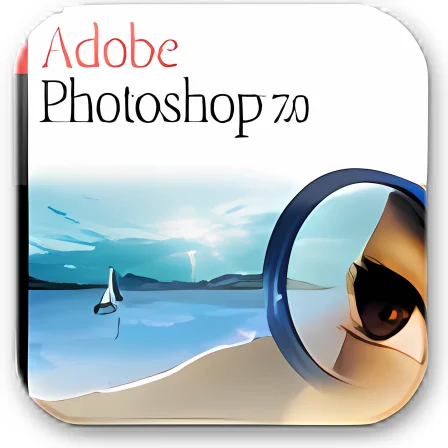NovoLookApp
Explore unique software, on unique store


UltraViewer for Windows
UltraViewer: Free Remote Support for IT & Dev
- Developer: UltraViewer
- License Type: free
- Language: english
- Platform: Windows

UltraViewer is a free software that allows two computers to connect and receive support remotely. This program, designed for Windows by DucFabulous Research & Development Science Co Ltd., lets a client monitor what's happening on their computer while someone else troubleshoots issues. It offers direct chat and file transfers, making it easy to fix problems quickly without needing physical access.
UltraViewer provides a safe way for computers to connect remotely with no cost involved, eliminating the need for in-person visits and saving time. To use this software, clients send an auto-generated ID and password to grant remote access. Once fixed, the client can disable control by closing UltraViewer.
For technical support providers, receiving a client's ID and password allows for fast remote assistance without the need to repeatedly ask questions or guide through steps. It grants full control over the computer, speeding up problem resolution significantly compared to traditional methods like screen sharing and email exchanges.
UltraViewer also provides a chat feature (using default hotkey F1) that lets providers communicate directly with clients, allowing for quick links sharing and file transfers to accelerate problem-solving. By providing real-time assistance while working on a computer remotely, it ensures the client remains visible during troubleshooting and helps identify potential issues or unwanted software.
The program emphasizes security through randomly generated login information each time it's used, ensuring previous access codes don’t work again. Also, the host can view everything in real-time while using UltraViewer to ensure transparency and safety throughout the process.
When setting up an account, Ultraviewer collects personal details such as name, email address, phone number, and language choice to enhance user experience. However, these are securely stored using cookies and won't be shared with third parties or used for commercial purposes. Your password remains encrypted to provide additional protection during registration.
UltraViewer is an excellent alternative to paid services like TeamViewer, offering similar functionality at no cost. While both programs provide remote computer control and support, UltraViewer stands out as a more affordable option for personal use due to its free pricing model compared to TeamViewer's subscription-based service.
Installing UltraViewer is straightforward: just download and install it via the setup wizard like any other software program or opt for a portable zip file if preferred. For added security, you can choose to run UltraViewer without installing it by using the provided portable version available on their website. Although it lacks certain features found in its full counterpart, this option still provides reliable remote control capabilities with added convenience for users who want to avoid installation altogether.
In conclusion, UltraViewer is a free and user-friendly software solution compatible with Windows XP, Server versions, 7, 8, and 10. While there isn't a version currently available for macOS or Linux users yet, it still offers reliable support in scenarios where both computers are running Windows OS.