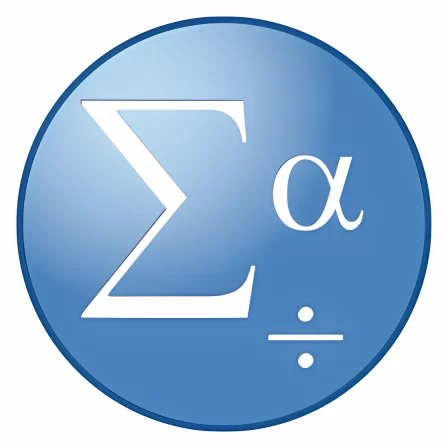NovoLookApp
Explore unique software, on unique store
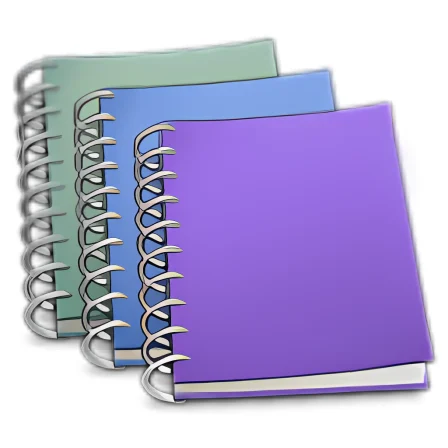
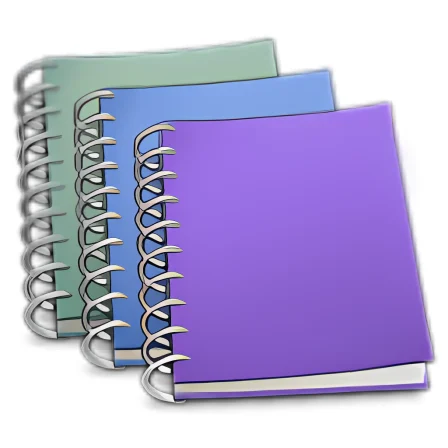
UnRarX for Mac
UnRarX: Mac's RAR File Magic! 🎩✨ Free Tool for Zip Bliss
- Developer: Unrar
- License Type: free
- Language: english
- Platform: Mac
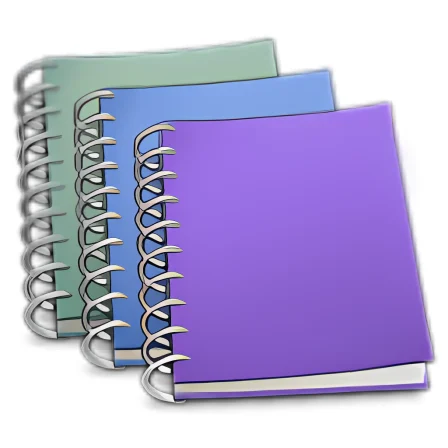
UnRarX is a free program for Mac computers that helps open RAR files. Sometimes, Apple devices can't open certain types of zipped folders called RAR because they need a special tool like UnRarX to help with this job. People who use Windows computers can use WinZip, but Mac users have UnRarX instead.
What is UnRarX for Mac? It's a simple program that helps you open and read RAR files on your computer, even though it wasn't made specifically for Mac. When people get a file in their email or download one from the internet and try to open it on a Mac, sometimes an error message will pop up saying they can't open that file. That's because RAR files are more common for Windows users than for Mac ones, so you need a helper like UnRarX to open them on your Mac.
To use UnRarX and open RAR files on a Mac, just follow these steps: first download the program from the internet; then go to System Preferences > Security & Privacy if it asks for permission. Click "Open Anyway" and follow any other prompts that show up on the screen. UnRarX is easy to use: just find the file you want to open, drag it into the app's window and watch as it opens up! You can also click "Browse" if you don't want to use Drag & Drop, or try the "Test," and "Password" options for added security.
If you need more help with RAR files on a Mac computer, there are other tools available like BetterZip or The Unarchiver that also work well for this purpose. While they may have extra features and updates compared to UnRarX, it still remains one of the best options out there when you need help opening up those tricky RAR files on your Mac.