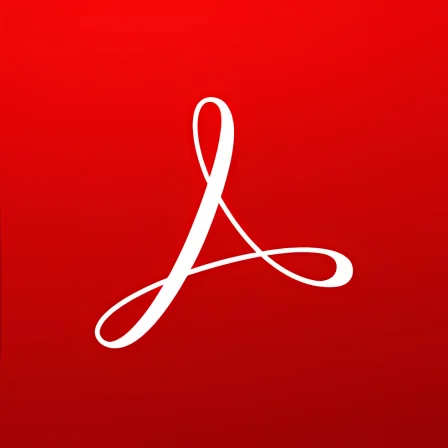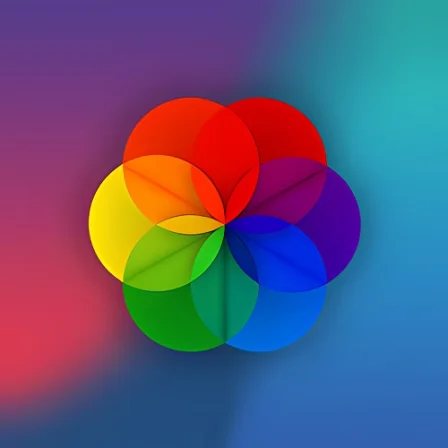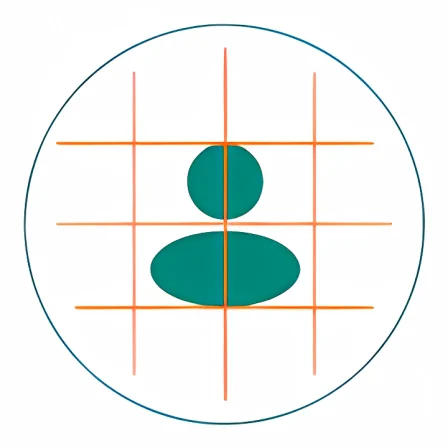NovoLookApp
Explore unique software, on unique store


uTorrent for Mac
Ultimate Mac Torrent Tool: Fast, Free & Lightweight
- Developer: Utorrent
- License Type: free
- Language: english
- Platform: Mac

uTorrent for Mac is a user-friendly BitTorrent client that lets users download torrent files quickly and easily. This lightweight software is free, quick to install, and requires minimal system resources on your Mac computer. It allows you to download movies, music, books, and more with a simple interface that's easy to navigate.
With uTorrent Mac, users can search for torrent files right from the dashboard and download them instantly. The software is designed with a simple layout that makes it easy to manage your downloads, view active torrents in queues, or pause and resume any file. Additionally, the left-hand panel gives you quick access to toggle between active and inactive torrents.
uTorrent for Mac is a fast software solution compared to other P2P file-sharing programs, as its small size (4MB) doesn't consume too many system resources. This means you can continue working on your Mac without experiencing any slowdowns or lags during downloading. Plus, it intelligently adjusts bandwidth usage to maintain a smooth browsing experience while downloading files.
The built-in search box allows you to look up torrent websites directly from your browser, and there's even an RSS feed function that automatically downloads new files as they become available. If you're a first-time torrent user, uTorrent Mac offers comprehensive support and guides on its website to help you get started with the software.
While using any torrent client like uTorrent is safe, be cautious when downloading files and avoid those that don't have enough seeds to minimize the risk of malware. However, torrenting itself is not illegal; only copyrighted material downloads are against the law. For better security and access to restricted websites in your area, it's recommended to use a VPN while torrenting with uTorrent Mac.
If you need an alternative BitTorrent client for your Mac device, consider options like Vuze, Transmission, Folx, and Deluge. Overall, uTorrent is a great choice if you want an easy-to-use torrent software solution with multiple download options that won't slow down your Mac.