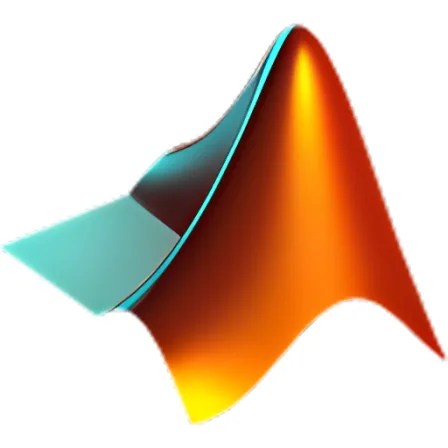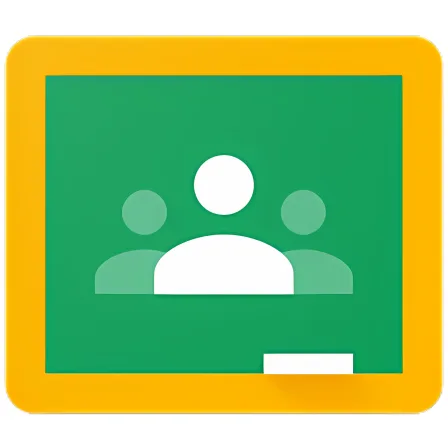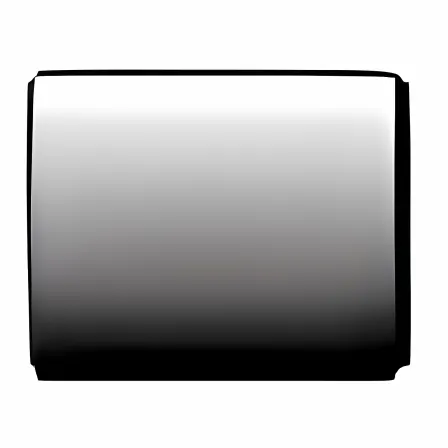NovoLookApp
Explore unique software, on unique store


Videoder Video Downloader App for Android
Unlock Video Fun: Videoder's Secure Browser
- Developer: Videoder
- License Type: free
- Language: english
- Platform: Android

Introducing Videoder Video Downloader, a simple and versatile app that lets you download videos from various online sources. With an easy-to-use interface and basic features, Videoder is perfect for anyone looking to save their favorite clips or watch them offline later.
Videoder works with Android devices and supports platforms like YouTube, Facebook, Instagram, and more. The app is free to use and designed for a wide range of users – from casual viewers who want to save fun moments or tutorials, to tech-savvy people looking for advanced options.
Is Videoder safe? Yes! It's generally considered a secure app with no known history of malware or security issues. However, always download apps from trusted sources and keep them up to date for added protection.
Using Videoder is a breeze! Just follow these steps: 1) Download the app on your Android device, 2) Open it and find the video you want to save, then copy its URL. Paste that link into Videoder's search bar. Next: 3) Select your desired quality and format (the app offers options based on the source video), then press "Download" to start downloading.
Key features of Videoder Video Downloader include: 1) HD-quality videos, which allows you to enjoy top resolution for the best viewing experience. This includes Ultra HD options for supported content!
2) A wide variety of video formats, so your saved videos can play smoothly on any device or media player. 3) Multi-platform support for Android tablets and smartphones – enjoy anytime, anywhere!
4) Auto-download feature makes saving videos easy: as you browse the web, Videoder will detect compatible videos and start downloading automatically. 5) Background downloads mean you can keep using your device while saving clips – stay productive or entertained without interruption!
6) High-definition video quality ensures that downloaded content retains its vibrant details and vivid colors. 7) Personalize your experience by adjusting settings like screen size or playback speed to suit your preferences.
8) Integration with popular social media platforms lets you save videos from Facebook, Instagram, and more directly within the app!
Should you use Videoder? If you want a simple yet powerful video downloading tool that works across different platforms, this is an excellent choice. With easy-to-use features like auto-downloads and multi-tasking support for background downloads, Videoder offers convenience without compromising on quality.
Note: Videoder doesn't officially support YouTube™ or any other video sharing platforms due to their terms and conditions; however, you can still try downloading videos from these sources using Videoder at your own risk. Remember that viewing or saving copyrighted content is prohibited and subject to local laws – always use the app responsibly!