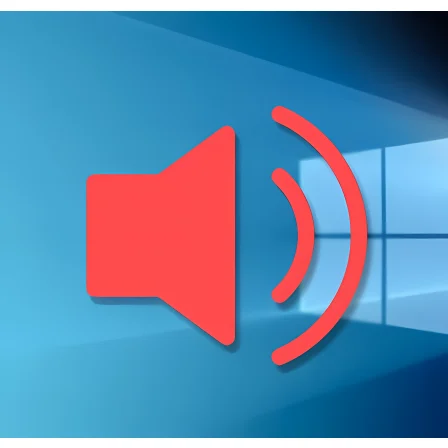NovoLookApp
Explore unique software, on unique store
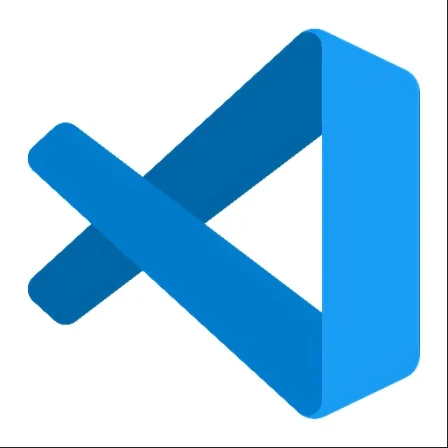
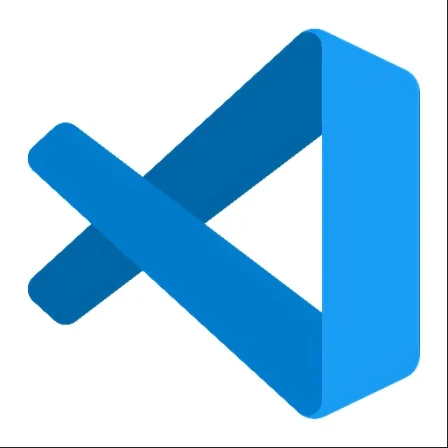
Visual Studio Code for Windows
Unleash Your Code Power: Free Windows Editor by Microsoft
- Developer: Microsoft
- License Type: free
- Language: english
- Platform: Windows
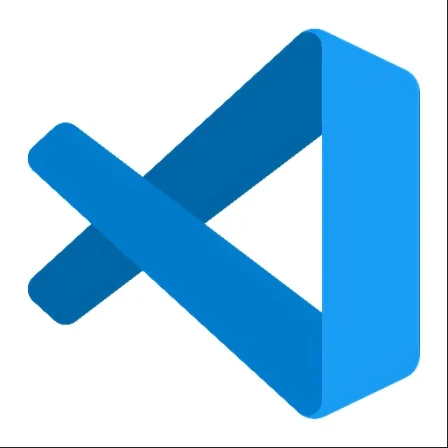
Visual Studio Code is a powerful and user-friendly code editor that you can download for free on your Windows, macOS, or Linux computer. It lets you write code in various programming languages without switching tabs or editors. This versatile software includes features that simplify coding and debugging, making it a popular choice among developers of all skill levels.
Visual Studio Code is great for beginners as well as experienced programmers because of its streamlined interface and extensive support for many programming languages such as Python, Java, C++, JavaScript, HTML/CSS, etc. You can easily change themes, add new languages, or extend your capabilities with various extensions available for download.
One of the standout features in Visual Studio Code is its built-in IntelliSense function, which offers a better understanding of your code and helps you complete it quickly. It also supports Node.js development, Git integration, and works seamlessly with repositories, builds, package managers, etc., making your workflow faster and more efficient.
Visual Studio Code offers several tools for different web technologies like SASS, JSON, CSS LESS, HTMS etc., enabling you to work with them more easily. Moreover, it integrates well with other software development tools like GitHub or Bitbucket for version control and repository management.
In summary, Visual Studio Code is a fantastic choice if you're looking for an easy-to-use yet powerful code editor that supports multiple programming languages and offers advanced features such as IntelliSense, debugging support, extension management etc. It's free to download from the official website or app store on your device and offers cross-platform compatibility so you can work seamlessly across multiple devices without any hassle.