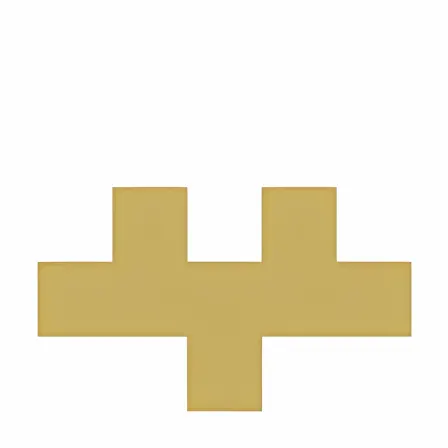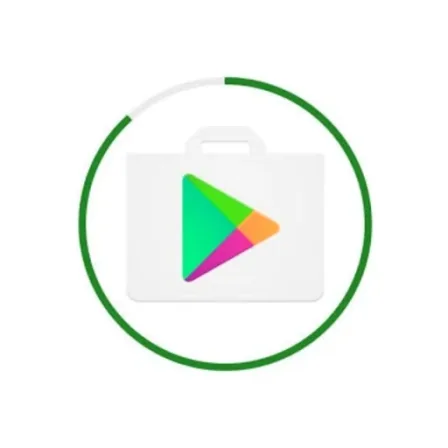NovoLookApp
Explore unique software, on unique store
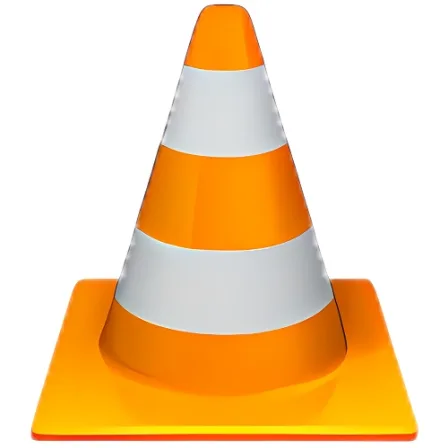
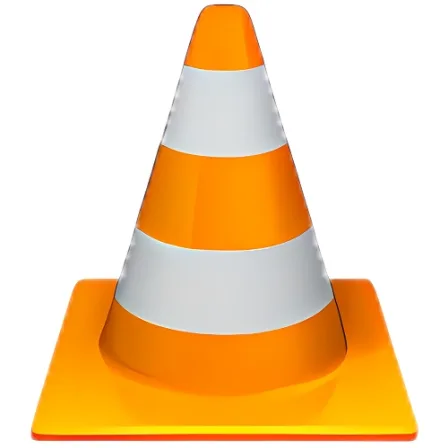
VLC media player for Windows
VLC: Unbeatable Multi-Format Media Magic
- Developer: VideoLAN
- License Type: free
- Language: english
- Platform: Windows
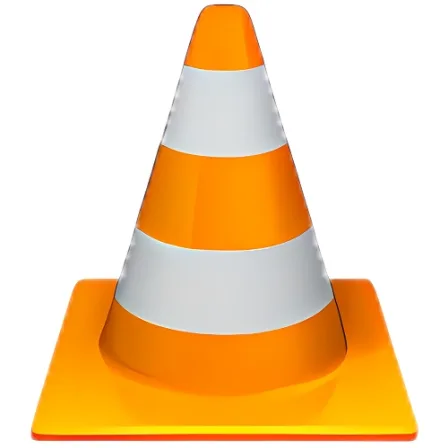
VLC Media Player is a helpful tool for people who want to play many different kinds of videos and music. It works on lots of devices, like computers and phones, making it easy for everyone to use.
What does VLC Media Player do? This program can play many types of video files (like movies) and audio files (like music). It has cool features, like adjusting subtitles for videos or changing how the sound matches up. VLC can also change video and audio files into other types that different devices need, so you don't have trouble watching or listening to things on all your gadgets. It can even play DVDs and CDs!
Is VLC Media Player safe? Yes, it is very safe to use because many people work together to make sure the program doesn't have any hidden problems. It respects your privacy and only asks for information it really needs, so you can watch videos or listen to music without worrying about anything bad happening on your computer.
How do I use VLC Media Player? It's easy! First, install the program and then open it up to get started. You can choose what you want to watch or listen to by using simple menus on your screen. If needed, the program also lets you change how videos and audio sound or look.
What are some good programs like VLC Media Player? There are many other options if you don't want to use VLC! Some popular choices include MPC-HC, Kodi, PotPlayer, MPV and SMPlayer. Each one of these programs has different features that might appeal to certain people's preferences for playing videos or listening to music on their computer, phone or tablet device.